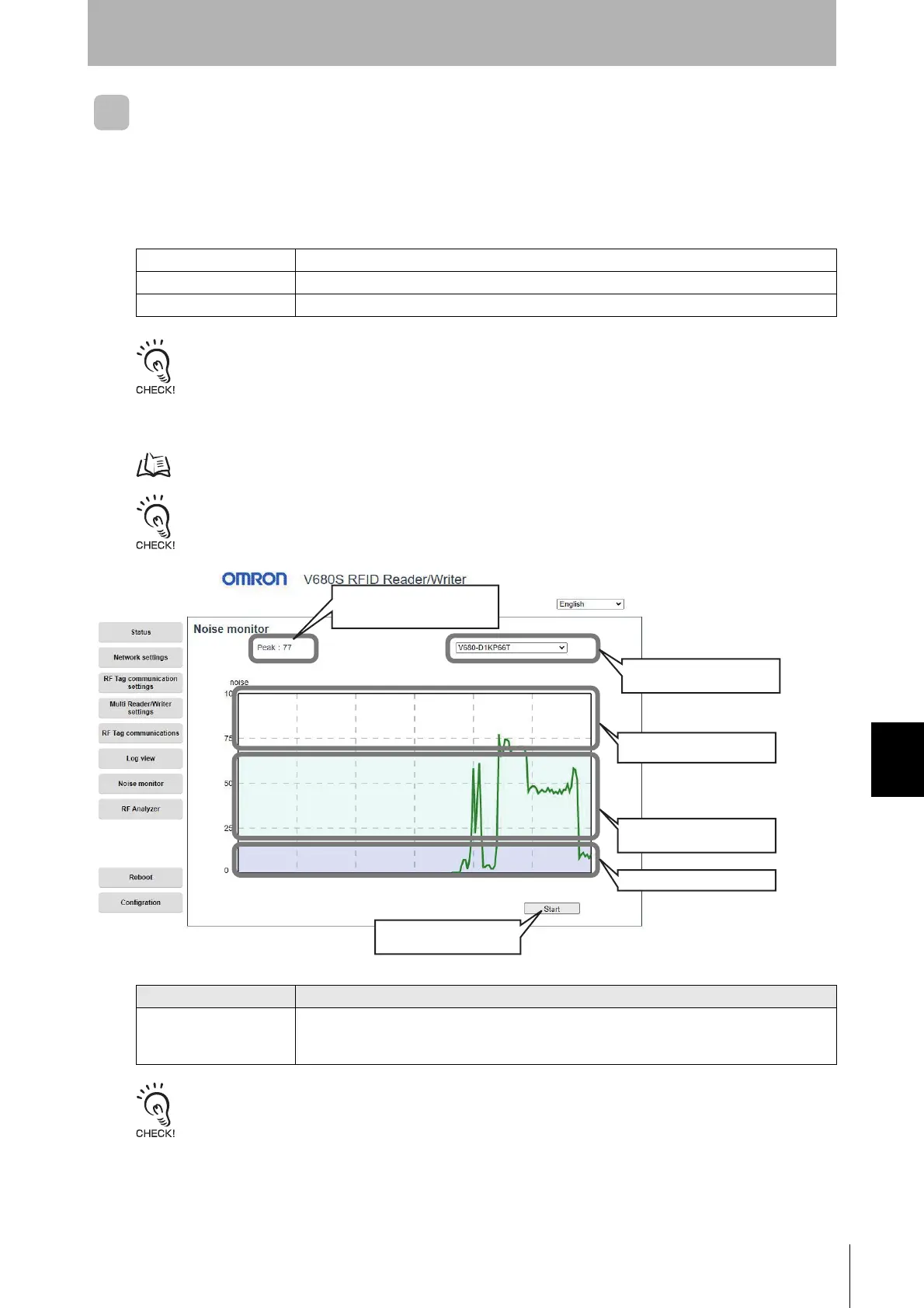Section 8
Operation Interface
Section 8
Web Browser Interface
229
RFID System
User's Manual
(Modbus TCP)
Noise Monitor View
You can check the graphed noise level (one second intervals) around the Reader/Writer.
Select from the screen, the type of the RF tag you want to use, because the communication
performance will be changed by the combination of the type of the RF tag to be used.
The “Normal area”, “Precaution area” and “Warning area” will be appeared on the screen according to
the type of the RF tag to be used.
When the Reader/Writer is running in safe mode, this screen can not be operated. Run the Reader/Writer in RUN
mode.
About the relationship between the Reader/Writer communication performance and the noise level, refer to Noise monitor in
Section 6 Functions.
p.110
Because there is variation in the result of the noise measurement, consider the result as a guideline.
The error message is displayed if you change the configuration during the Reader/Writer is executing RF tag
communication or Noise measurement.
Normal area Means the noise level that communications range can be reduced to about less than 20%
Precaution area Means the noise level that communications range can be reduced to about 20% to 50%.
Warning area Means the noise level that communications range can be reduced to about 50% or more.
Item name Description
Noise monitor The display is updated every second.
The maximum, average, and minimum noise levels since noise monitoring was started are
displayed.
Click this button to start
or stop monitoring noise.
Displays the maximum noise
level since noise monitoring
was started.
Warning area shown in
white.
Caution area shown in
light blue.
Normal area shown in blue.
Select the type of
the RF tag you want to use.