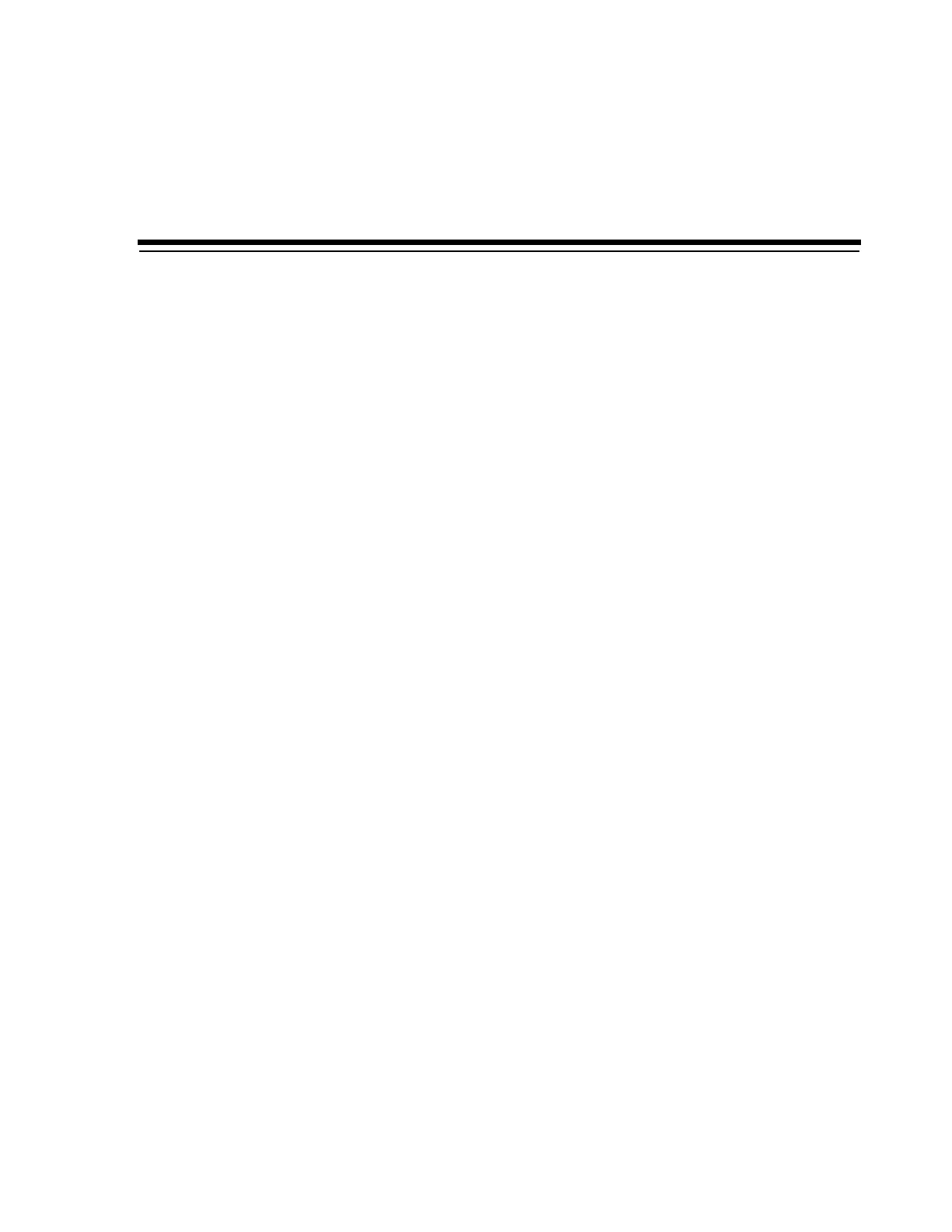iii
Contents
Preface ................................................................................................................................................................ ix
Documentation Accessibility.................................................................................................................... ix
1 Product Overview
Configuration Overview......................................................................................................................... 1-2
Library Indicators..................................................................................................................................... 1-3
Human Interfaces ..................................................................................................................................... 1-3
Initialization Wizard Keyboard Screens ......................................................................................... 1-5
Specifications ............................................................................................................................................ 1-7
Installation Overview.............................................................................................................................. 1-7
2 Planning and Preparation
Rack Preparation ............................................................................................................................... ....... 2-1
Tape Device Driver .................................................................................................................................. 2-2
Environmental Information ................................................................................................................... 2-2
Positive Pressurization and Ventilation - Hot Aisle Containment System (HACS) ................ 2-2
Stage the SL150 Library........................................................................................................................... 2-3
Unpack and Acclimate the SL150 Library ........................................................................................... 2-3
3 Hardware Installation
Overview.................................................................................................................................................... 3-1
Base Module Installation........................................................................................................................ 3-2
Gather the Rail Parts.......................................................................................................................... 3-3
Base Module Mounting Rail .................................................................................................................. 3-4
Back Rail .............................................................................................................................................. 3-4
Tool Requirement............................................................................................................................... 3-5
Install the Base Module Back Rails .................................................................................................. 3-5
Front Rail ............................................................................................................................................. 3-6
Tool Requirement............................................................................................................................... 3-6
Install the Front Rail........................................................................................................................... 3-6
Clip Nut Location............................................................................................................................... 3-9
Install the Clip Nut............................................................................................................................. 3-9
Mount the Base Module....................................................................................................................... 3-10
Insert the Base Module ................................................................................................................... 3-10
Expansion Module Installation .......................................................................................................... 3-13