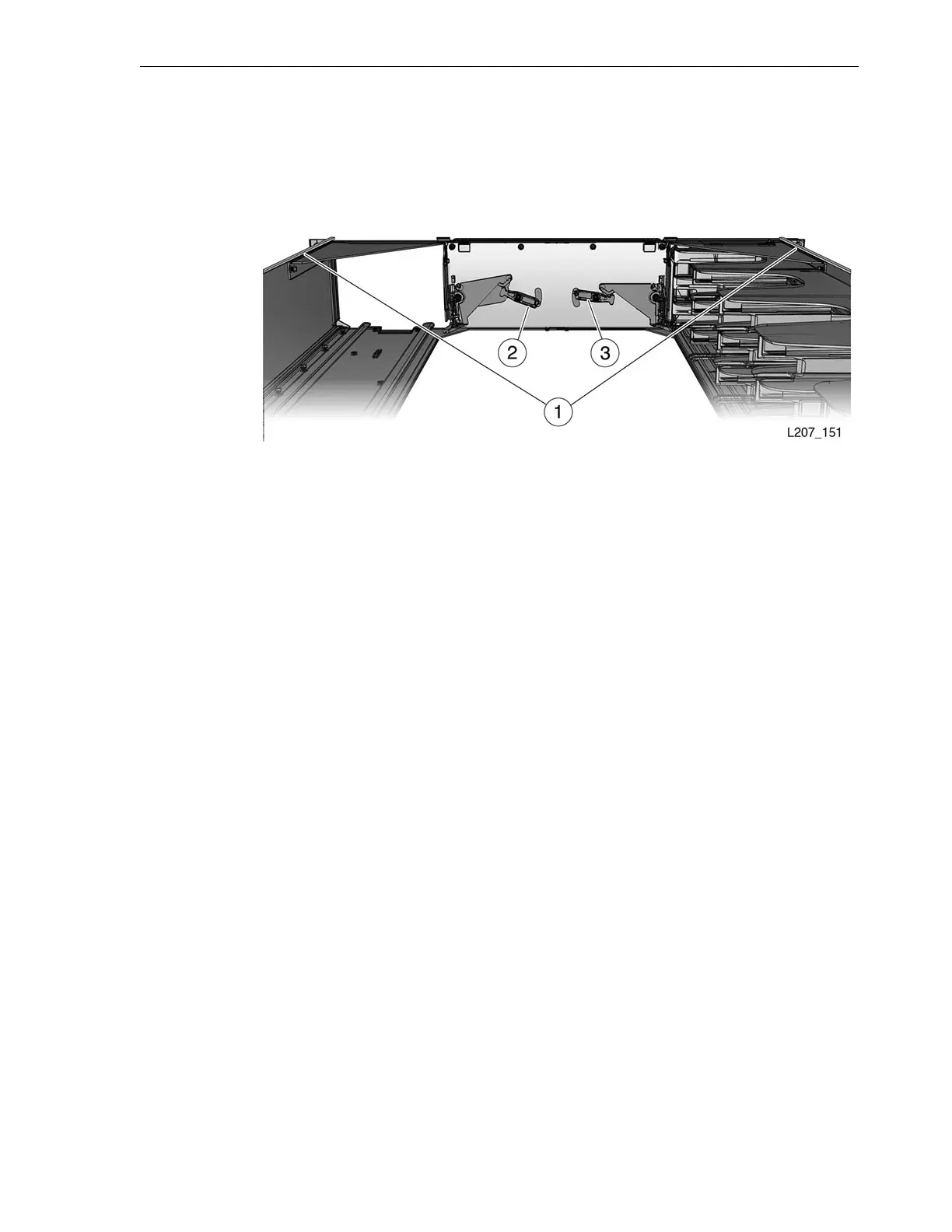Expansion Module Installation
Hardware Installation 3-19
2.
Remove the cartridge magazines from the module you are installing.
Figure 3–19 Magazine Latches
Illustration Legend:
1 - Module Flanges
2 - Unlatched Position
3 - Latched Position
Task 2 Install the Floor in the Last Expansion Module
1. Turn the expansion module over.
2. Orient the floor so the finger holds are facing the inside of the cartridge magazine
slot (see Figure 3–17).
3. Insert the rear edge of the floor into the grooves at the bottom of the module.
4. Push the floor in and engage the rear floor tab with the module slot (see
Figure 3–20).
5. Push the floor in and seat the floor clip in each magazine bay (see Figure 3–21).
6. Turn the module over and verify the floor clips properly engage the chassis.
Tip: You can also release the magazine with the hex tool.