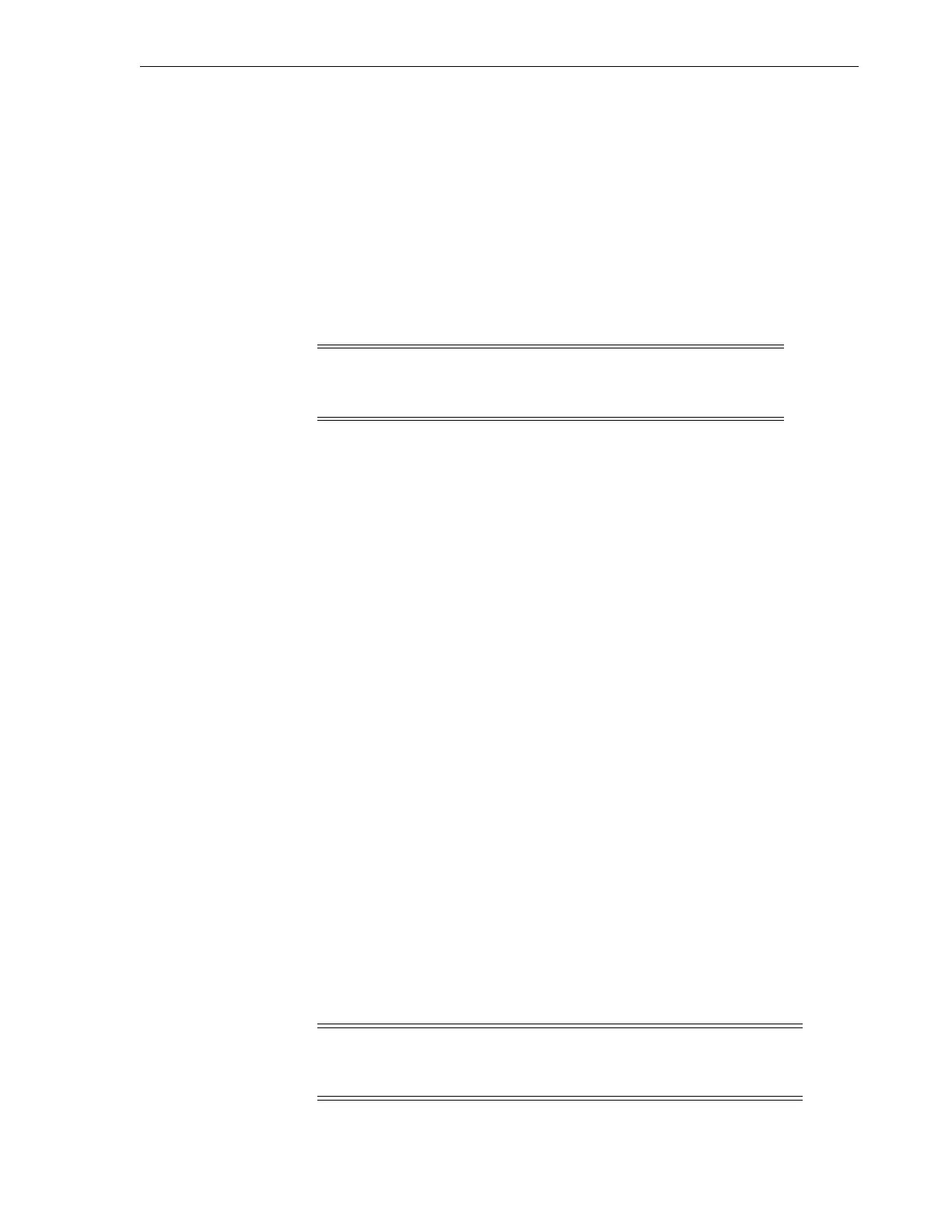Automated Cartridge System Library Software
Checkout and Host Connection 5-5
Incomplete Test
The test may not complete because of an error condition or the deliberate action to
stop the test.
Observe the location of the diagnostic tape. It might not have been returned to the
reserved slot or mailslot. Refer to the remote interface Help system or the user's guide
for information about manually moving the diagnostic cartridge from the present
location to the desired slot.
■ Repeat the Full Self Test.
If the test encountered an error, the library health might change from operational to
degraded.
Host Connection
Refer to the appropriate documentation for your LTO tape drive for information on
connecting your drive directly to a server HBA or into a storage area network (SAN).
http://www.oracle.com/technetwork/documentation/tape-storage-curr-187744.h
tml#ltotape
The range of tasks vary depending on the drive interface type and topology, but could
include the following tasks:
■ Server power down
■ HBA installation
■ Setting of persistent binding
■ Interface cable connection to the HBA (directly from the tape drive or to a switch
port)
■ Fibre Channel switch zoning
■ Server start up
Automated Cartridge System Library Software
Automated Cartridge System Library Software (ACSLS), version 8.2 or greater, is
supported but not required for operation of the SL150 library. Refer to the ACSLS
documentation by following the Storage ACSLS Manager documentation linkonthe
Oracle Help Center at the following URL:
http://docs.oracle.com/en/storage/#tab5
ACSLS version 8.3 (second patch), or later, is required for library code version 2.25, or
later, which supports new ASC/ASCQ reporting.
Note: Clicking Degraded launches a window identifying a failed
or degraded component. Refer to the Help system Troubleshooting
category for further information.
Note: ACSLS versions 8.2, 8.3, and 8.4 do not support the Expanded
Mailslot configuration (19 mailslots) available with library code
version 2.25 or later.