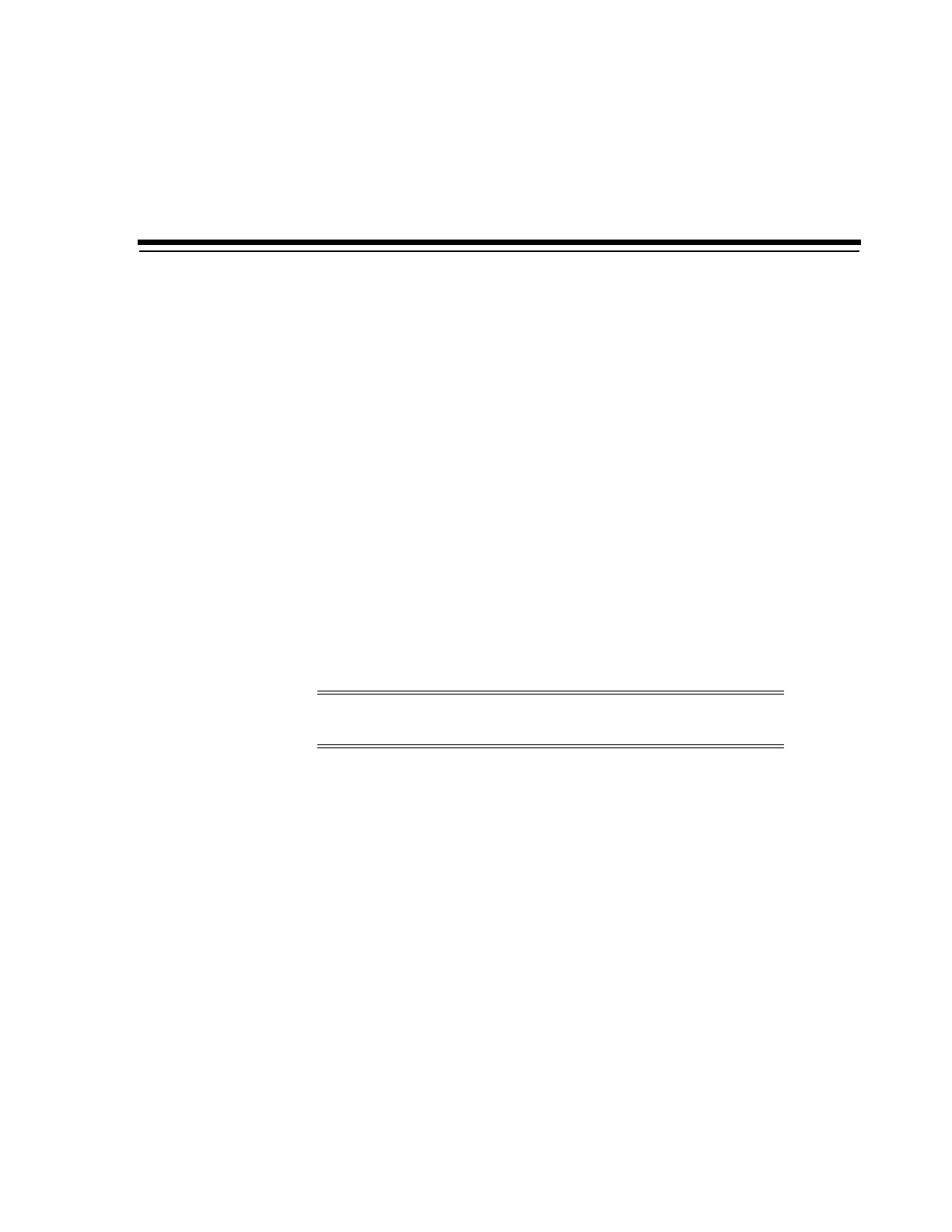7
Relocation 7-1
7
Relocation
The following information is provided as an aid for relocating a library in the data
center.
1. Quiesce the host application to prevent disruption of active storage operations.
2. Perform a controlled power-down of the library while invoking the option to
prepare the robot for removal.
3. Follow prompts on the touch screen operator panel or the SL150 remote
management interface to lock the robot.
4. Set the rack PDU circuit breakers to OFF.
5. Disconnect the PDU power cord(s) from the main circuit.
6. Raise any leveling pads until the casters are supporting the rack.
7. Release any rack anti-tip device(s), and remove any wheel chocks.
8. Remove the tape cartridge magazines from the library manually, if the floor
surface is uneven.
9. Roll the rack to its assigned location.
Caution: Uneven surfaces might result in cartridges shifting
position in or falling out of a magazine slot.