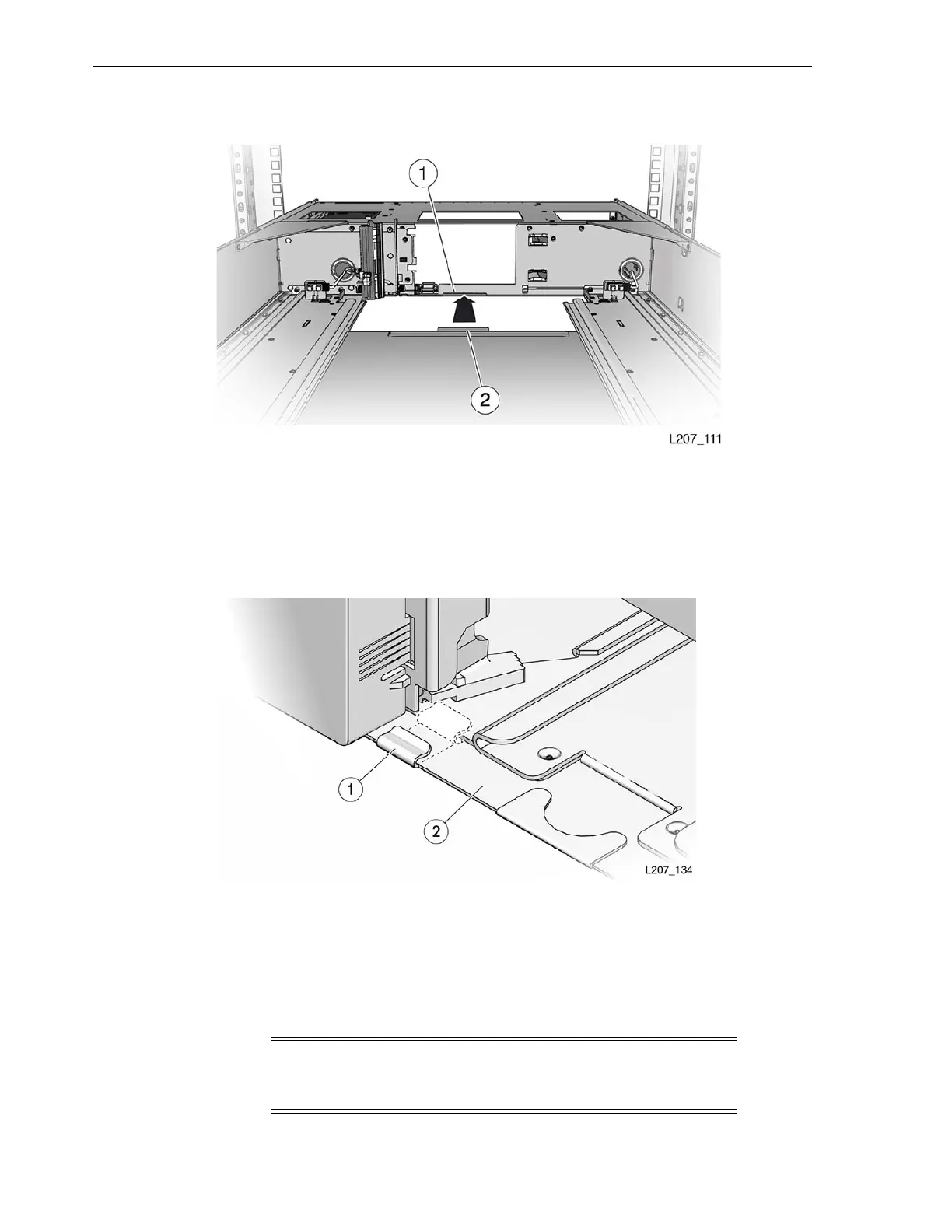Expansion Module Installation
3-20 StorageTek SL150 Modular Tape Library Installation Manual
Figure 3–20 Library Floor
Illustration Legend:
1 - Floor Slot
2-FloorTab
Figure 3–21 Floor Secured
Illustration Legend:
1 - Floor Clip
2-Floor
Install the Expansion Module
Warning: Use two people to lift and install the expansion
module. Grasp the module by the sides. Do not lift the module
by the tape drive filler.