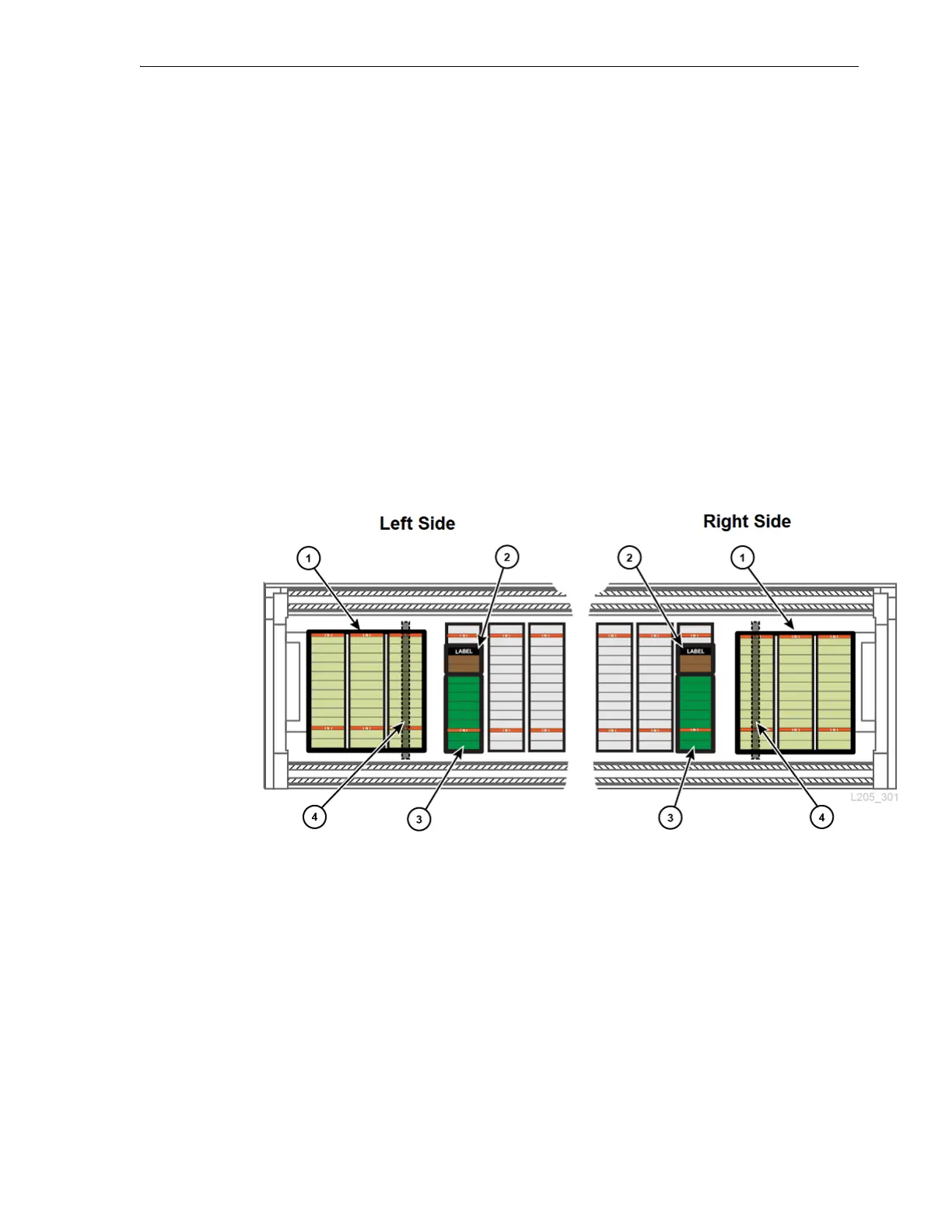Internal Library Addressing Scheme
Library Addressing Reference C-5
– When numbering a specific slot, the rail refers to the rail adjacent to the CAP
magazine (can be values 2-4) and the row is the slot in the CAP magazine (can
be values 1-13).
■ Column: The column value is the number of customer accessible columns plus 3.
In a library with no SEMs, there are 11 customer accessible columns, therefore the
CAP column value is 14.
■ Side:
– Right CAP = side value of 1
– Left CAP = side value of 2
Example
For firmware address 1, 3, 22, 2, 10: The library value is 1. The rail is the third from the
top (3). The library contains one SEM (19 customer accessible columns plus 3 = 22).
The CAP is on the left side (2). The slot is the 10th in the CAP magazine.
Bulk CAP Internal Addressing
Figure C–3 Bulk CAP Slot Arrays
Figure Legend
1. Bulk CAP arrays (12-slots each)
2. Three pack array
3. Reserved system cells
4. Service safety door
Bulk CAP addressing:
■ Rail: The rail number adjacent to the CAP (1 - 4).
■ Row: When numbering the device, the row value is 0. When numbering a specific
slot, the row value is the slot in the CAP magazine (1 - 12).