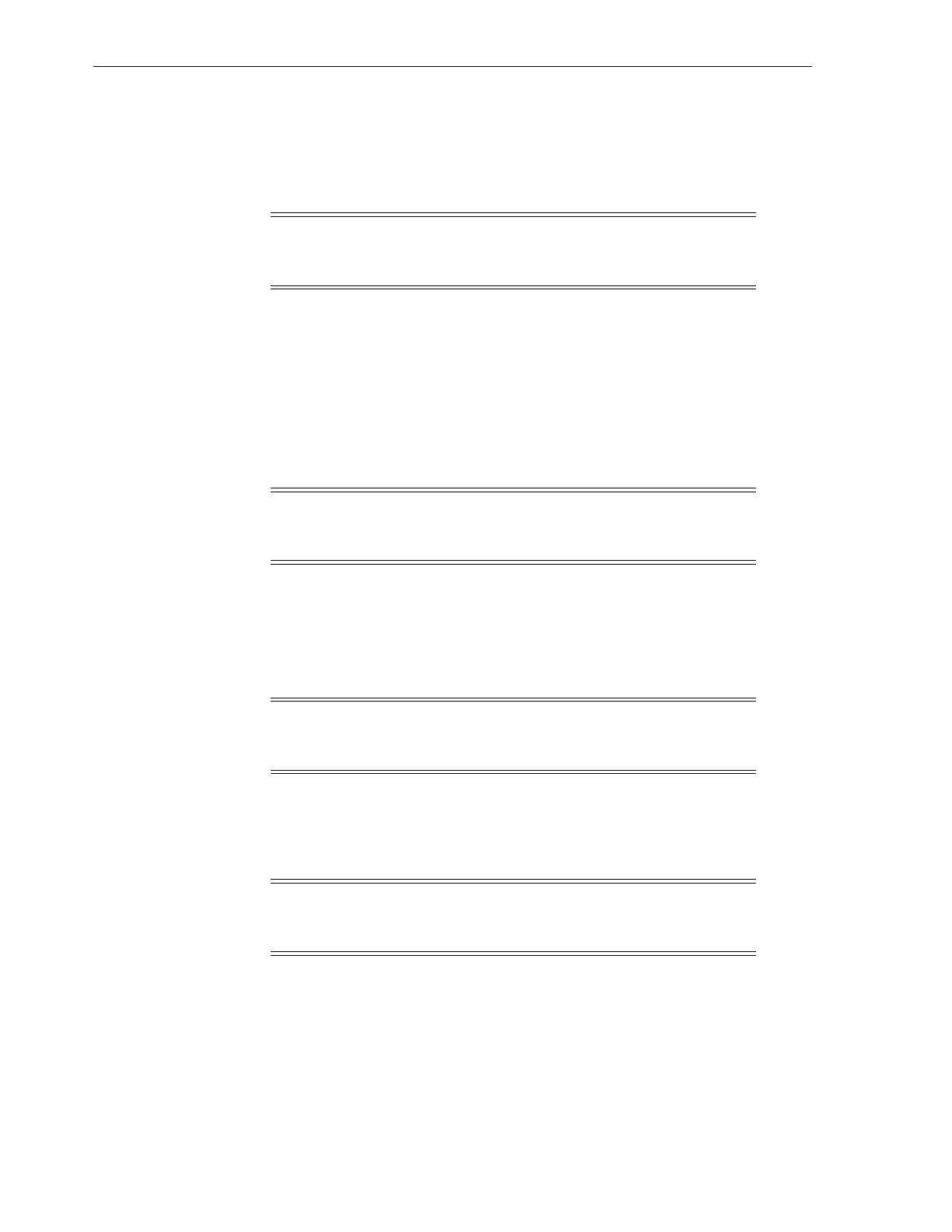Creating a Custom Capacity Configuration in a Single Library
6-2 StorageTek SL8500 Library Guide
5.
Reconfigure library host applications to recognize the changes (see the host
software documentation).
Creating a Custom Capacity Configuration in a Single Library
1. To prevent conflicts, coordinate with other library users before configuring the
library.
2. From standalone or web-launched SLC, select Tools > Select Active Cells >
Design By Library tab.
3. Select areas of the library from the drop-down lists. Then, click Add (to select the
area for activation) or Remove (to deactivate the area).
4. After you complete the configuration, click Apply User Design.
5. Reconfigure library host applications to recognize the changes (see the host
software documentation).
Creating a Custom Capacity Configuration in a Library Complex
1. To prevent conflicts, coordinate with other library users before configuring the
library.
2. From standalone or web-launched SLC, select Tools > Active Cells.
3. Select areas of the library (you can click the Rail or Library buttons, or click
individual areas). Then, click Add (to activate) or Delete (to deactivate).
Red sections indicate activate capacity. White sections indicate inactive capacity.
The smallest capacity activation increment is a quarter rail for a maximum of 16
regions per library.
4. After you complete the configuration, click Apply User Design.
Note: You can click Refresh to discard uncommitted changes and
restore the last saved configuration. You must apply the configuration
to save it to the library controller.
Caution: If there are warnings, DO NOT commit the changes. Click
Details >>, then perform recovery moves on the orphaned cartridges
(see "Moving Cartridges (Recovery Moves)" on page 10-1).
Note: You can click Refresh to discard uncommitted changes and
restore the last saved configuration. You must apply the configuration
to save it to the library controller.
Note: Clicking Reset Capacity removes the current capacity
configuration and all drives from the media validation pool, requiring
you to create a new custom capacity design.