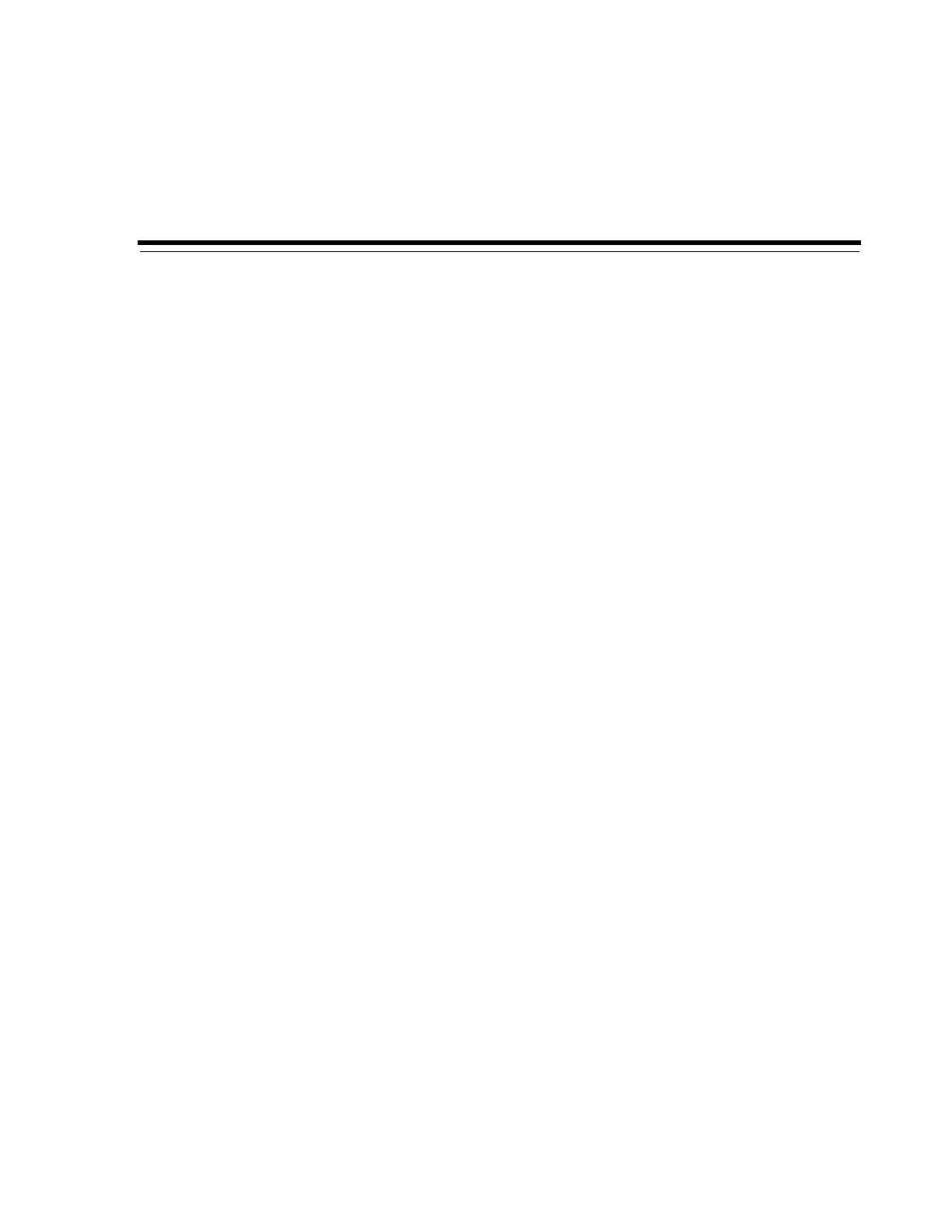iii
Contents
Preface ............................................................................................................................................................... xv
Documentation Accessibility................................................................................................................... xv
Related Documentation............................................................................................................................ xv
Release Notes............................................................................................................................................... xvii
What’s New in this Release..................................................................................................................... xvii
Fixes............................................................................................................................................................ xvii
Minimum Requirements for Related Software................................................................................... xviii
MIB Version.............................................................................................................................................. xviii
LTO Drive Firmware Versions.............................................................................................................. xviii
Installing Library Firmware..................................................................................................................... xix
1 Library Overview
Library Modules ...................................................................................................................................... 1-1
Hardware Components ........................................................................................................................... 1-3
Electronics Control Module.............................................................................................................. 1-4
Command-Line Interface (CLI)................................................................................................. 1-4
Redundant Electronics Option.................................................................................................. 1-4
Cartridge Access Ports (CAPs)......................................................................................................... 1-4
Bulk CAP...................................................................................................................................... 1-5
Rotational CAPs .......................................................................................................................... 1-5
Robotics ............................................................................................................................................... 1-6
Elevators .............................................................................................................................................. 1-6
Pass-thru Ports (PTPs) ....................................................................................................................... 1-6
Library Cameras ................................................................................................................................ 1-7
Accessory Racks ................................................................................................................................ 1-7
Keypad ................................................................................................................................................ 1-7
Local Operator Panel ......................................................................................................................... 1-8
Service Safety Door ............................................................................................................................ 1-8
Supported Tape Drives ..................................................................................................................... 1-8
OKM Encryption-Compatible Tape Drives ............................................................................ 1-9
Storage Capacity ....................................................................................................................................... 1-9
Power Configuration Options ............................................................................................................... 1-9
Power Redundancy Options ............................................................................................................ 1-9
N+1 Power Configuration (standard)................................................................................... 1-10