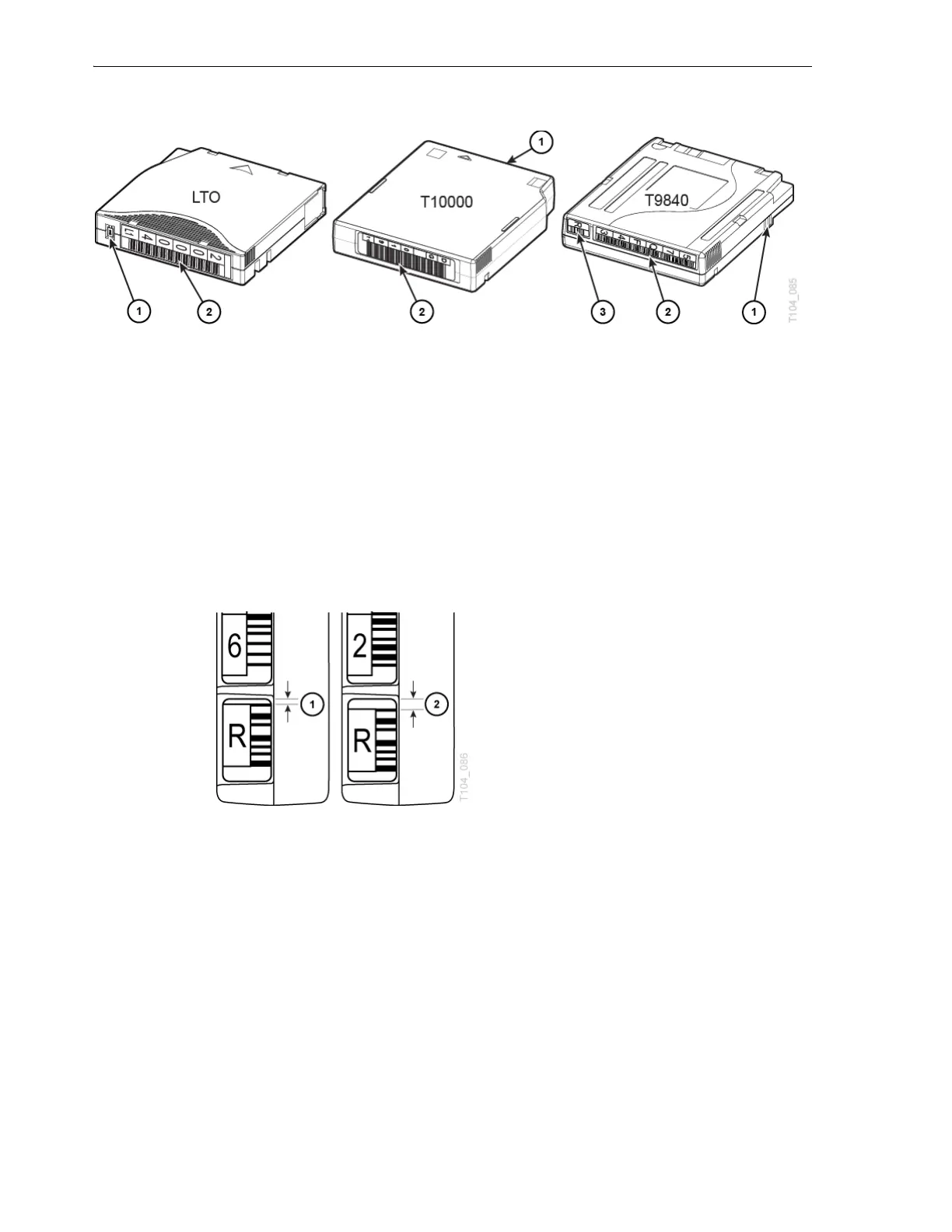Applying a Label
H-6 StorageTek SL8500 Library Guide
Figure H–4 Cartridge Label Orientation
Figure Legend:
1. Write-protect switch
2. Cartridge label
3. Separate media ID label (T9840 and T9940 only)
T9840 and T9940 Label Issues
All media ID labels must have a correctly sized white area above and below the
barcode. If the white area is too small, the radius of the label die can cut into the first
black bar of the barcode, causing barcode read errors.
Figure H–5 White Area on Separate Media ID Label
Figure Legend:
1. White area is too small
2. Correctly sized white area
The media ID label must be aligned with the vol-id label. Ensure the media ID label is
not rotated or off-center from the vol-id label.