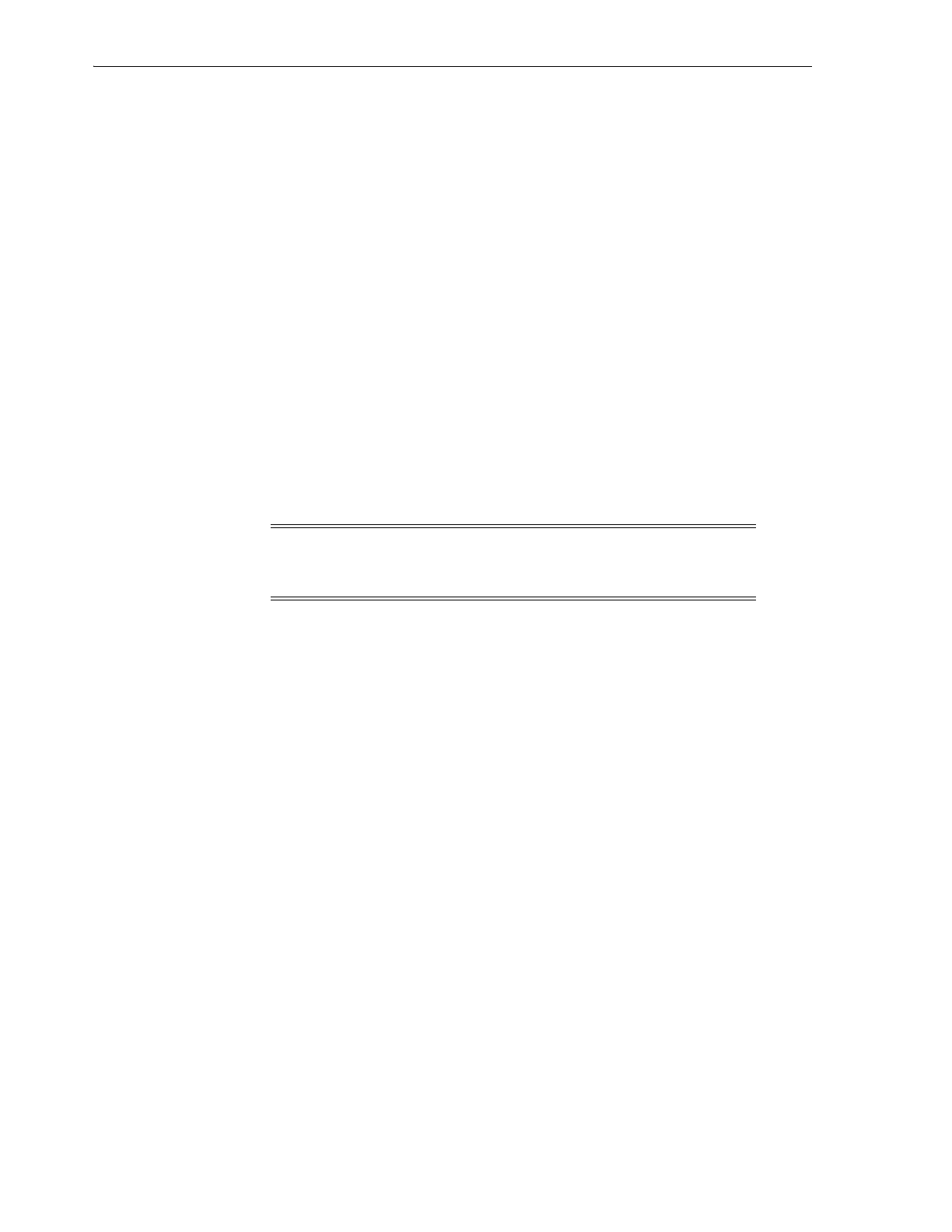Configuring Dual TCP/IP
E-2 StorageTek SL8500 Library Guide
– Set priorities on ports to supply the host and library with higher priority.
– Provide dedicated bandwidth between the host and library.
– Create a virtual local area network (VLAN) between the host and library.
■ Use a virtual private network (VPN) to insulate host-to-library traffic from other
interference, such as irrelevant broadcasts.
Network Broadcast Issues on a Shared Network
Broadcasts sent to all network nodes may be directed to the library. The library cannot
efficiently process requests while it is receiving these irrelevant broadcasts. As a result,
the host may lose the connection to the library.
Heavy network traffic can also overwhelm the Ethernet controller on the HBC/HBCR
card. As a result, the controller continuously resets.
ARP Floods on a Shared Network
The SL8500’s processor can be overwhelmed by floods of address resolution protocol
(ARP) broadcasts. You should connect the library behind a switch or router.
Configuring Dual TCP/IP
■ Configuring the Library for Dual TCP/IP
■ Configuring an ACSLS Host for Dual TCP/IP
■ Configure an ELS Host for Dual TCP/IP
Configuring the Library for Dual TCP/IP
Use the
route
command to manage the routing tables. Define routes for the 2A and 2B
ports to the hosts.
1. Using the CLI, take both ports offline:
SL8500> network ip link set dev 2A down
SL8500> network ip link set dev 2B down
2. Add the new IP addresses and subnet masks for both ports:
SL8500> network ip address add IP_address/netmask dev 2A
SL8500> network ip address add IP_address/netmask dev 2B
3. To make the change active, bring both ports online:
SL8500> network ip link set dev 2A up
SL8500> network ip link set dev 2B up
4. Enter the network routing configuration for each port:
■ For multiple hosts, add the IP address and netmask for each host:
SL8500> network ip route add IP_address/netmask dev 2A
SL8500> network ip route add IP_address/netmask dev 2B
Note: Before configuring dual TCP/IP, gather information regarding
the network, routing, and IP addresses from the administrator or use
the appropriate
network ip
command.