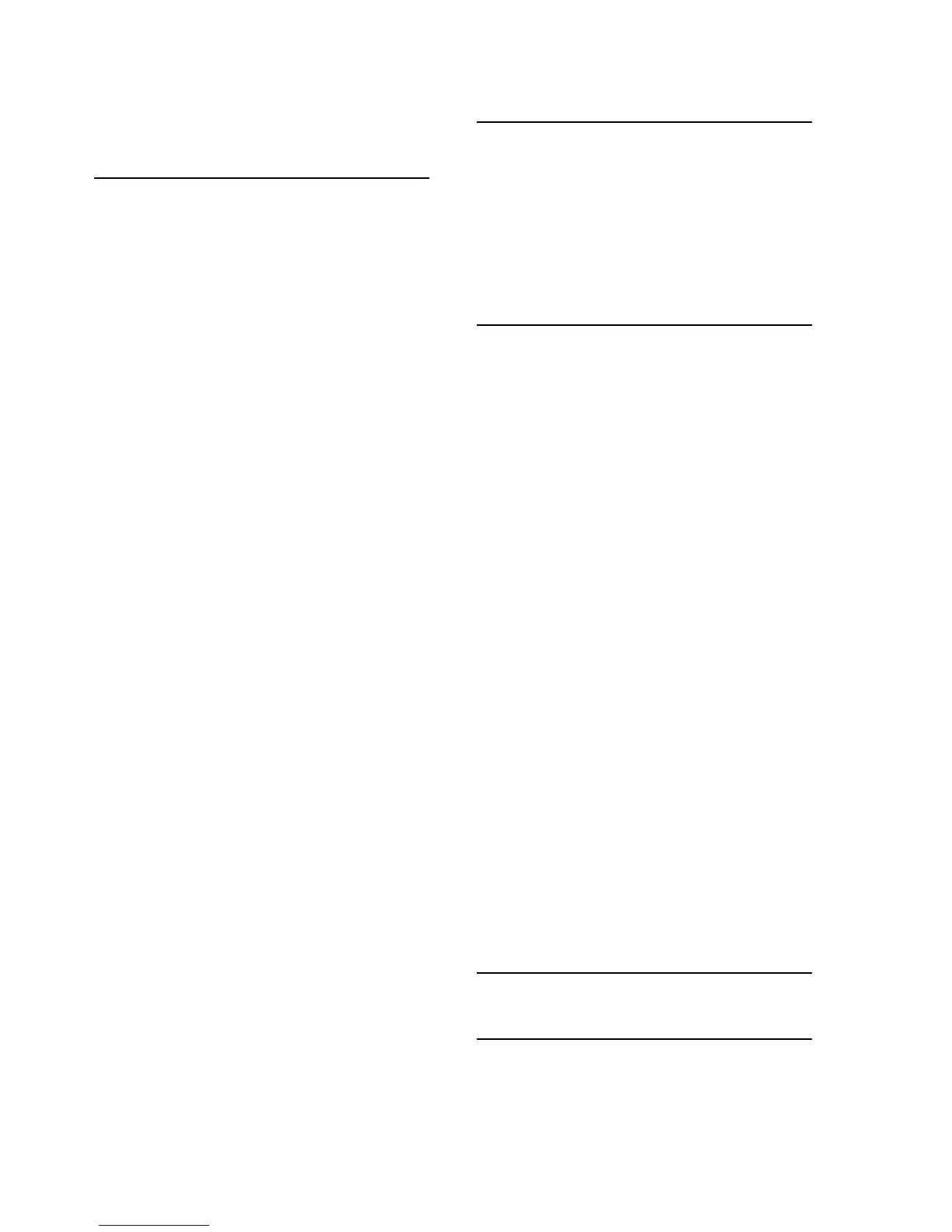Index-2
drive node submenu, 4-15
port A/B submenu, 4-8
D
data cartridge
cleaning, A-2
handling, A-1
label, B-1
storing, A-1
data center cleaning procedures, F-8
data path key management (DPKM), 1-9
DatCrFail1 message, D-2
defective cartridges, 3-4
description
tape cartridge, 1-12
tape drive, 1-2
dimensions
cartridge, E-1
tape drive, E-1
DIV, 1-17
DmpCrFail1 message, D-2
DmpCrFail2 message, D-2
DmpWrFail1 message, D-2
DmpWrFail2 message, D-2
DPKM, 1-9
drive
address, FICON, 4-10
cleaning procedure, 3-7
controls, rack mount, 2-2
description of, 1-2
dimensions, E-1
encryption status LED, 1-6
environmental requirements, E-5
hibernation, T10000C, 3-5
maint LED, 1-4
operations menu
code update, 4-21
make code tape, 4-22
make data tape, 4-22
make dump tape, 4-21
physical specifications, E-1
power specifications, E-2
status LED
T10000A/B/C, 1-6
T10000D, 1-4
drive features
StorageTek Data Integrity Validation, 1-17
StorageTek File Sync Accelerator, 1-17
StorageTek In-Drive Reclaim Accelerator, 1-18
StorageTek Maximum Capacity, 1-17
StorageTek MIR Assisted Search, 1-18
StorageTek Search Accelerator, 1-18
StorageTek Tape Application Accelerator, 1-17
StorageTek Tape Tiering Accelerator, 1-19
dropped cartridges, A-3
DSE setting, 4-10
DumpAgain? message, D-2
DumpToHost message, D-2
E
emulation modes
FC, 4-8
FICON, 4-9
enable compression, 4-9
encryption status LED, 1-7
environmental requirements, E-5
Ethernet Port IPv6 address, 1-4
exit menu, 4-24
Exp Cl Cart message, D-2
F
fault symptom code (FSC), 5-1
features, drive
StorageTek Data Integrity Validation, 1-17
StorageTek File Sync Accelerator, 1-17
StorageTek In-Drive Reclaim Accelerator, 1-18
StorageTek Maximum Capacity, 1-17
StorageTek MIR Assisted Search, 1-18
StorageTek Search Accelerator, 1-18
StorageTek Tape Application Accelerator, 1-17
StorageTek Tape Tiering Accelerator, 1-19
fibre channel
DSE
no, 4-10
yes, 4-10
emulation modes, 4-8
Exit Menu?, 4-24
library address, 4-12
offline configuration, 4-3
port attributes, 4-10
Save CFG?, 4-15
Save Fails, 4-15
speed rate, 4-6
topology
private loop, 4-10
public loop, 4-10
FICON unique setting
drive address, 4-10
emulation modes, 4-9
SL Prot, 4-10
filtration, F-6
FIPS (Level 2), 1-8
firmware level, 4-2
Fix Cfg Err message, D-2
FSA, 1-17
full DSE (yes/no), 4-10
H
hibernate, T10000C drive, 3-5
I
IDR, 1-18
indicator
crypt, 1-6
maint, 1-4
status