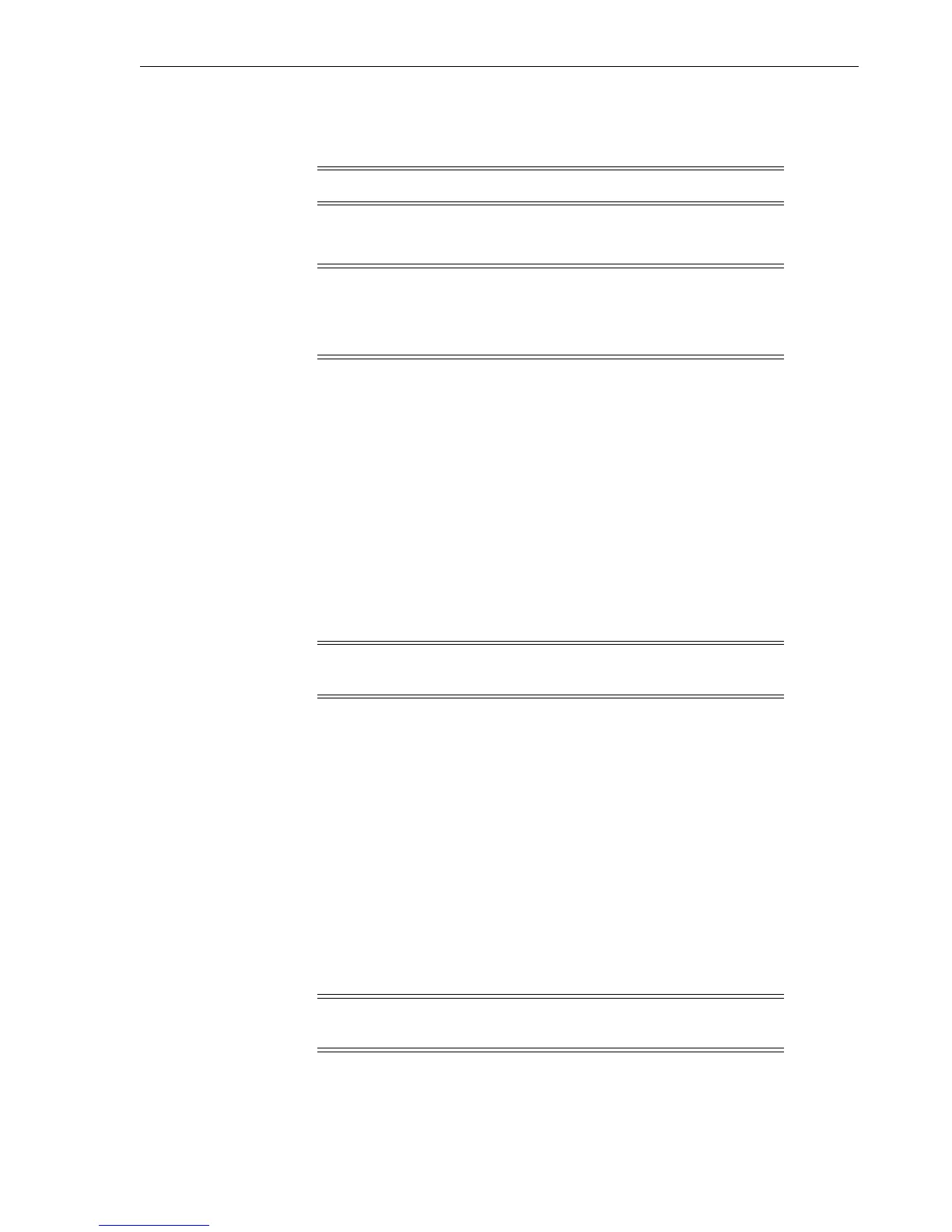View or Change Configuration Settings
Menu System 4-11
Defaults to the last saved selection.
Contact Technical Support for any assistance.
Note: POST WRCART cannot be run with this feature enabled.
SL Prot Y
selects standard label overwrite protection.
Note: Only select
SL Prot Y
if label overwrite code is loaded, or if
running standard labels and want the drive to display a fatal error
(CHK 33EX) when writing a non-80-byte record for VOLSER or
HDR1.
SL Prot N
deselects standard label overwrite protection.
Procedure:
■ Do one of the following actions:
– Press Menu to bypass.
– Press Select to toggle; then, press Menu to set and advance to the next
submenu.
Language Selection Submenu
Selects the operator panel display language: English, Espanol, Francais, Italiano,or
Deutsch.
Note: Manufacturing ships drives with the
English
option
selected.
Defaults to the last saved selection.
In the online (View) mode, the active language only appears.
In the offline mode, the operator panel window shows
Language ?
Procedure:
■ Do one of the following actions:
– Press Menu to bypass.
– Press Select until desired option appears; then, press Menu to set and advance
to the next submenu.
Tape Bar Submenu
Note: Manufacturing ships drives with the
Tape Bar N
option
selected.
Defaults to the last saved selection.
TapeBar Y
enables secondary display of the current read/write point, relative to the
beginning of data mark on the tape.