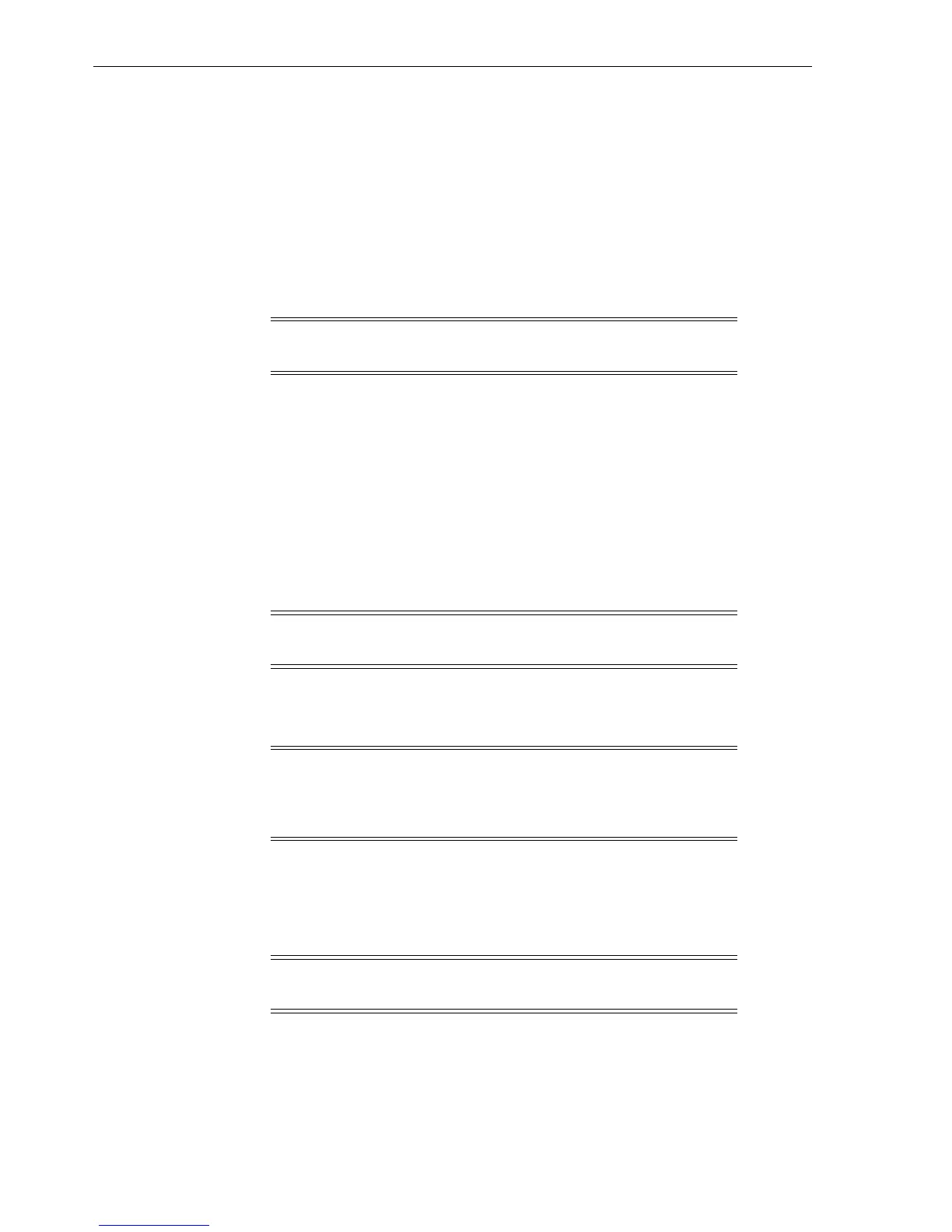Guidelines for Handling
A-2 StorageTek T10000 Tape Drive Operator’s Guide
To Unpack and Acclimate Cartridges
1. Unpack new data cartridges in the area intended for use.
2. Allow the cartridge(s) to acclimate for a period of at least 72 hours.
To Clean a Cartridge
■ Wipe all dust, dirt, and moisture from the cartridge case with a lint-free cloth.
To Ship a Cartridge
Note: Customers must obtain cartridge shipping packages from
service representatives.
Only the following assemblies are qualified for shipping T10000 cartridges:
■ Single Cartridge - PN 1095329xx, T10000 Cartridge 1-Pack Packaging Assembly
■ Five Cartridges - PN 1095332xx, T10000 Cartridge 5-Pack Packaging Assembly
The 5-Pack packaging assembly protects exactly five (5) T10000 tape cartridges.
– Do not attempt to package more than five cartridges by forcing the additional
cartridge(s) into the package.
– Do not attempt to package less than five cartridges by filling the missing
cartridge void(s) with any other material.
Note: When packaging less than five cartridges, use one or more
single cartridge 1-Pack packaging assemblies.
Use the following guidelines to prepare StorageTek T10000 tape cartridges for
shipment:
Cation: Potential Cartridge Damage: Cartridges are easily damaged
in shipment if improperly packaged. Use the designated packaging
assemblies only, and in matching quantities with the number of
cartridges.
1. Obtain appropriate quantities of the designated packaging assemblies:
2. Follow the packaging instructions included in the packaging assembly.
Each packaging assembly includes specific packaging instructions.
Note: Do not improvise or use older packaging instructions as
they might not be applicable to the current packaging assembly.
3. Attach the appropriate shipping label to the sealed package.
Shipping labels will vary relative to prescribed or available shipping services.