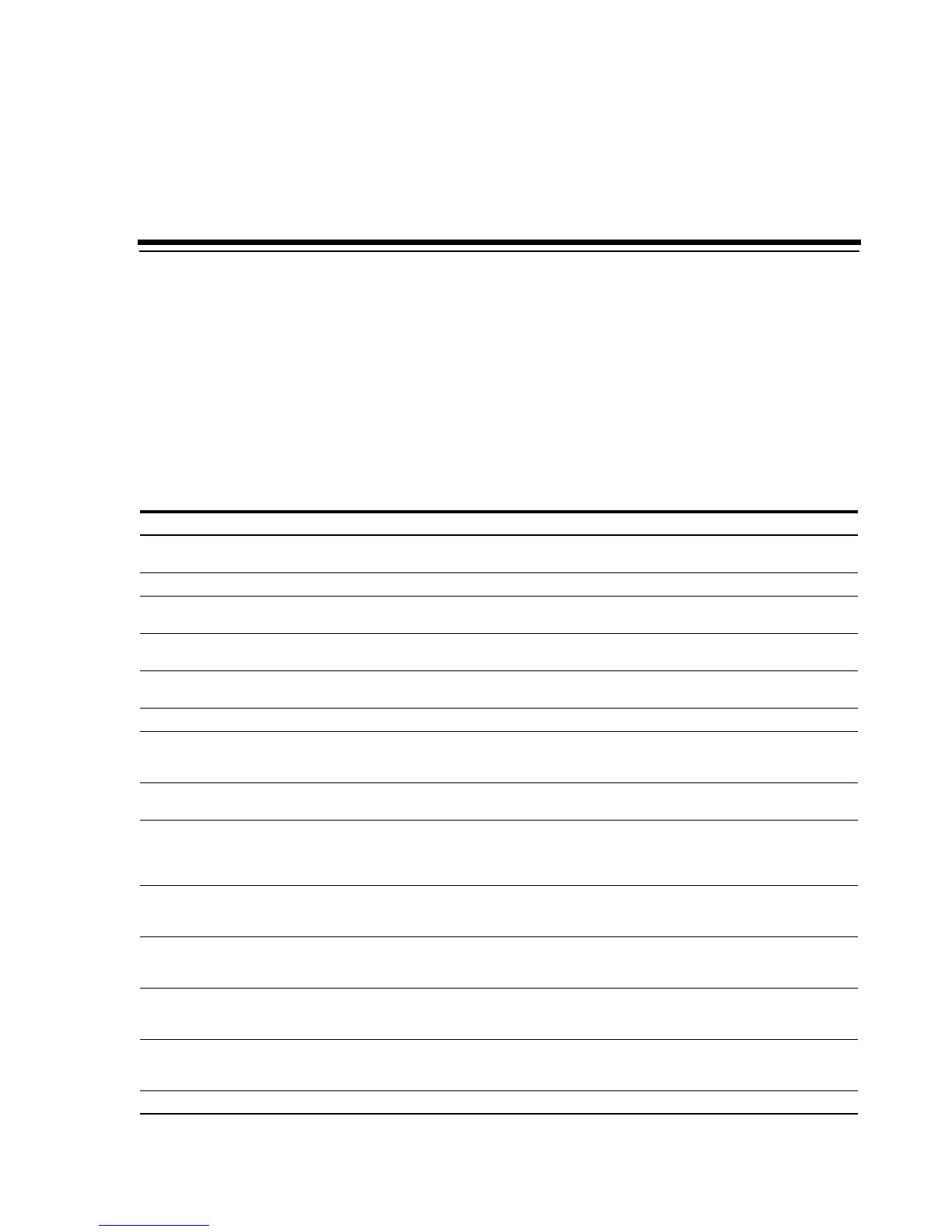D
Messages and Translated Messages D-1
DMessages and Translated Messages
This appendix summarizes the T10000 tape drive operator-panel indicator lights and
display messages. Where applicable, this appendix recommends operator actions.
Messages
Table D–1 lists operator panel display messages, meanings, and recommended actions.
Table D–1 Operator Panel Display Messages
Display Meaning Recommended Action
*
(asterisk) The tape drive is online but a cartridge tape is
not loaded.
Load a cartridge tape as required.
ASIA Diags
IPL diagnostics are running. None
Bank n Bad
During boot, a section of memory was found
bad.
Perform a drive IPL. If the problem persists, contact
authorized service personnel.
Boot Fail
The IPL failed. Perform a drive IPL again. If the problem persists,
contact authorized service personnel.
BT Monitor
A sequence of switches accessed an engineering
area.
Perform a drive IPL.
CC Diags
IPL diagnostics are running. None
Chk xxxx
, xxxx is an
FSC
An operational failure occurred; the tape drive
automatically performs an IPL.
Wait for the IPL to complete and retry the operation
(see Table D–2). If the problem persists, contact
authorized service personnel.
Cleaning
(*Cleaning*) A cleaning cartridge is in the tape drive and is
now cleaning.
None
c
n
h
n
d
n
s
n (Hardware
revision level
supported by the
firmware in this drive)
The tape drive firmware level is insufficient to
control the tape drive hardware.
Contact authorized service personnel.
CodCrFail1
The tape drive cannot write code onto the data
cartridge tape, or the tape drive cannot position
the data cartridge tape.
Ensure that the tape is write-enabled, or try another
cartridge tape.
CodCrFail2
The tape drive cannot read code from the data
cartridge tape.
Retry the operation, or try another cartridge tape. If
the problem persists, contact authorized service
personnel.
CodeUpDate
The firmware in the tape drive is being updated
from the host; the operator panel switches are
locked.
None
CodUpFail1
The tape drive cannot read the data cartridge
tape, or the tape drive cannot position the data
cartridge tape.
Try another cartridge tape.
CodUpFail2
The EEPROM failed. Contact authorized service personnel.