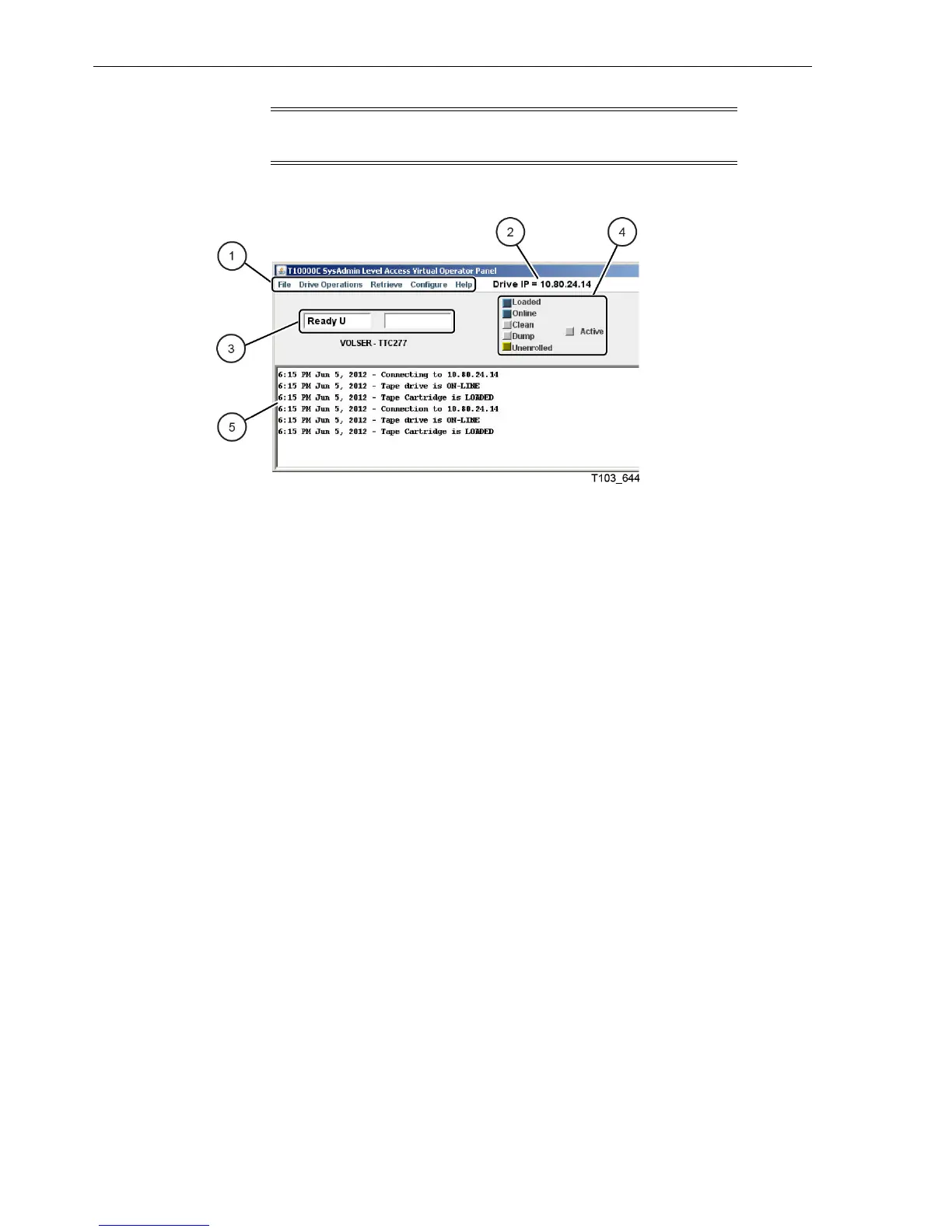Note: When you use VOP with a T10000C drive, another indicator
is present that shows the drive hibernate status.
Interface with the Tape Drive
1-10 StorageTek T10000 Tape Drive Operator’s Guide
Figure 1–5 VOP Application Window for a T10000C Drive
Illustration Legend:
1 - Menu bar
2 - Drive IP or name
3 - Primary and secondary drive message windows
4 - Drive status indicator
5 - VOP text message area
Download VOP from the following URL:
http://edelivery.oracle.com/
Select Oracle StorageTek Products and Generic Platform.
Library Drives
Manual drive operations, such as configuration settings and utilities, can be directed
by VOP through the drive's rear panel Ethernet maintenance port.
Rack Mount Drives
Rack mounted drive operation is normally accomplished through the drive tray
chassis operator panel (see "Operator Panel Controls and Indicators" on page 2-2).
However, you can also operate it with VOP and a connection to the Ethernet port on
the rear panel of the drive tray chassis.
Secure Configuration
The VOP is designed to operate on a service network configured as a private LAN.
VOP, tape drives, the Crypto Key Management Station (if drives are encrypted), and
Ethernet switches are potential components of the private LAN. The private LAN best
practice recommendation ensures security from unauthorized access. See the
StorageTek Crypto Key Management System, Systems Assurance Guide for details regarding
the service network private LAN.