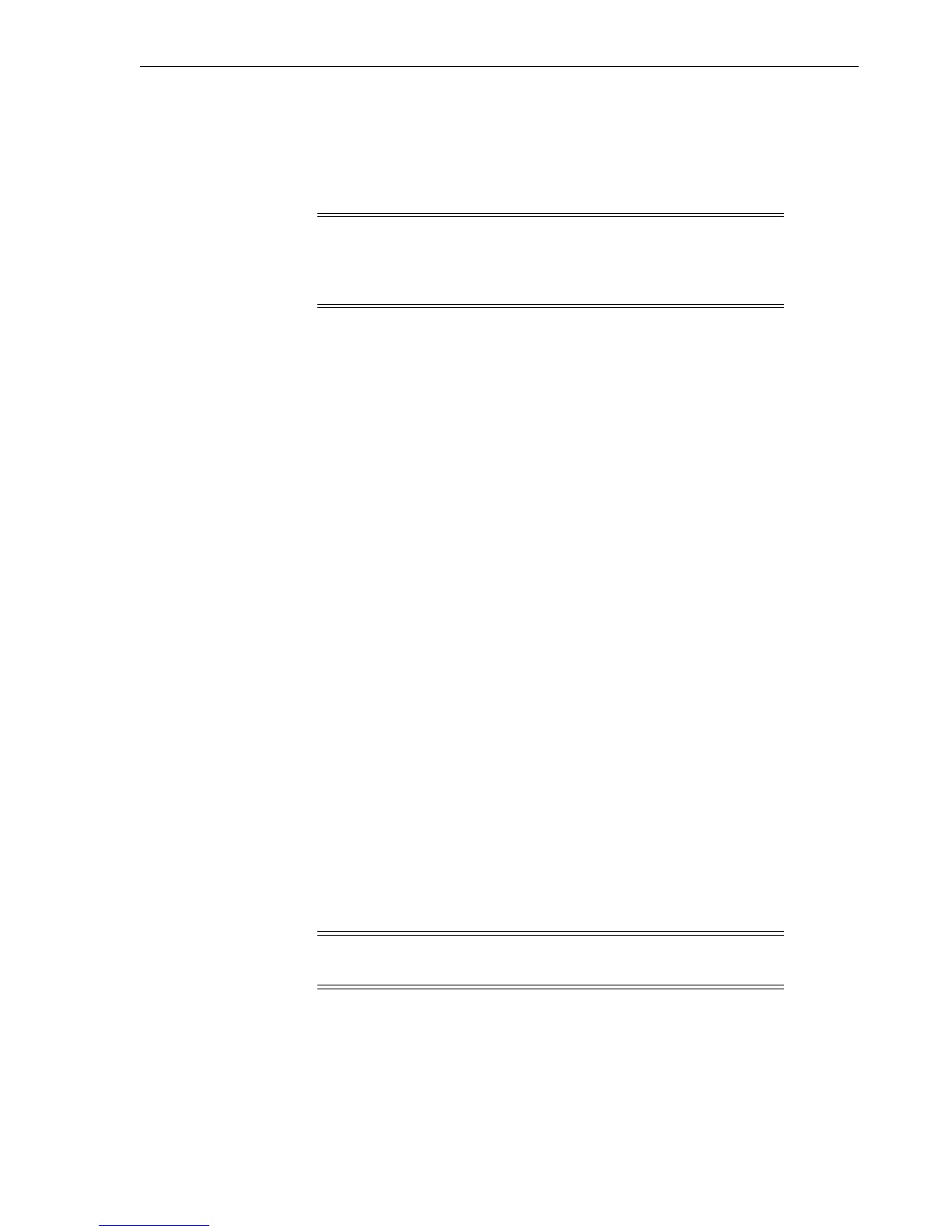Menu System Tasks
Operator Tasks 3-15
4. Follow the on-screen prompts and directions.
After a successful MIR rebuild, the cartridge automatically unloads.
See "MIR Rebuild Fails (VOP)" on page 3-15 if the MIR rebuild does not complete
successfully.
Caution: Tape damage: Any resistance to removing the data
cartridge, beyond the usual friction between the data cartridge case
and the tape drive, might indicate that the leader is not fully
rewound (see "Cartridge Leader Does Not Rewind" on page 3-14).
5. Remove the cartridge from the drive.
If more than one tape has a defective MIR, load the next cartridge into the tape
drive when the VOP screen displays the prompt to load a customer cartridge.
Repeat Step 4 and Step 5 until all defective MIRs have been rebuilt.
6. Click Done on the format selection dialog box after you have repaired all
cartridges with defective MIRs.
7. Click Drive Operations and select Set Online.
This completes the rebuild of the MIR on one or more cartridges. The tape drive is
now back online and ready for normal operations.
MIR Rebuild Fails (VOP)
If the MIR rebuild fails:
■ The message part of the VOP screen contains a failure message and an FSC.
■ The tape drive does not automatically eject the cartridge.
To unload the cartridge:
1. Click Drive Operations and select Unload Tape.
The cartridge unloads.
2. Remove the cartridge from the drive.
3. Attempt another rebuild of the MIR.
If the rebuild operation fails again, the MIR part of the tape in that cartridge is
defective. Manually unload the cartridge following the first two steps of this
procedure.
Change the Drive Configuration
Note: The drive must be offline to change most configuration
parameter values and typically requires an IPL to invoke a change.
You can change drive configuration parameter values using the drive menu system or
the Configure menu of VOP. Note that some configuration parameters must be
changed with VOP as there is not an equivalent menu item.