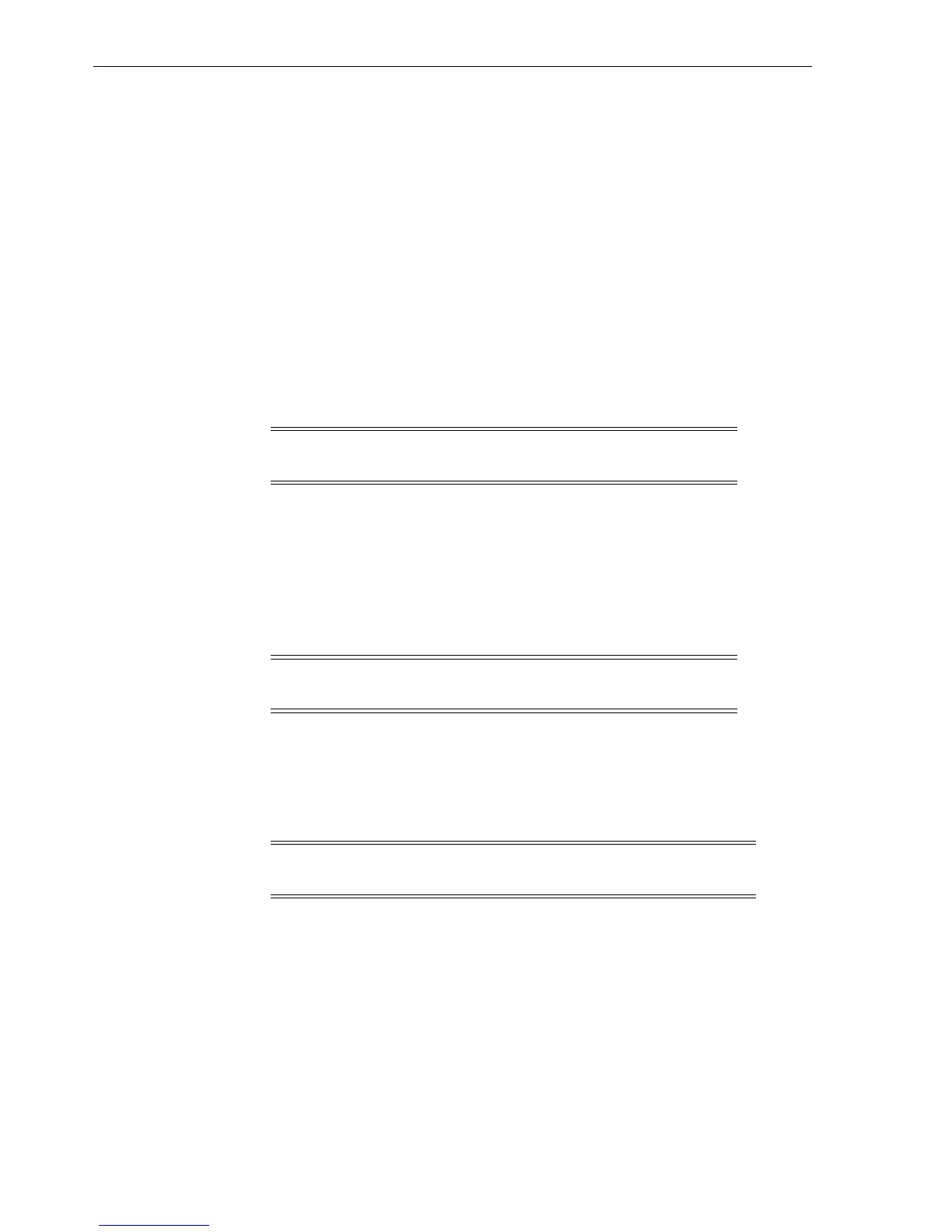View or Change TCP/IP Settings
4-16 StorageTek T10000 Tape Drive Operator's Guide
After you save the configuration, the drive performs an IPL.
Exit Configuration Submenu
Operator panel window shows
Exit CFG ?
This submenu offers the option to either repeat the change configuration submenus or
exit the configuration submenus.
Procedure:
■ Do one of the following actions:
– Press Menu (No) to loop back to the Interface Select Submenu.
– Press Select (Yes) to exit and advance to the TCP/IP Configuration Menu.
View or Change TCP/IP Settings
Note: Make sure the host has varied the drive offline before
setting the drive offline.
Operator panel window shows either
View TCP ? (online)
or
Chng TCP ? (offline).
Procedure:
■ Do one of the following actions:
– Press Menu (No) to bypass.
– Press Select (Yes) to enter the TCP/IP submenus.
Note: If bypassed, the display advances to the Firmware Release
Level menu (online) or the Drive Operations menu (offline).
See the DHCP Submenu section for details of TCP/IP configuration settings, and
guidelines for changing selected settings when the drive is offline.
DHCP Submenu
Note: Manufacturing ships all drives with the
DHCP N
option
selected.
Operator panel window shows
DHCP Y
or
DHCP N.
Defaults to the last saved selection.
With
DHCP Y
selected, a DHCP server (remote to the drive) assigns the dynamic
TCP/IP settings.
With
DHCP N
selected, DHCP is disabled. The drive uses Static TCP/IP settings.
Procedure:
■ Do one of the following actions:
– Press Menu to bypass.