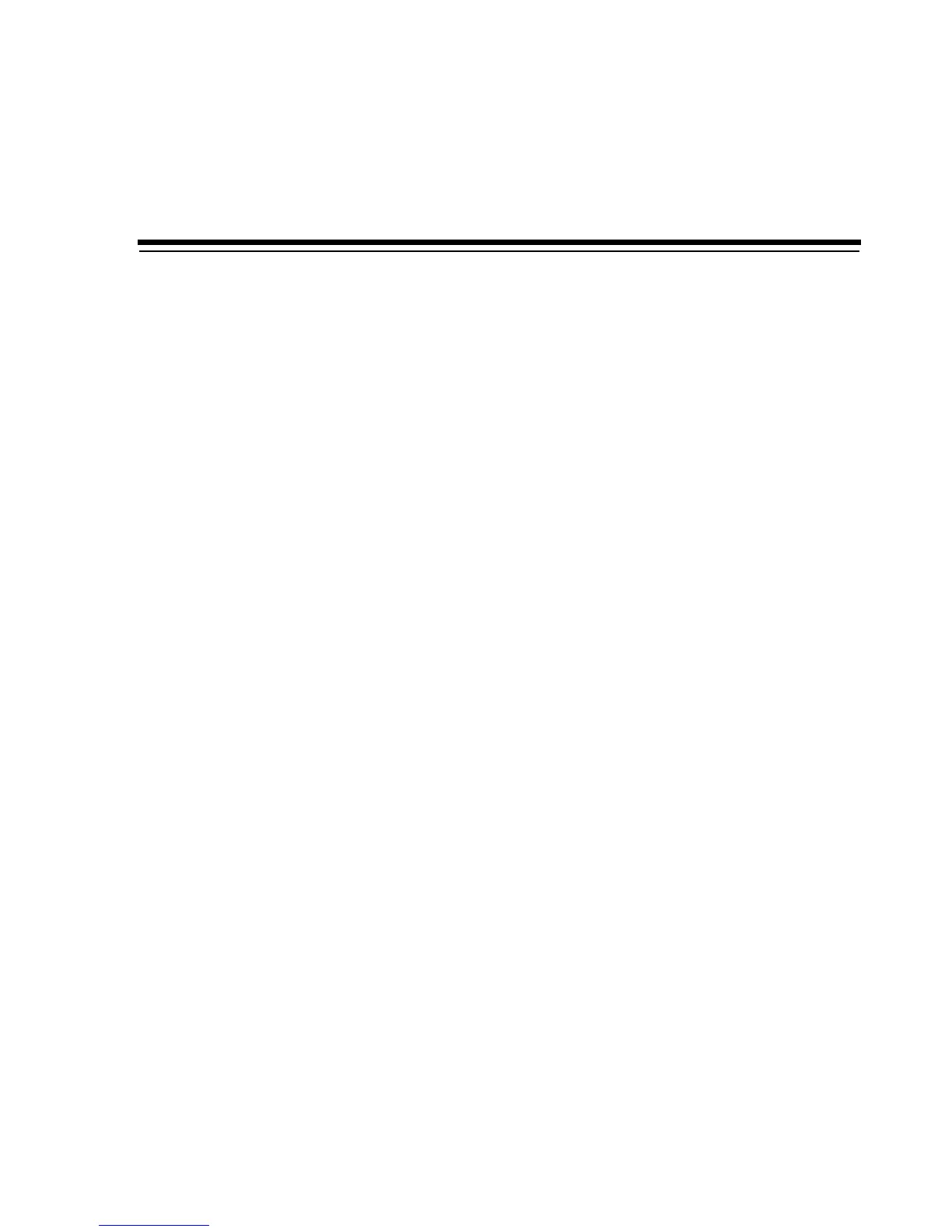C
Initial Drive Configuration Settings C-1
CInitial Drive Configuration Settings
Manufacturing presets the drive configuration sector with values shown in this
appendix after internal testing is complete and before the tape drive is shipped. See:
■ "Initial Configuration Menu Settings"
■ "Initial TCP/IP Menu Settings" on page C-3
■ "FICON Configuration Differences" on page C-3
■ "T10000C/D Additional Parameters" on page C-3
These preset, initial settings suffice for most sites. However, specific site requirements
might dictate some alternative settings.
Initial Configuration Menu Settings
■ Hard Physical Address of the drive port
Operator Panel Display:
Hard PA N
Preset: N
Option: Yes (Y), No (N)
■ Soft Physical Address of the drive port
Operator Panel Display:
Soft PA LO
Preset: LO
Option: HI, LO
■ Data transfer speed
Operator Panel Display:
Rate Auto
Preset: Auto
Option: Auto, 16Gb, 8 Gb, 4 Gb, 2 Gb, 1 Gb (fixed speed setting depends on the
capability of the specific drive model, for example a T10000C drive can be set to 4
Gb, 2 Gb, or 1 Gb).
■ Maximum data frame
Operator Panel Display:
MAXSz 2112
Preset: 2112
Option: 2112, 2048
■ Port World-wide Name