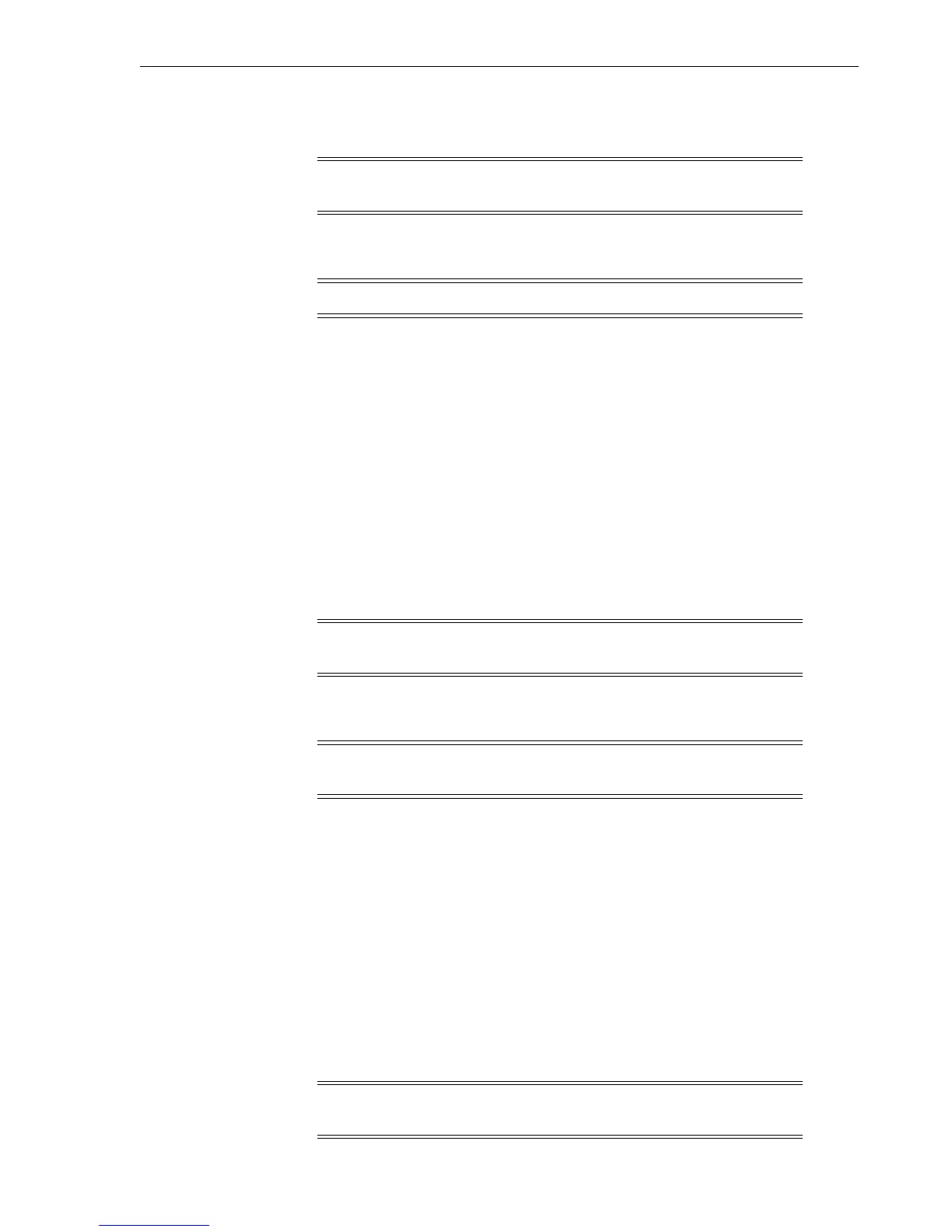View or Change Configuration Settings
Menu System 4-13
– Press Select to toggle; then press Menu to set and advance to the next
submenu.
Note: If the drive interface type is changed, this parameter is reset to
the manufacturing (Preset) value.
StorageTek Tape Application Accelerator Submenu
Note: Manufacturing ships drives with
TAA N
selected.
TAA N
deselects tape application accelerator.
TAA Sync
WFM 0 operations will be NOP.
TAA TMK
WFM will be place in a buffer.
TAA All
WFM0 will be NOP, normal WFM will be placed in a buffer.
Defaults to the last saved selection.
Procedure:
■ Do one of the following actions:
– Press Menu to bypass.
– Press Select to toggle; then press Menu to set and advance to the next
submenu.
Note: If the drive interface type is changed, this parameter is reset to
the manufacturing (Preset) value.
StorageTek Maximum Capacity Submenu
Note: Manufacturing ships drives with
MaxCap OFF
selected
(firmware level 1.57.xxx and higher).
MaxCap ON
selects maximum capacity. enables the use of tape capacity that is normally
reserved to ensure tape-to-tape copy operations succeed. Enabling this feature on the
T10000C drive can increase cartridge capacity by five to ten percent.
MaxCap OFF
deselects maximum capacity.
Defaults to the last saved selection.
Procedure:
■ Do one of the following actions:
– Press Menu to bypass.
– Press Select to toggle; then press Menu to set and advance to the next
submenu.
Note: If the drive interface type is changed, this parameter is reset to
the manufacturing (Preset) value.