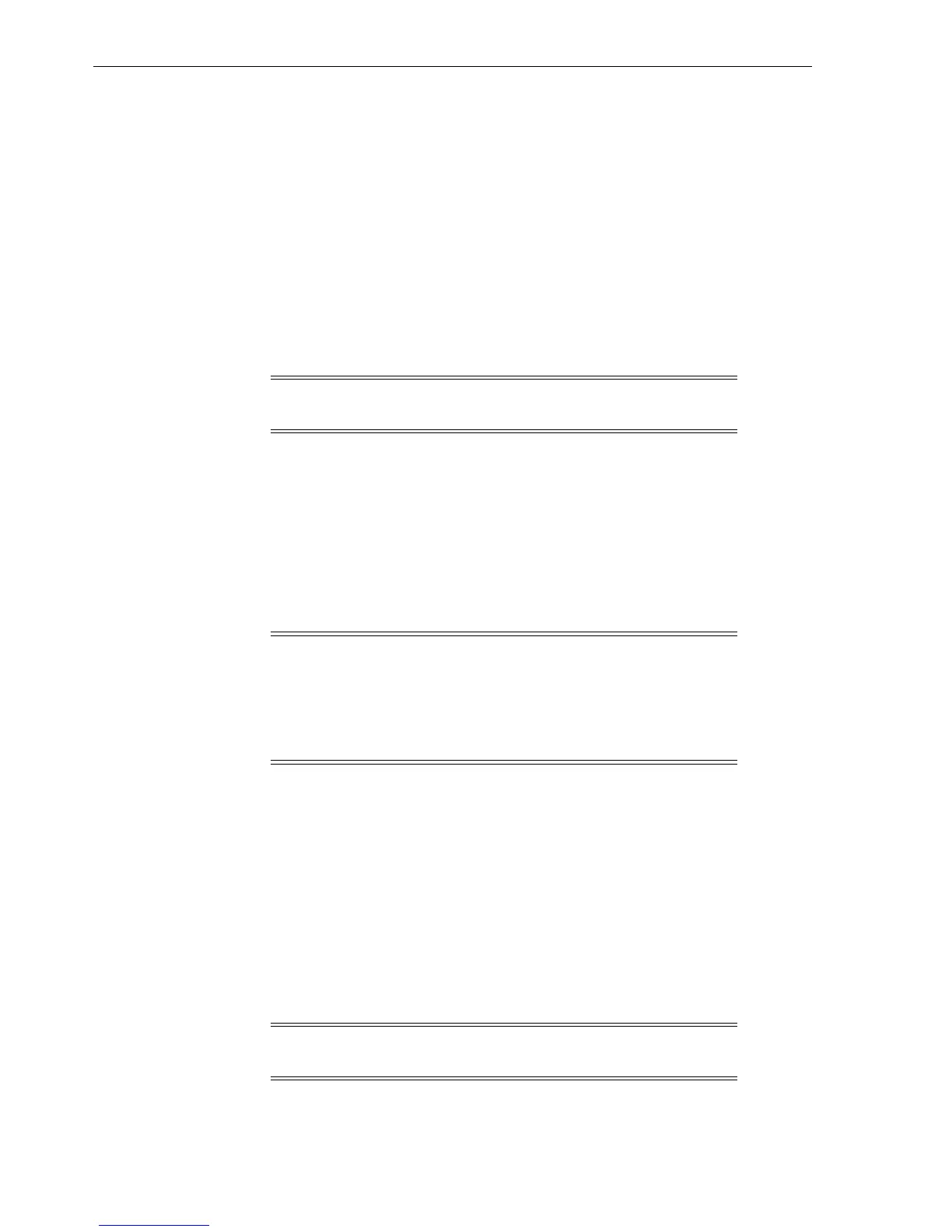Drive Operations Menu
4-22 StorageTek T10000 Tape Drive Operator's Guide
A normal data cartridge, if present, ejects when this function is activated.
If Make Dump Tape fails and
CHK xxxx
appears, try a different data cartridge.
Procedure:
1. Press Menu to bypass or press Select to activate.
2. When
Ld Dump Tp
appears, insert a write-enabled data cartridge.
3. After the formatted dump tape unloads, remove the cartridge.
4. Insert another write-enabled data cartridge, or press Menu to exit the dump tape
submenu.
Make Code Tape Submenu
Note: Only drives with all images loaded into the EEPROM can
make code tapes.
Operator panel window shows
MakeCodeTp
.
Make Code Tape copies the firmware image from the drive EEPROM to a data
cartridge. You can use this code tape to update firmware in other drives using the Code
Update submenu.
A normal data cartridge, if present, ejects when this function is activated.
If Make Code Tape fails and
CHK xxxx
appears, try a different cartridge. If the problem
persists, consult your service representative.
Notes:
This operation might not work on encryption-enabled tape drives.
Make sure the drive is properly prepared to create code tapes. If
required, exit the Drive Operations menu and update the drive to a
full code of the desired firmware release level.
Procedure:
1. Press Menu to bypass or press Select to activate.
2. When
Ld Code Tp
appears, insert a write-enabled data cartridge.
3. After the new code tape unloads, remove the cartridge and write protect it (set the
switch to the locked position).
4. Insert another write-enabled data cartridge, or press Menu to exit the create code
tape submenu.
Make Data Tape Submenu
Note: VolSafe data cartridges cannot be reformatted. If inserted,
the drive rejects a VolSafe cartridge.
Make Data Tape reformats cartridges so they can be reused as normal data tapes. This is
sometimes referred to as reclaiming.