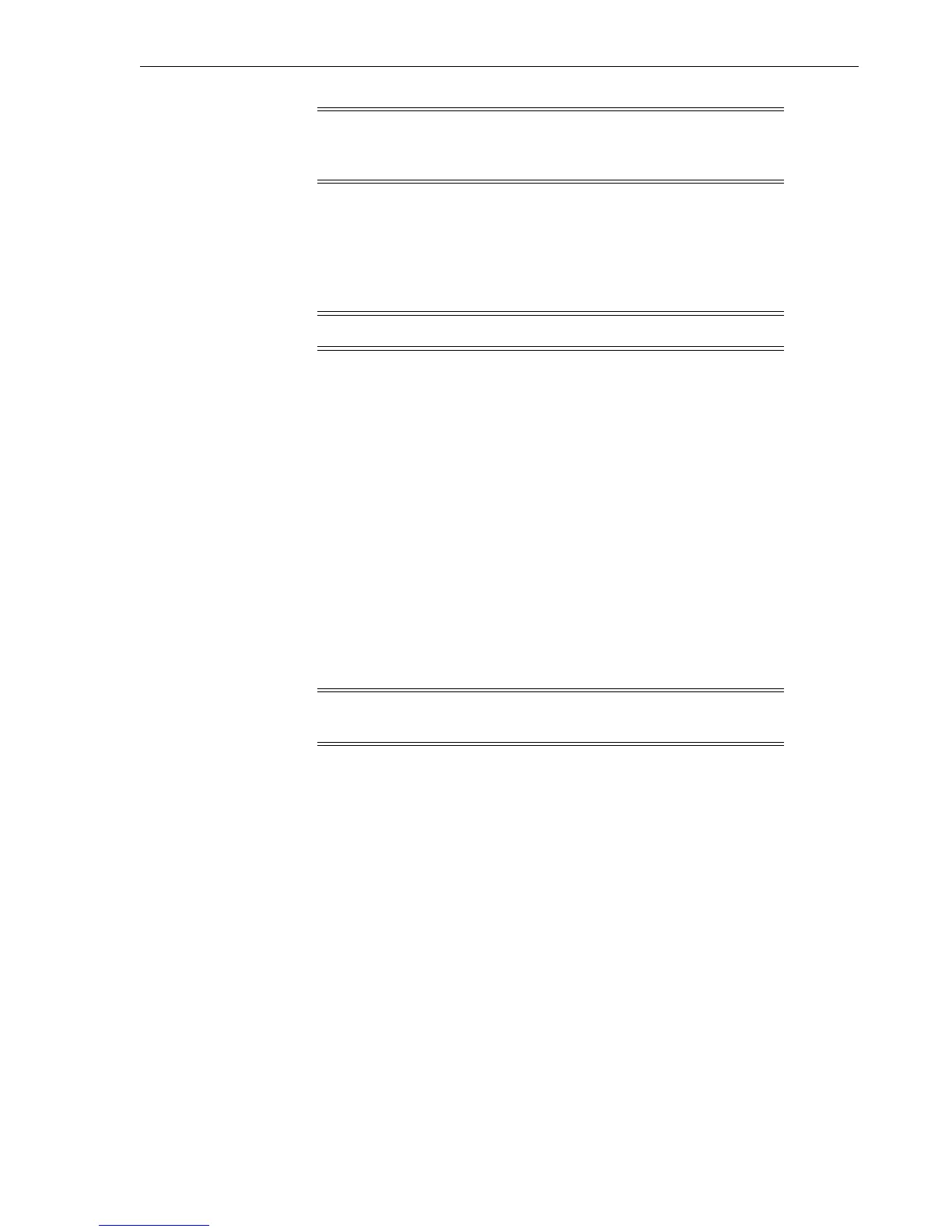Note: If there is a dump present, the operator panel display
window alternates between the asterisk and the dump message.
The dump present indication stops when you load a tape cartridge.
Menu System Tasks
Operator Tasks 3-9
Use a physical switch on the operator panel or a menu command in the VOP to initiate
the drive IPL.
To Start an IPL of the Drive from the Operator Panel
Note: The rack mount drive must be powered-on.
1. Make sure there is not a job or application running on the host that is using this
tape drive. If there is, stop that job or application.
2. Make sure a data cartridge is not loaded.
3. Press the operator panel IPL button (see Figure 2–2, "Operator Panel").
To Start an IPL of the Drive Using VOP
To IPL the drive using the VOP program (see Figure 1–5):
1. Make sure there is not a job or application running on the host that is using this
tape drive. If there is, stop that job or application.
2. Make sure a data cartridge is not loaded.
3. Make sure the drive is
offline
(click Online, if the drive is not offline).
The Online button turns gray to indicate that the drive is offline.
Note: You can set the drive offline by selecting Set Offline from
the Drive Operations menu.
4. Select IPL from the Drive Operations menu to start the IPL process.
Menu System Tasks
You can perform the following tasks from the menu system:
■ Place the drive online
■ View the drive configuration settings
■ Place the drive offline
■ Rebuild the MIR
■ Change the drive configuration settings