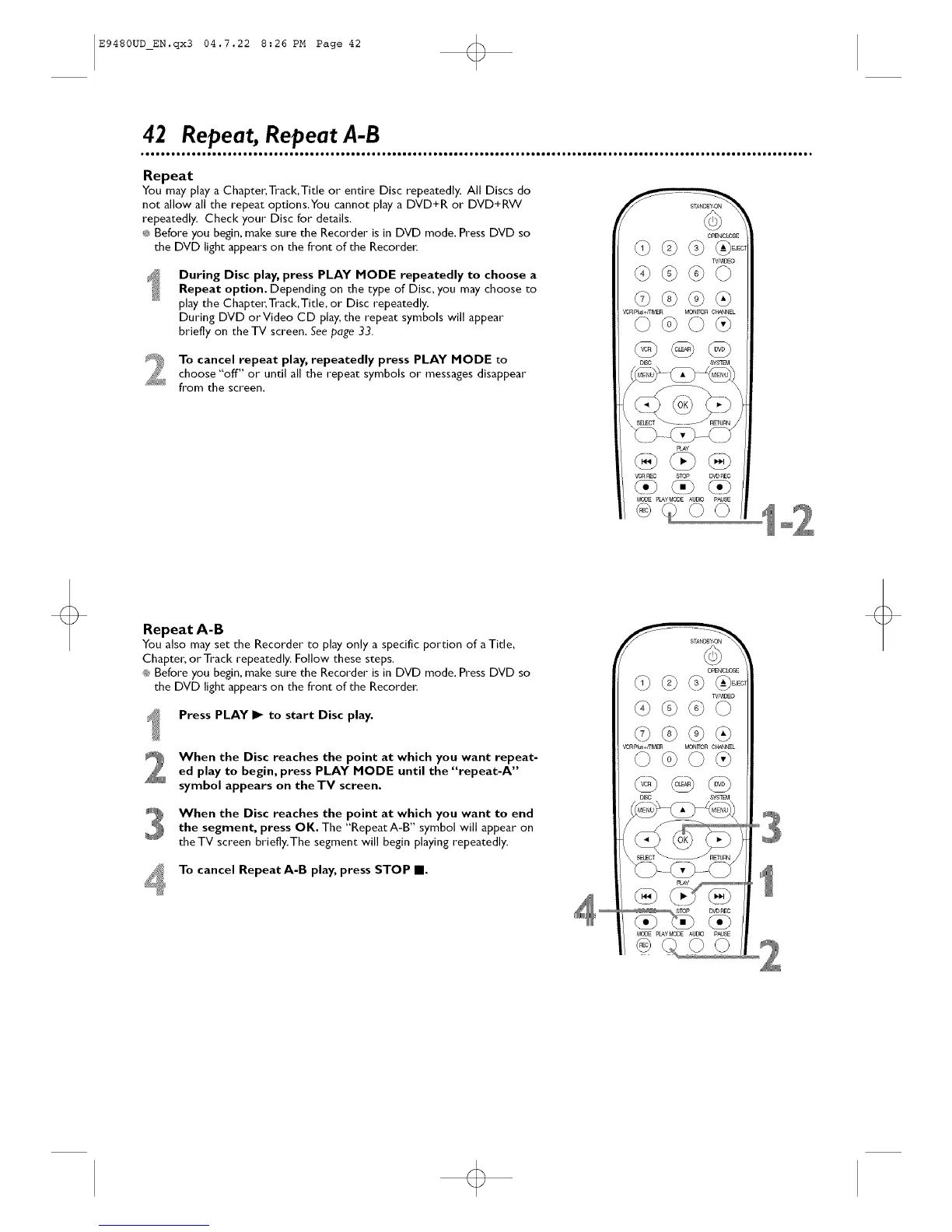E9480UD_EN.qx3 04.7.22 8:26 PM Page 42 <_
42 Repeat, Repeat A-B
Repeat
You may play a Chapter, Track, Title or entire Disc repeatedly. All Discs do
not allow all the repeat options,You cannot play a DVD+R or DVD+RW
repeatedly, Check your Disc for details,
®_Before you begin, make sure the Recorder is in DVD mode. Press DVD so
the DVD light appears on the fi'ont of the Recorde_;
During Disc play, press PLAY MODE repeatedly to choose a
Repeat option. Depending on the type of Disc, you may choose to
play the Chapter, Track, Title, or Disc repeatedly.
During DVD orVideo CD play, the repeat symbols will appear
briefly on the TV screen. See page 33.
To cancel repeat play, repeatedly press PLAY MODE to
choose "off" or until all the repeat symbols or messages disappear
from the screen.
OPE_LOS£
7V_EO
_R _+mM£R MON_ORO_ANNEL
_R PEC 8TOP DVDPEO
¢,)<-)<i)
MC_ pLAyI_DE AL}DD pAUS£
Repeat A-B
You also may set the Recorder to play only a specific portion of a Title,
Chapter; or Track repeatedly, Follow these steps.
_* Before you begin, make sure the Recorder is in DVD mode. Press DVD so
the DVD light appears on the front of the Recorder:
Press PLAY I1_ to start Disc play.
When the Disc reaches the point at which you want repeat-
ed play to begin, press PLAY MODE until the "repeat-A"
symbol appears on the TV screen.
When the Disc reaches the point at which you want to end
the segment, press OK. The "Repeat A-B" symbol will appear on
the TV screen briefly.The segment will begin playing repeatedly,
To cancel Repeat A-B play, press STOP El.
O_E_LOS£
7V_EO
_R _+mM£R MON_O_ O_ANNEL
MCOE PLAyMODE AbDD pAU_
