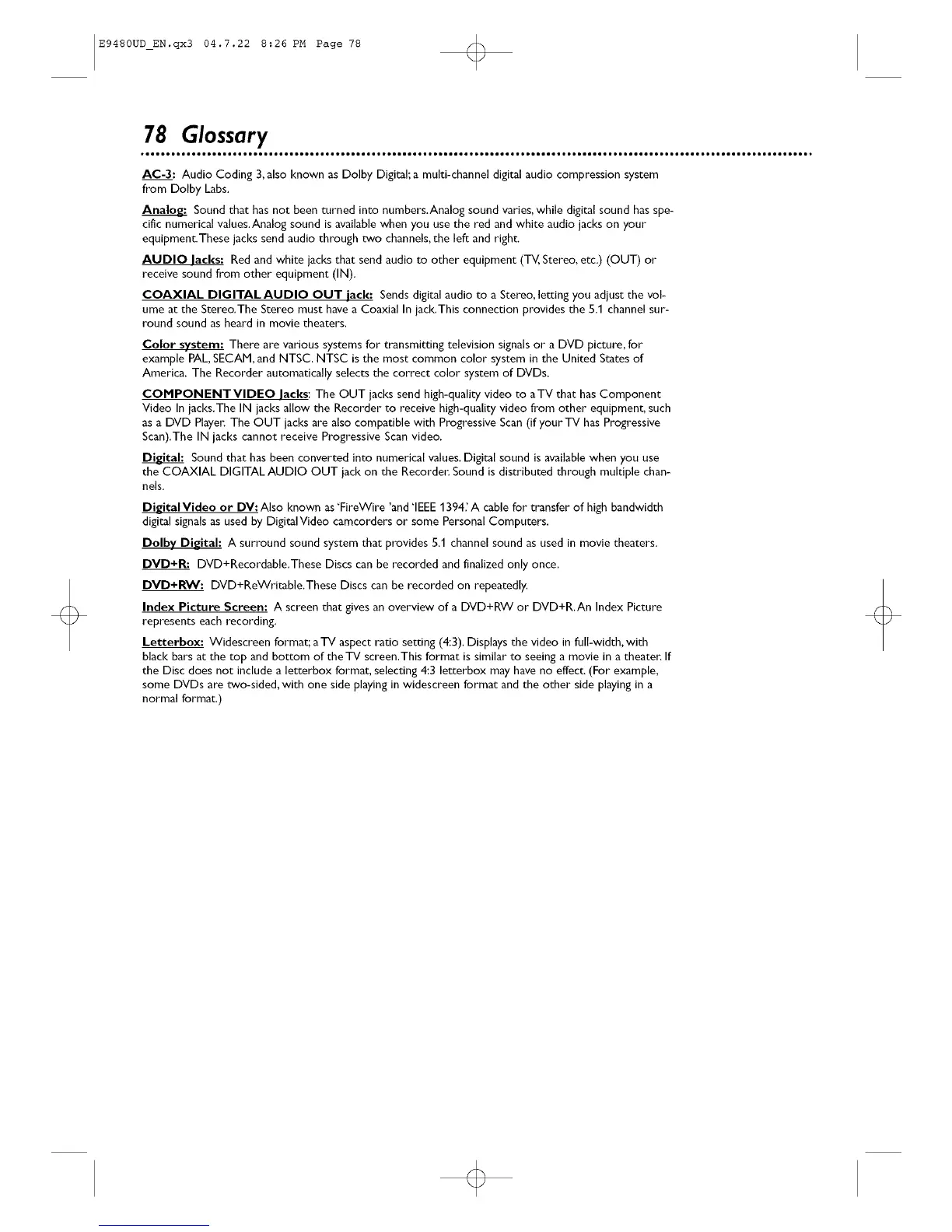E9480UD_EN.qx3 04.7.22 8:26 PM Page 78 <_
78 Glossary
AC-3: Audio Coding 3, also known as Dolby Digital; a multi-channel digital audio compression system
from Dolby Labs.
Analo$ Sound that has not been turned into numbers.Analog sound varies, while digital sound has spe-
cific numerical values.Analog sound is available when you use the red and white audio jacks on your
equipment_These jacks send audio through two channels, the left: and right.
AUDIO lacks: Red and white jacks that send audio to other equipment (T_, Stereo, etc.) (OUT) or
receive sound from other equipment (IN).
COAXIAL DIGITAL AUDIO OUT jack: Sends digital audio to a Stereo, letting you adiust the vol-
ume at the Stereo.The Stereo must have a Coaxial In iack.This connection provides the S.I channel sur-
round sound as heard in movie theaters.
Color system: There are various systems for transmitting television signals or a DVD picture, for
example PAL,SECAM, and NTSC. NTSC is the most common color system in the United States of
America. The Recorder automatically selects the correct color system of DVDs.
COMPONENTVIDEO Jacks: The OUT jacks send high-quality video to aTV that has Component
Video In jacks.The IN iacks allow the Recorder to receive high-quality video from other equipment, such
as a DVD Player: The OUT jacks are also compatible with Progressive Scan (if your TV has Progressive
Scan).The IN jacks cannot receive Progressive Scan video.
Sound that has been converted into numerical values. Digital sound is available when you use
the COAXIAL DIGITAL AUDIO OUT jack on the Recorder'. Sound is distributed through multiple chan-
nels.
DigitalVideo or DV: Also known as 'FireWire 'and 'IEEE 1394" A cable for transfer of high bandwidth
digital signals as used by DigitaIVideo camcorders or some Personal Computers.
Dolby Digital: A surround sound system that provides 5.I channel sound as used in movie theaters.
DVD+R: DVD+Recordable.These Discs can be recorded and finalized only once.
DVD+RW: DVD+ReWritable.These Discs can be recorded on repeatedly.
Index Picture Screen: A screen that gives an overview of a DVD+RW or DVD+R.An Index Picture
represents each recording.
Letterbox: Widescreen format; aTV aspect ratio setting (4:3). Displays the video in full-width, with
black bars at the top and bottom of theTV screen.This format is similar to seeing a movie in a theater'. If
the Disc does not include a letterbox format, selecting 4:3 letterbox may have no effect. (For example,
some DVDs are t_vo-sided, with one side playing in widescreen format and the other side playing in a
normal format.)
o
