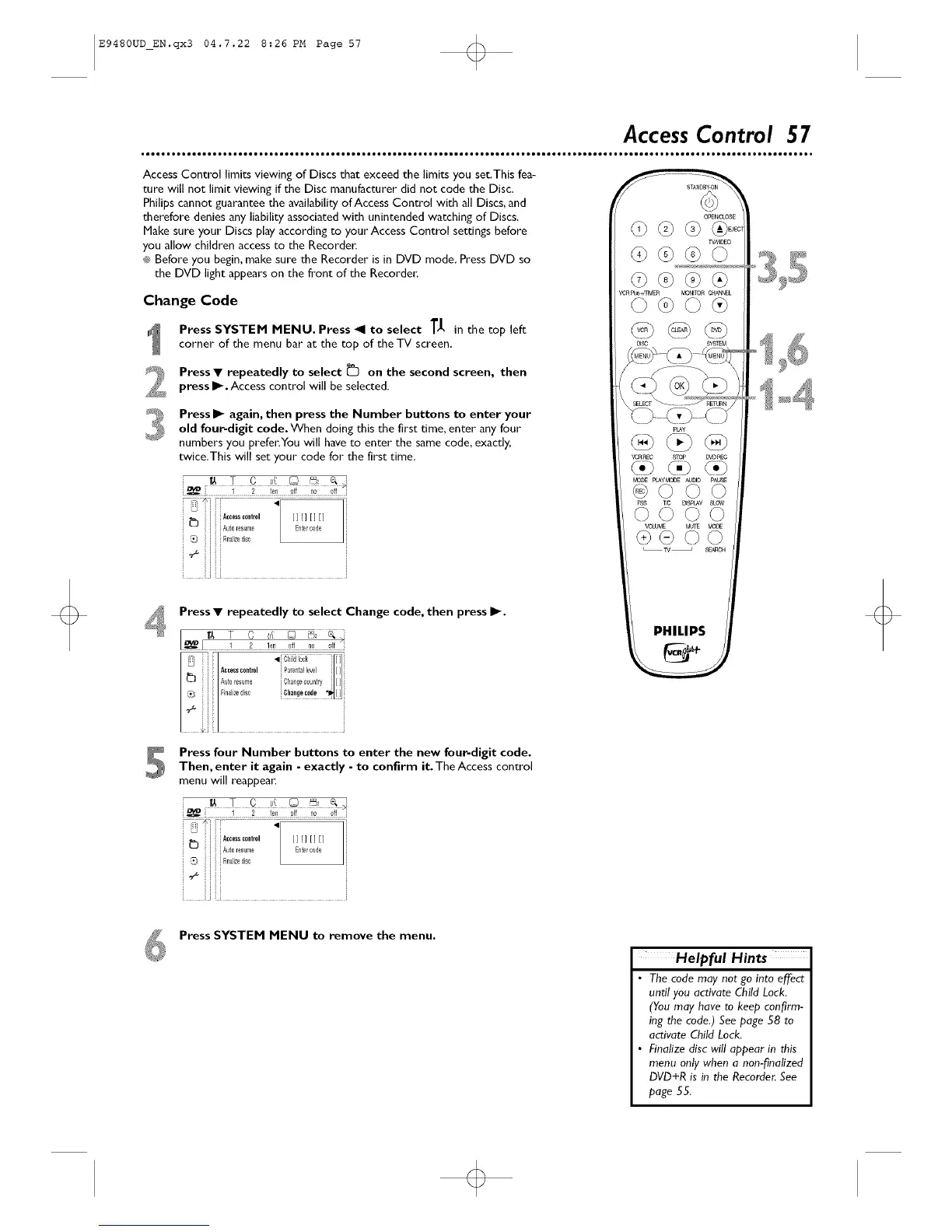E9480UD_EN.qx3 04.7.22 8:26 PM Page 57 <)
AccessControl 57
Access Conu'ol limits viewing of Discs that exceed the limits you set.This fea-
ture will not limit viewing if the Disc manufacturer did not code the Disc.
Philips cannot guarantee the availability of Access Control with all Discs, and
therefore denies any liability associated with unintended watching of Discs.
Make sure your Discs play according to your Access Control settings before
you allow children access to the Recorden
_dBefore you begin, make sure the Recorder is in DVD mode. Press DVD so
the DVD light appears on the front of the Recorde_:
Change Code
Press SYSTEM MENU. Press _1 to select T_, in the top left
corner of the menu bar at the top of the TV screen.
Press • repeatedly to select _3 on the second screen, then
press I_. Access control will be selected.
Press I_ again, then press the Number buttons to enter your
old four-digit code. When doing this the first time, enter any four
numbers you prefecYou will have to enter the same code, exactly,
twice.This will set your code for the first time.
Press • repeatedly to select Change code, then press I_.
PHILIPS
Press four Number buttons to enter the new four-digit code.
Then, enter it again - exactly - to confirm it. The Access control
menu will reappeaE
i [Auloresume _nl_rcode
: 1
Press SYSTEM MENU to remove the menu.
Helpful Hints
The code may not go into effect
until you activate Child Lock.
(You may have to keep confirm-
ing the code.) See page 58 to
activate Child Lock.
Finalize disc will appear in this
menu only when a non-finalized
DVD+R is in the Recorder. See
page 55.
