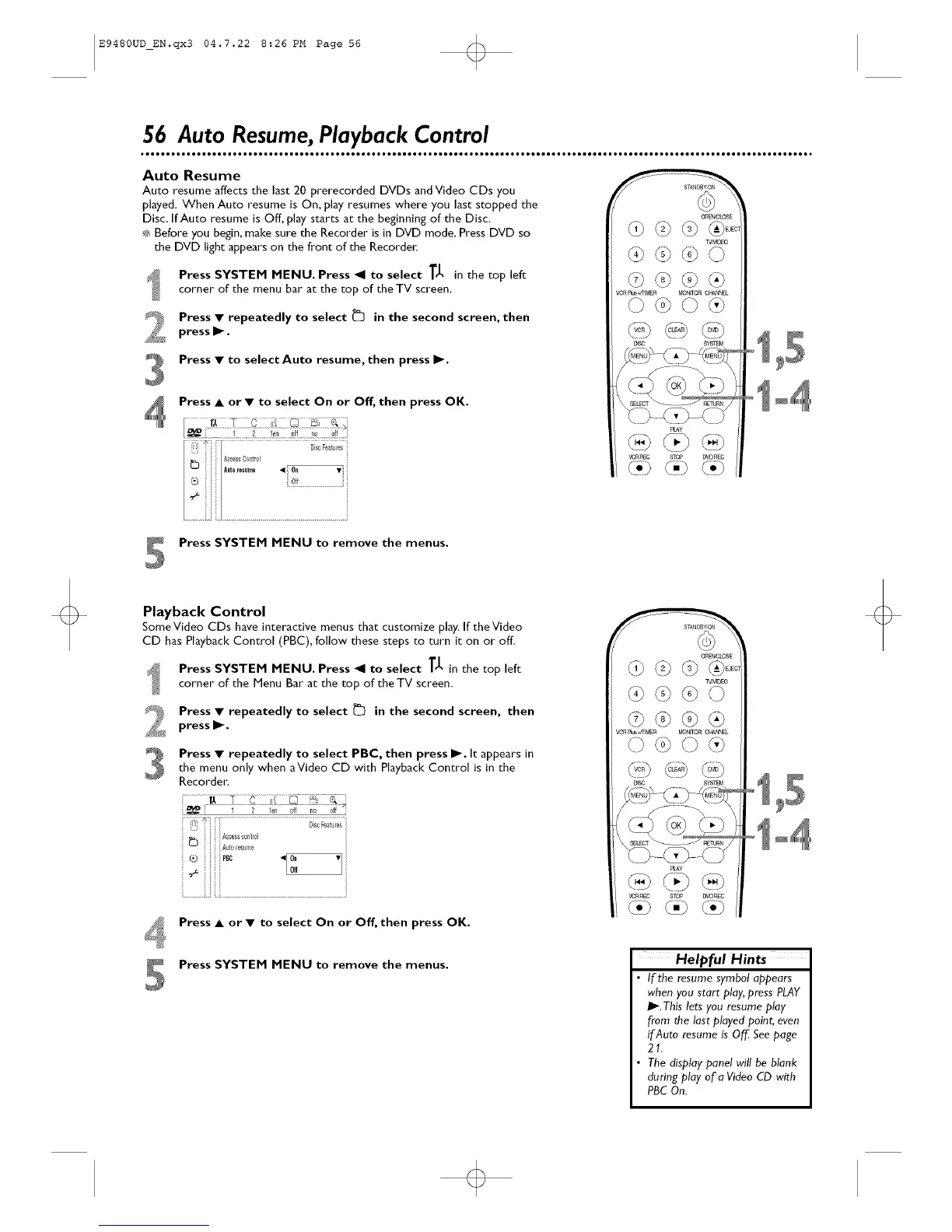E9480UD_EN.qx3 04.7.22 8:26 PM Page 56 <_
56 Auto Resume,Playback Control
Auto Resume
Auto resume affects the last 20 prerecorded DVDs and Video CDs you
played. When Auto resume is On, play resumes where you last stopped the
Disc. If Auto resume is Off, play starts at the beginning of the Disc.
®; Before you begin, make sure the Recorder is in DVD mode. Press DVD so
the DVD light appears on the front of the Recorder:
Press SYSTEM MENU. Press _1 to select T_, in the top left
corner of the menu bar at the top of the TV screen.
Press • repeatedly to select _3 in the second screen, then
press I_.
Press • to select Auto resume, then press I_.
Press • or• to select On or Off, then press OK.
OPEN/CLOSE
TVA_O
VCRR_T_MER MON_OROF_NNEL
_SC SYSTEM
VCRP_C STO_ DVDREO
<ii)(ii)<ii:)
°15
oI o4
Press SYSTEM MENU to remove the menus.
Playback Control
SomeVideo CDs have interactive menus that customize play. If theVideo
CD has Playback Control (PBC), follow these steps to turn it on or off.
Press SYSTEM MENU. Press _1 to select T_, in the top left
corner of the Menu Bar at the top of the TV screen.
Press • repeatedly to select _3 in the second screen, then
press I_.
Press • repeatedly to select PBC, then press I_. It appears in
the menu only when aVideo CD with Playback Control is in the
Recorder',
1 2 len off no off
ii,°° •
Press • or • to select On or Off, then press OK.
Press SYSTEM MENU to remove the menus.
O_OSE
YOn R_T_MER MONITOR CHANNEL
(
VORP_O STOP I?¢DREC
°4
Helpful Hints
• If the resume symbol appears
when you start play,press PLAY
_. This lets you resume play
from the last played point, even
if Auto resume is Off See page
21.
• The display panel will be blank
during play of a Video CD with
PBC On.
