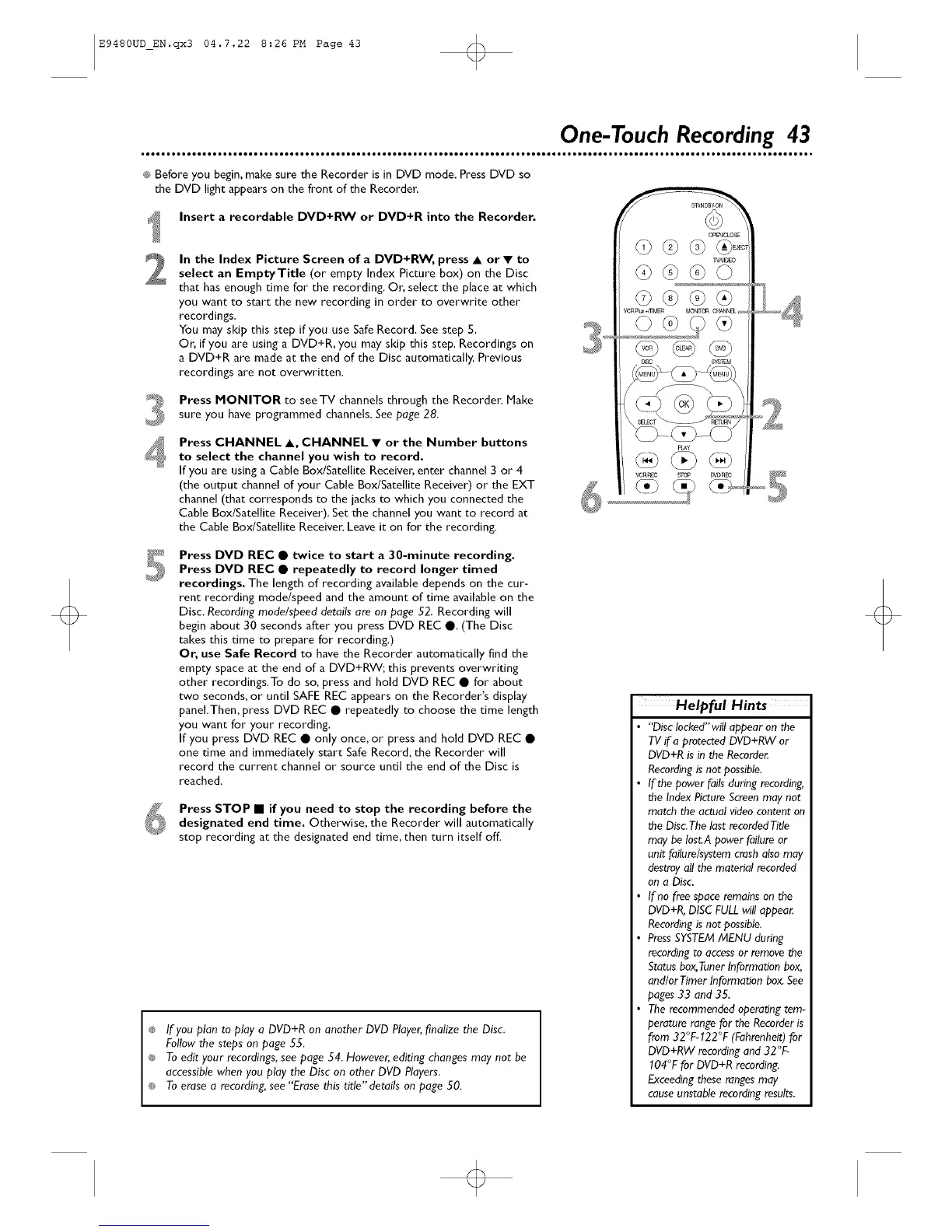E9480UD_EN.qx3 04.7.22 8:26 PM Page 43 (}
One-Touch Recording 43
_ Before you begin, make sure the Recorder is in DVD mode. Press DVD so
the DVD light appears on the front of the Recorder,
Insert a recordable DVD+RW or DVD+R into the Recorder.
In the Index Picture Screen of a DVD+RW, press • or • to
select an EmptyTitle (or empty Index Picture box) on the Disc
that has enough time for the recording, Oc select the place at which
you want to start the new recording in order to overwrite other
recordings,
You may skip this step if you use Safe Record, See step 5,
Or, if you are using a DVD+R, you may skip this step. Recordings on
a DVD+R are made at the end of the Disc automatically, Previous
recordings are not overwritten.
Press MONITOR to see TV channels through the Recorde_: Make
sure you have programmed channels. See page 28.
Press CHANNEL •, CHANNEL • or the Number buttons
to select the channel you wish to record.
If you are usinga Cable Box/Satellite Receive_,enter channel 3 or 4
(the output channel of your Cable Box/Satellite Receiver) or the EXT
channel (that corresponds to the iacks to which you connected the
Cable Box/Satellite Receiver), Set the channel you want to record at
the Cable Box/Satellite Receiver. Leave it on for the recording.
5
Press DVD REC • twice to start a 30-minute recording.
Press DVD REC • repeatedly to record longer timed
recordings. The length of recording available depends on the cur-
rent recording mode/speed and the amount of time available on the
Disc, Recording mode/speed details are on page 52. Recording will
begin about 30 seconds after you press DVD REC O, (The Disc
takes this time to prepare for recording.)
Or, use Safe Record to have the Recorder automatically find the
empty space at the end of a DVD+RVV; this prevents overwriting
other recordings.To do so, press and hold DVD REC • for about
two seconds, or until SAFE REC appears on the Recorder's display
panel,Then, press DVD REC • repeatedly to choose the time length
you want for your recording,
If you press DVD REC • only once, or press and hold DVD REC •
one time and immediately start Safe Record, the Recorder will
record the current channel or source until the end of the Disc is
reached,
Press STOP • if you need to stop the recording before the
designated end time. Otherwise, the Recorder will automatically
stop recording at the designated end time, then turn itself off,
®3 If you plan to play a DVD+R on another DVD Player,finalize the Disc.
Follow the steps on page 55.
_ To edit your recordings, see page 54. However, editing changes may not be
accessible when you play the Disc on other DVD Players.
_ To erase a recording, see "'Erase this title"details on page 50.
Helpful Hints
"Disc locked" will appear on the
TVif a protected DVD+RW or
DVD+R is in the Recorde_
Recordingis not possible.
If the power fails during recording,
the Index PictureScreenmay not
match the actual video content on
the Disc.The last recordedTitle
may be !ost.A power failure or
unit failure/system crash alsomay
destroy all the material recorded
on a Disc.
If no free space remainson the
DVD+P_DISC FULLwill appea_
Recordingis not possible.
PressSYSTEM MENU during
recordingto accessor remove the
Statusbox,TunerInformation box,
and/or Timer Information box.See
pages33 and 35.
The recommended operotJngtem-
perature range for the Recorderis
from 32°F-122° F (Fahrenheit)for
DVD+RW recordingand 32°F-
104°F for DVD+R recording.
Exceeding these rangesmay
cause unstable recording results.
