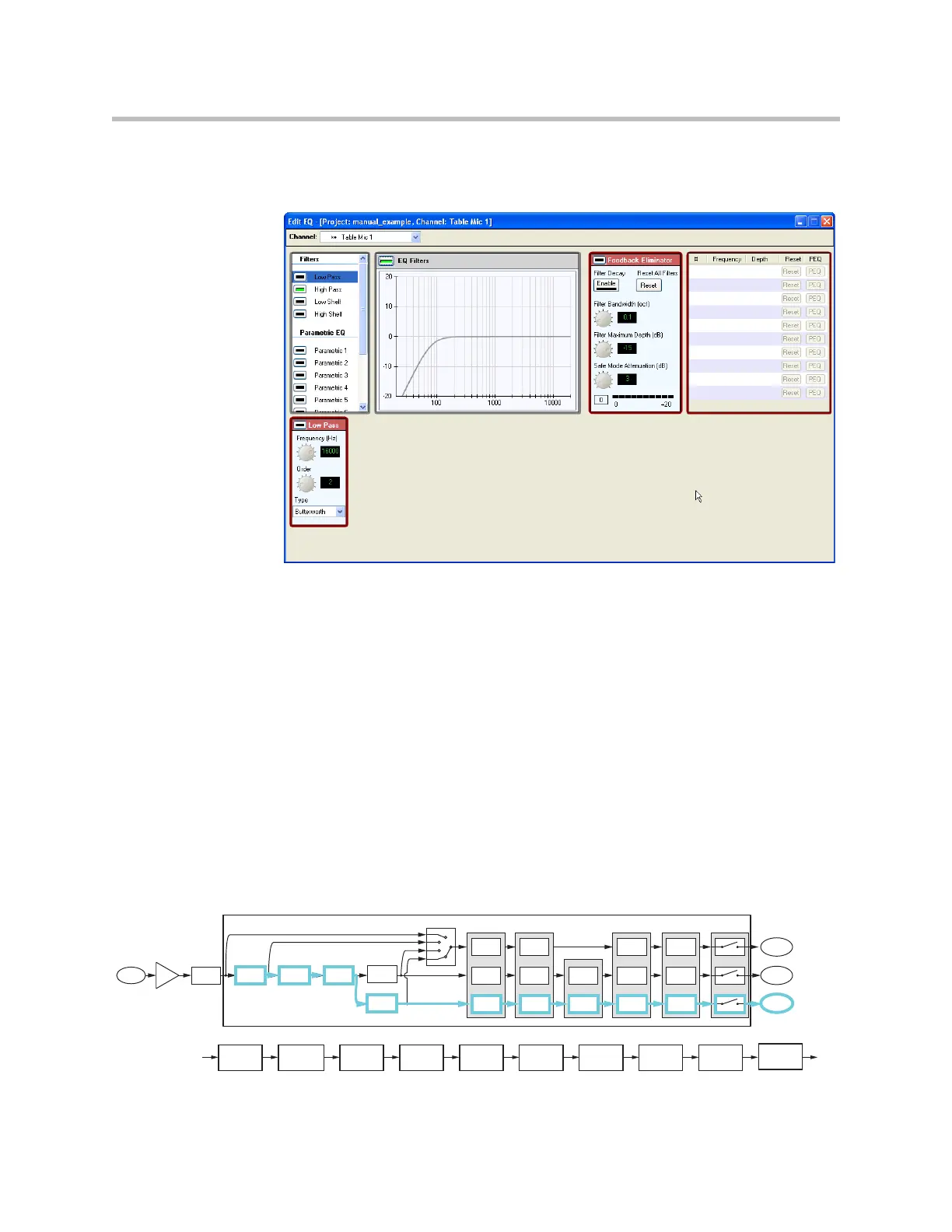Design Guide for the Polycom SoundStructure C16, C12, C8, and SR12
5 - 32
Selecting the Edit button will open the equalization user control where param-
eters for the feedback eliminator may be specified as shown in the following
figure.
There is a safe mode attenuation that defines the amount of attenuation that
can be applied to the signal if the feedback eliminator filters are all engaged
and there is still feedback. The safe mode attenuation can be set from 0 to 20
dB of attenuation and has a default value is 3 dB.
The Filter Decay control allows the adaptive filters to relax as the feedback is
reduced in the system.
During operation, if there are persistent frequencies which appear, the filter
settings from those offending frequencies can be made fixed by clicking on the
Make Fixed control. This will transfer the settings of the adaptive filter to one
of the fixed parametric filters.
To utilize the feedback processing, the feedback processing must be enabled
on the EQ page for the desired inputs and the sound reinforcement signal pro-
cessing path must be selected. Recall that the input processing has different
types of audio processing available for the input signals. The sound reinforce-
ment signal path for the C-series products is shown in the following figure.
Mic or Line
Input
Input to
Matrix
Input to
Matrix
Parametric
Equalization
A/D
Converter
Analog
Gain
Acoustic Echo
Cancellation
Noise
Cancellation
Automatic
Gain Control
Automixer
AGC Dynamics Fader Delay
Fader
Automixer
Automixer
Delay
Automatic
Gain Control
Non Linear
Processing
Feedback
Cancellation
Dynamics
Processor
Dynamics
Processor
Fader
Input to
Matrix
Automatic
Gain Control
Fader Delay
Dynamics
Processor
Delay
Mute
Recording/
Ungated
Conferencing
Sound
Reinforcement
C-Series Sound Reinforcement Input Processing
Parametric
Equalization
Acoustic Echo
Cancellation
Noise
Cancellation
Automatic
Gain Control
Fader
Automixer
Delay
Feedback
Cancellation
Dynamics
Processor
Mute
