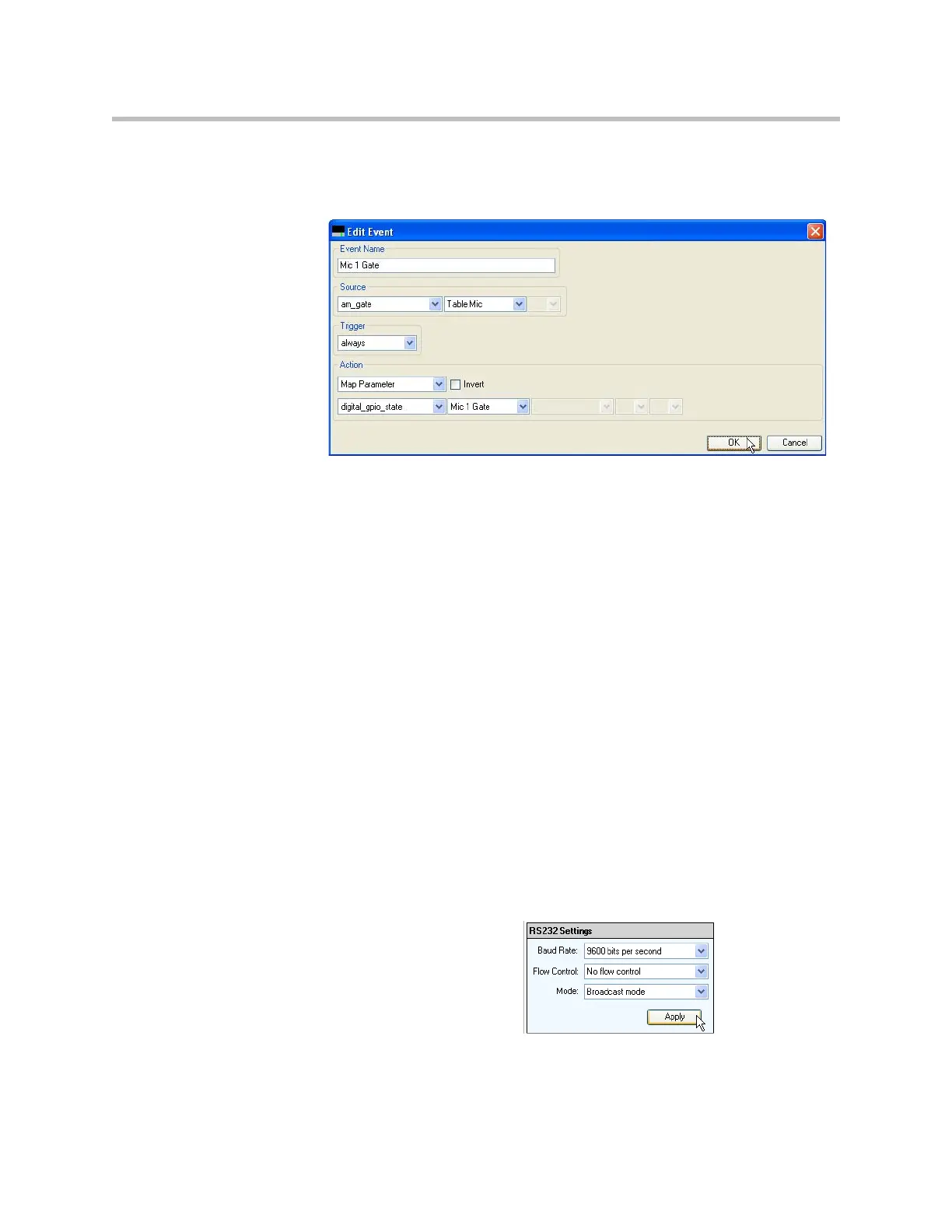Design Guide for the Polycom SoundStructure C16, C12, C8, and SR12
9 - 34
Step 2: Create the event
Once the logic pin has been defined, an event mapping the microphone gating
status to the logic output can be created.
In this example, when the Table Mic gates on the automixer, the logic output
will be set to 1 and when the microphone gates off, the logic output will be set
to 0.
When the microphone gates on, the SoundStructure system will send the
acknowledgement:
val digital_gpio_state "Mic 1 Gate" 1
when the microphone gates off, the following acknowledgement will be sent:
val digital_gpio_state "Mic 1 Gate" 0
A control system can use the acknowledgements from the logic output pins to
indicate on a touch panel that the particular microphone is gated on or off. If
there are multiple microphones in a system, each microphone can have events
that connect the microphone gating status to a different logic output pin.
Camera Positioning With An HDX
In this example, camera gating information will be used to send a command to
a video codec over the serial interface of SoundStructure.
This example assumes that serial port on SoundStructure has been placed in
broadcast mode. This may be configured from the wiring page as shown in
the following figure.
