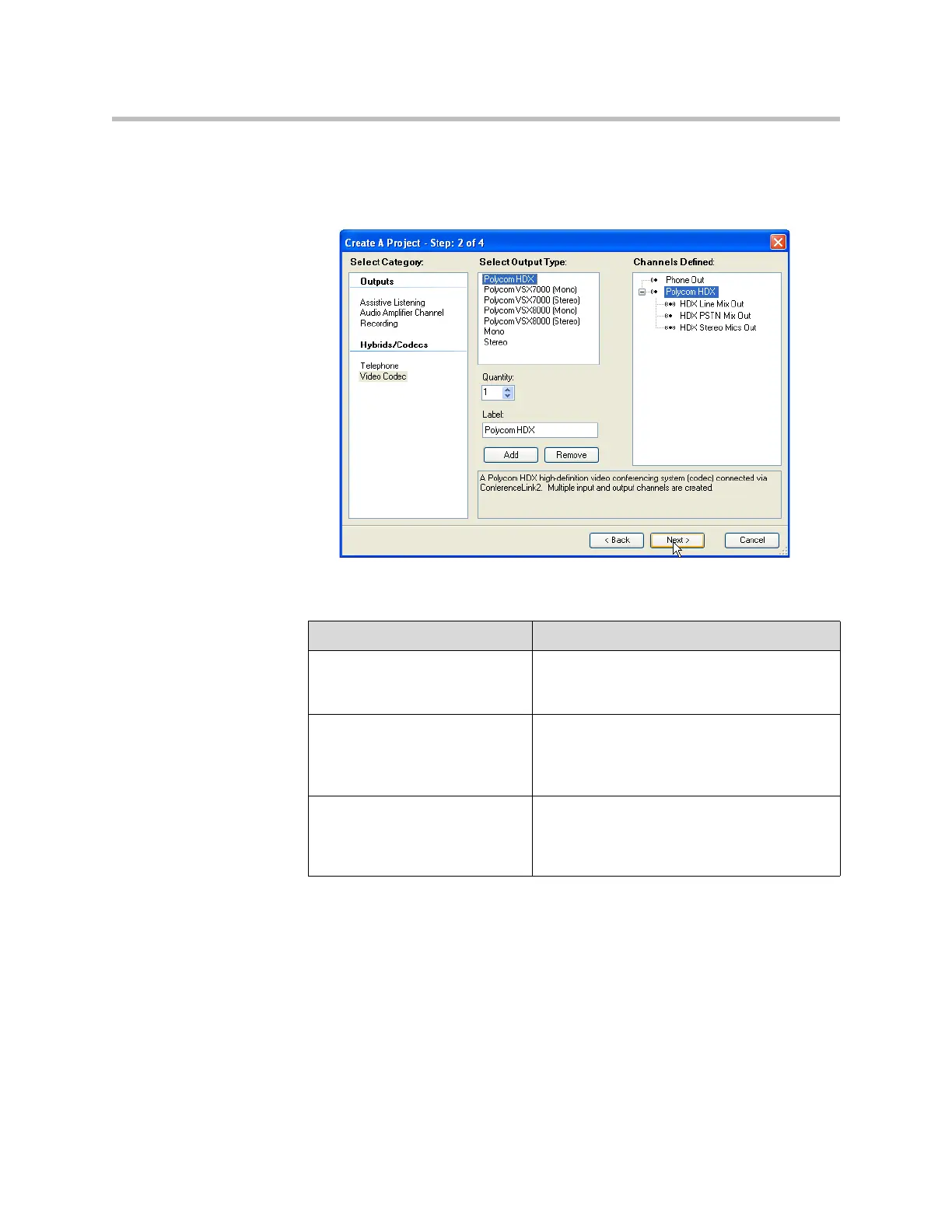Connecting Over Conference Link2
6 - 7
Output Channels To The Polycom HDX
SoundStructure Studio creates several output virtual channels that are sent to
the Polycom HDX system as shown in the following figure.
The output channels sent to the Polycom HDX are described in the following
table.
Signal from SoundStructure Description
HDX Line Out Mix This is a stereo virtual channel that is sent to
all outgoing call mixes on the Polycom HDX
and to the VCR/DVD output connections.
HDX PSTN Mix Out A mono virtual channel that contains a mix of
the telephony receive signals from any
telephony plug-in cards on the SoundStructure
system.
HDX Stereo Mics Out A stereo virtual channel that is routed to the
remote video participants of the Polycom HDX
video conferencing system and to the
VCR/DVD output on the Polycom HDX.
