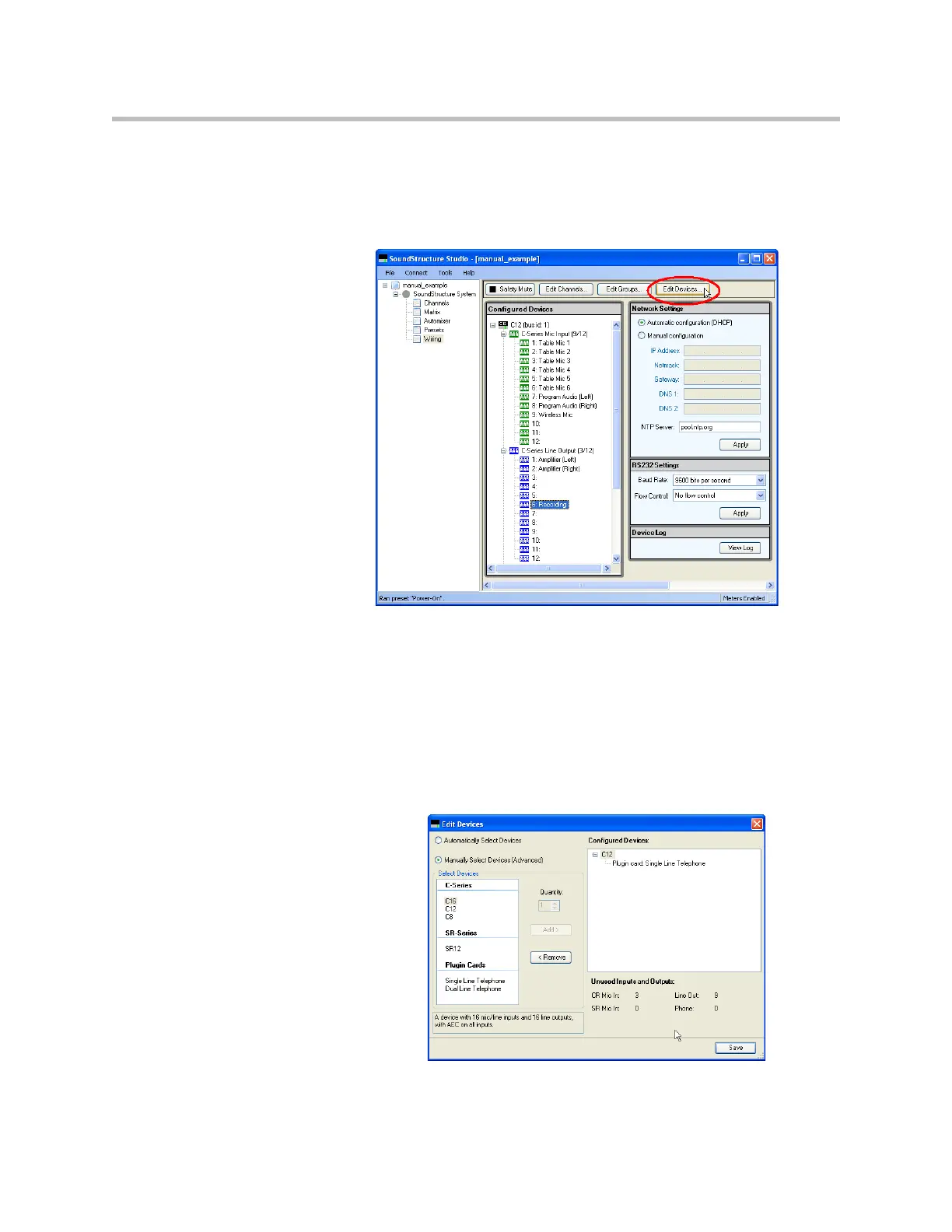Design Guide for the Polycom SoundStructure C16, C12, C8, and SR12
5 - 4
Edit Devices
When working offline, the Wiring Page includes an “Edit Devices” control for
changing the underlying SoundStructure equipment that was selected during
the design process as shown in the following figure.
With the Edit Devices control it is possible to
• grow a project from a smaller SoundStructure device to a larger device,
• shrink a project from a larger SoundStructure device to a smaller device, if
there are enough unused inputs and outputs,
• add, change, or remove telephony cards
The Edit Devices control that appears is the same control that was used during
the original design process and is shown below.
