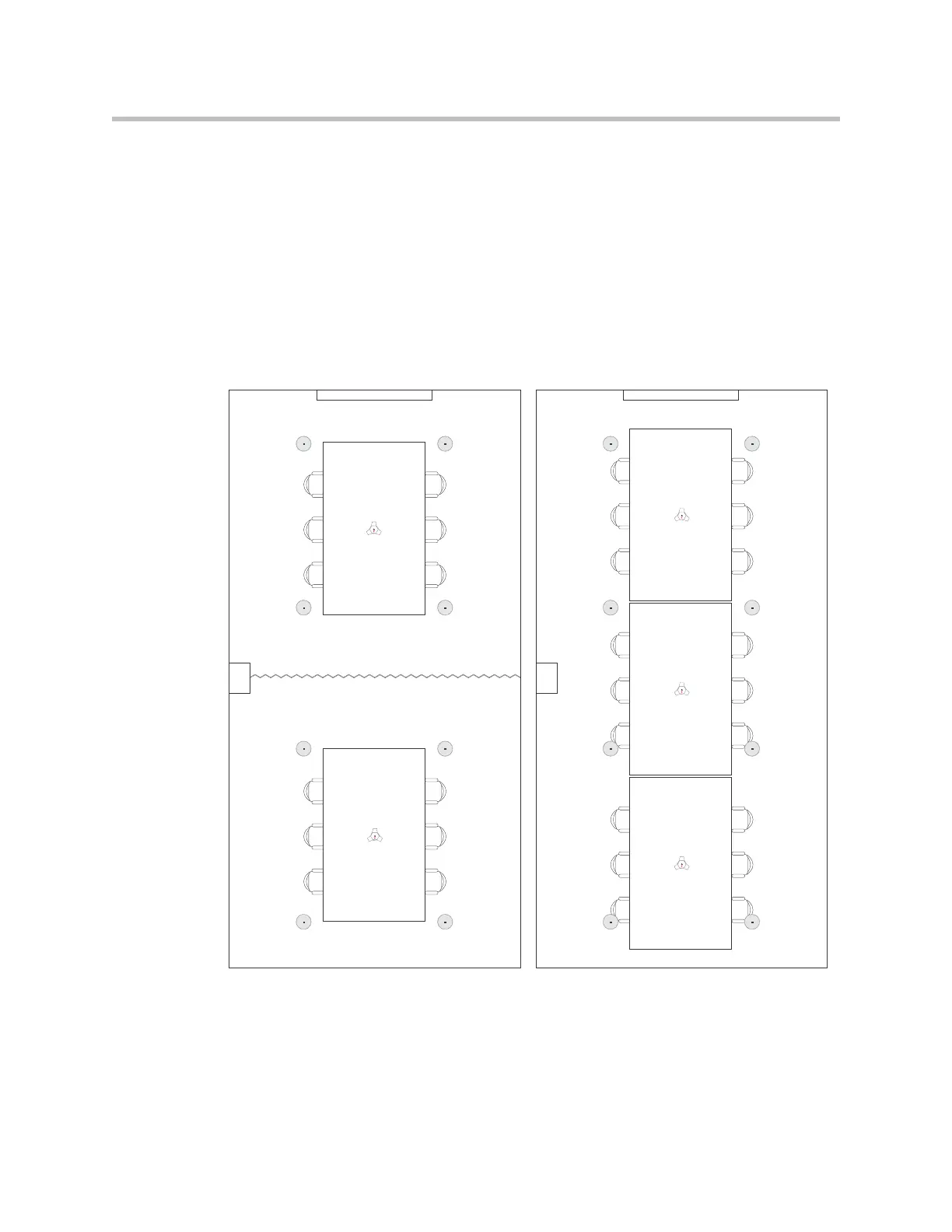Advanced Applications
13 - 77
Room combining application with two rooms
This example shows how to use the SoundStructure products for a room com-
bining application. This example assumes there are two rooms, each with a
PSTN line, a program audio feed, a loudspeaker zone, and one digital micro-
phone array in each room. In addition, room 1 also has a Polycom HDX video
conferencing system that is used with all microphones when the rooms are
combined and only in room 1 when the rooms are split.
The layout for this style of room in the split mode can be seen in the following
figure along with the room definitions. When the room is combined, the parti-
tion is opened.
POLYCOM
POLYCOM
POLYCOM
POLYCOM
POLYCOM
ABC ABC
ABC ABC
ABC ABC
ABC ABC
ABC ABC
ABC ABC
ABC ABC
ABC ABC
