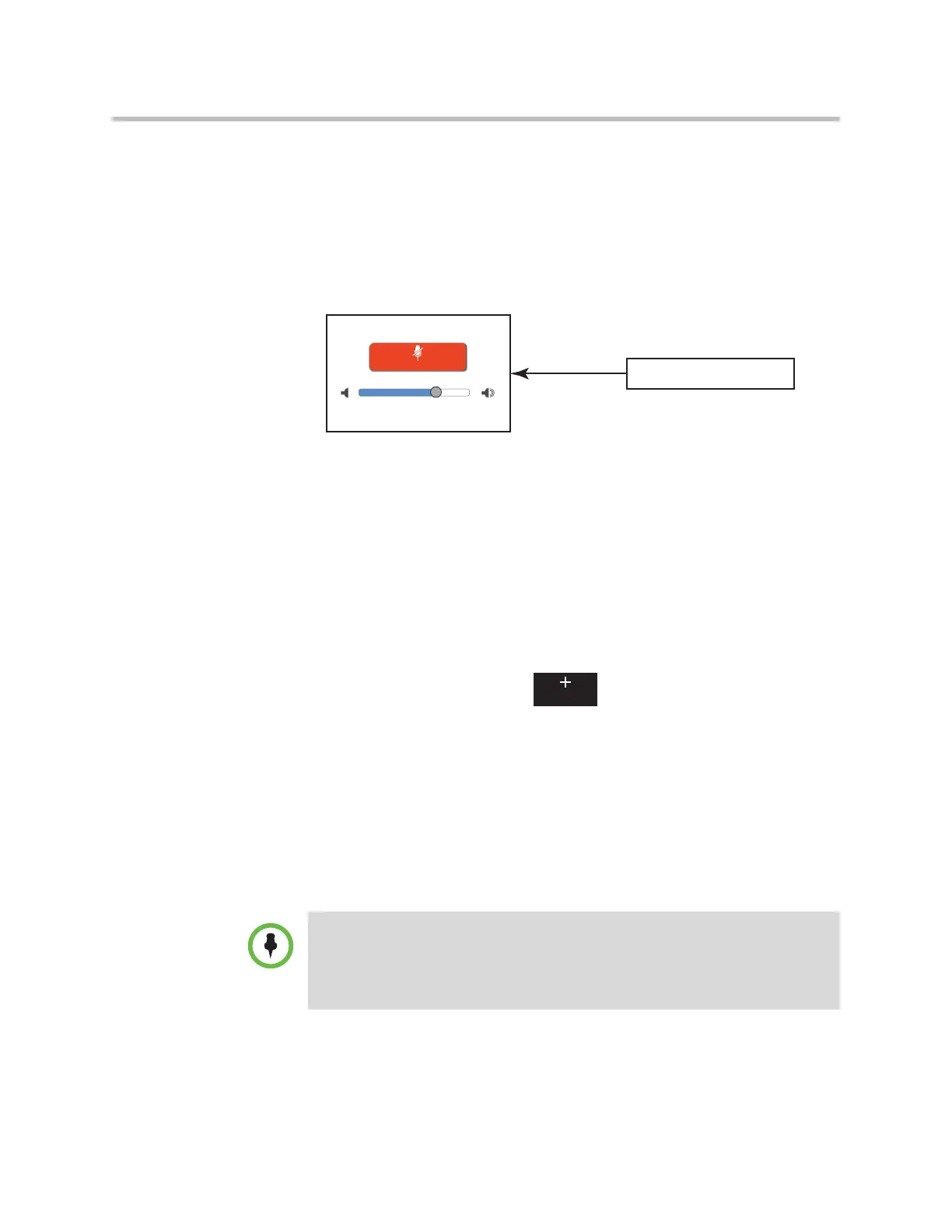Integrating The Polycom Touch Control with SoundStructure Systems
11 - 17
_Table Mic A Mute Event, _Table Mic B Mute Event, _Table Mic C Mute Event, …
These events map the individual microphone mute status from push to talk
microphones or HDX microphones to the clink_mute parameter that is used to
set the mute state of the system. Muting any of the individual microphones
will set clink_mute to 1 which will then mute all microphones due to the
_Clink to Mics Mute event which then causes the Polycom Touch Control to
show that the system is muted.
Using Multiple SoundStructure Telephony Interfaces
Multiple SoundStructure telephony interfaces are supported with the Poly-
com Touch Control as follows:
• When multiple telephone calls are active in the system, the
SoundStructure telephony lines are used sequentially, as sorted
alphabetically by the telephone line virtual channel names.
• The first telephone line will be used when the user dials the first phone
call. Subsequent phone lines will be used if the user adds another call to
the existing call by pressing .
• Once all the SoundStructure telephone interfaces are in active calls, no
more telephone calls may be added to the system. If the user tries to add
another call, a message indicating that the “meeting is full” will be
displayed. This means that no more calls may be added to the system.
• All calls may be hung up at the same time or alternatively individual lines,
displayed by virtual channel name, may be hung up.
See the User’s Guide for SoundStructure systems and the Polycom Touch Control for
additional information about using the Polycom Touch Control.
_Ceiling Mic A Mute Event
_Ceiling Mic B Mute Event
_Ceiling Mic C Mute Event
...
Maps mute of individual microphones to Mute
SoundStructure
Volume
Unmute
While multiple SoundStructure telephony interfaces are supported, multiple calls
are assumed to be used in the same room. Multiple independent telephone are
used sequentially when multiple callers are brought into the conference. Multiple
phone lines cannot be controlled independently (for example combined and divided
room applications) with the Polycom Touch Control.
