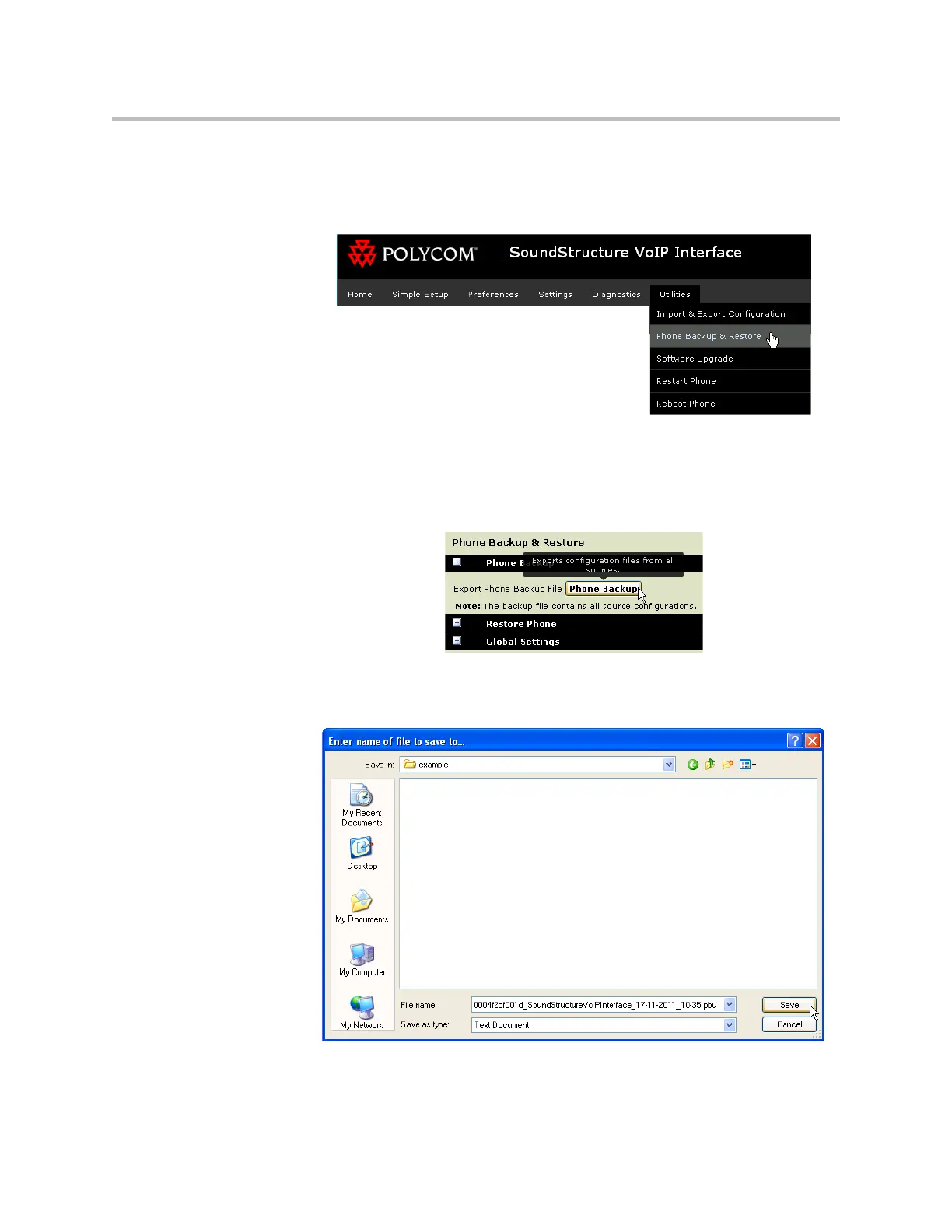Design Guide for the Polycom SoundStructure C16, C12, C8, and SR12
12 - 70
Backing up and Restoring the VoIP Specific Settings
The VoIP settings on the SoundStructure VoIP Interface may be backed up or
restored by using Web Configuration Utility Phone Backup & Restore option.
Backup Settings
To backup the phone settings, select Phone Backup as shown in the following
figure.
Selecting Phone Backup will prompt you to enter a filename to store the set-
tings. The default filename includes the MAC address, the device type, and the
current date and time as shown in the following figure.
