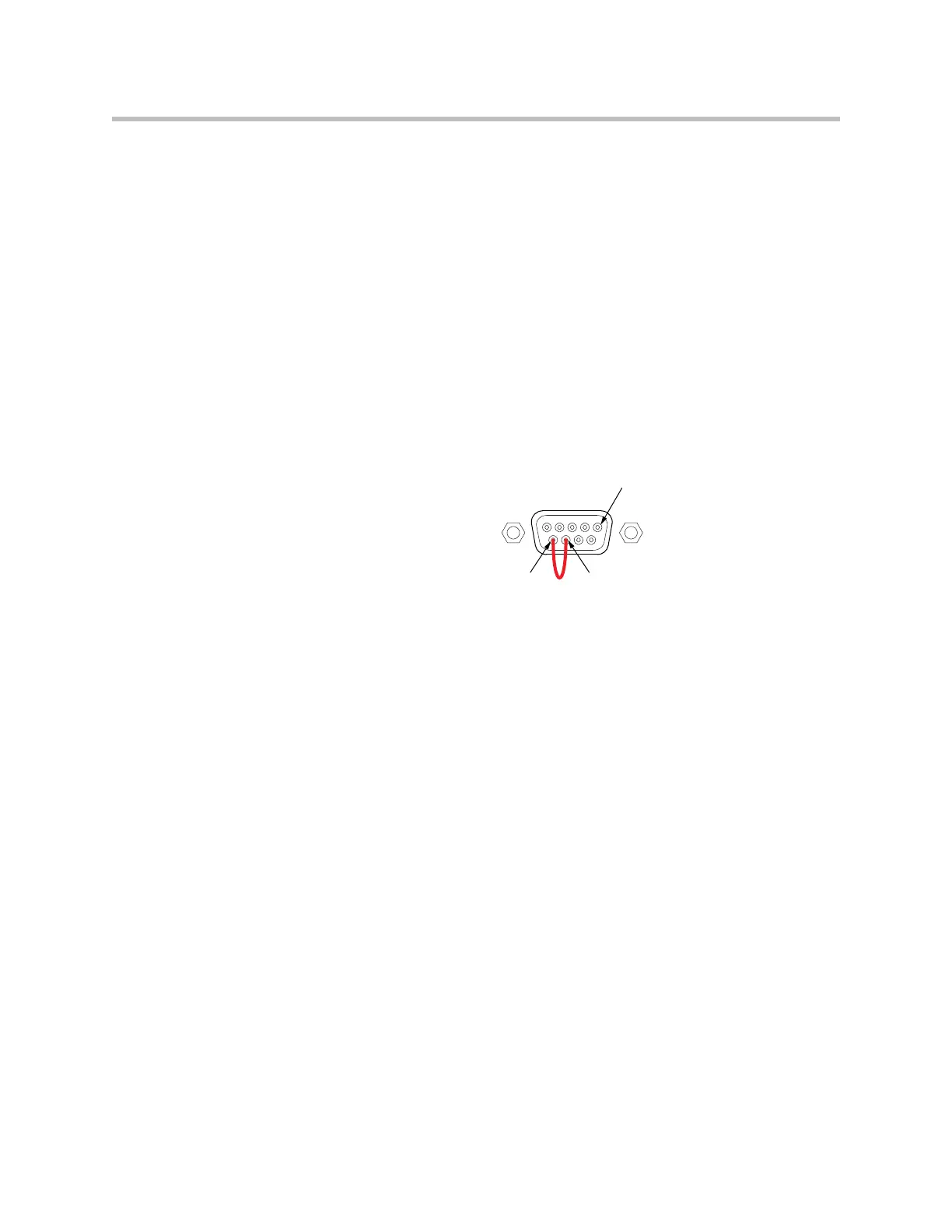Design Guide for the Polycom SoundStructure C16, C12, C8, and SR12
12 - 86
ran “My Preset”
sys_factory_reset
The command sys_factory_reset has been updated to also reset to factory
defaults any SoundStructure VoIP Interfaces that may be installed in the
SoundStructure system.
set sys_factory_reset
val sys_factory_reset
A system may also be reset to factory defaults by connecting pins 8 and 9 on
the RS232 interface and applying power to the system. Once the system has
finished booting, the connection from pins 8 to 9 can be removed. The RS232
port with pins 8 and 9 shorted together is shown next.
Quick Upgrade Guide
The following section shows the Quick Upgrade Guide for upgrading an exist-
ing system to the SoundStructure VoIP Interface.
