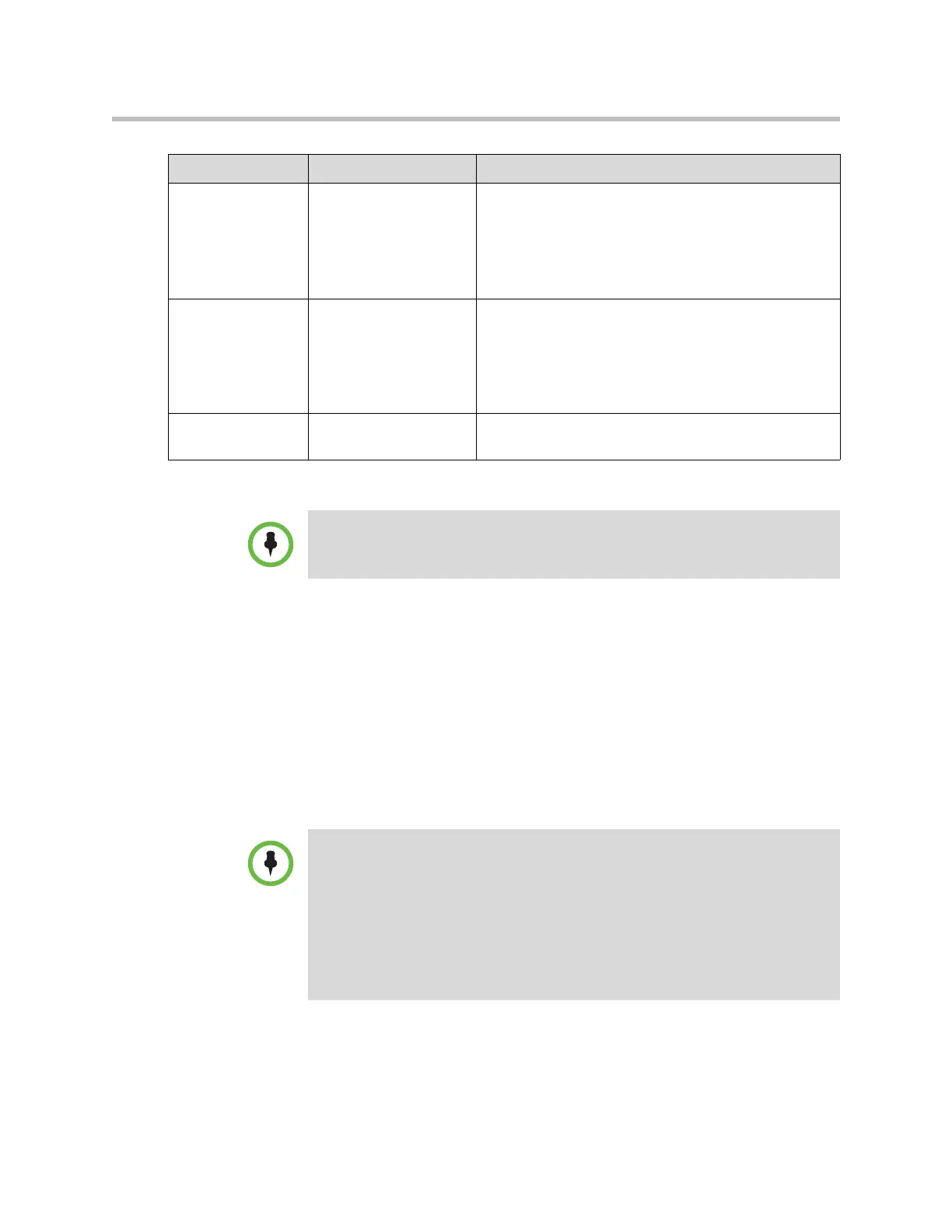Design Guide for the Polycom SoundStructure C16, C12, C8, and SR12
12 - 28
Setting the Provisioning Server settings
Once the IP address of the SoundStructure VoIP Interface has been set, the next
step is to configure the Provisioning Server settings if a provisioning server is
to be used for accessing the VoIP configuration settings. If a provisioning
server is not to be used, the VoIP configuration settings may be set manually
using the Web Configuration Utility.
Full technical details concerning the SIP setting for the SoundStructure VoIP
Interface may be found in the Polycom UC Software Administrators Guide
4.0.1. Additional detail for using the Web Configuration Utility can be found
in the Polycom Web Configuration Utility User Guide.
CDP Compatibility Enable (Default) or
Disable.
If enabled, the phone will use CDP-compatible signaling
to communicate with the network switch for certain
network parameters. Most often this will be used to set
the VLAN that the phone should use for voice traffic,
and for the phone to communicate its PoE power
requirements to the switch.
DHCP VLAN
Discovery
Disabled, Fixed
(default), or Custom.
If set to disabled, no VLAN discovery through DHCP. If
set to Fixed, use predefined DHCP vendor-specific
option values of 128, 144, 157, and 191. If one of these
is used, VLAN Option is ignored. If set to Custom, use
the number specified for the VLAN Option as the DHCP
private option value.
DHCP VLAN
Option
128 to 254. The DHCP private option (when VLAN Discovery is set
to Custom).
Name Possible Values Description
In Cisco call management environments, you may need to disable the CDP
Compatibility option found under Settings > Network > Ethernet to prevent the
SoundStructure VoIP Interface from joining a Cisco VoIP-specific subnet.
Polycom recommends using a central provisioning server when setting up your
VoIP environment with many phones. This allows for flexibility in installing,
upgrading, maintaining, and configuring the SoundStructure VoIP Interface.
Configuration, log, and directory files are normally located on this server. Polycom
recommends giving the phone write-access to the server to support uploading logs
from the phones.
If the SoundStructure VoIP Interface cannot locate a provisioning server when it
boots up, it will operate with internally saved parameters. This is useful when the
provisioning server is not available.
