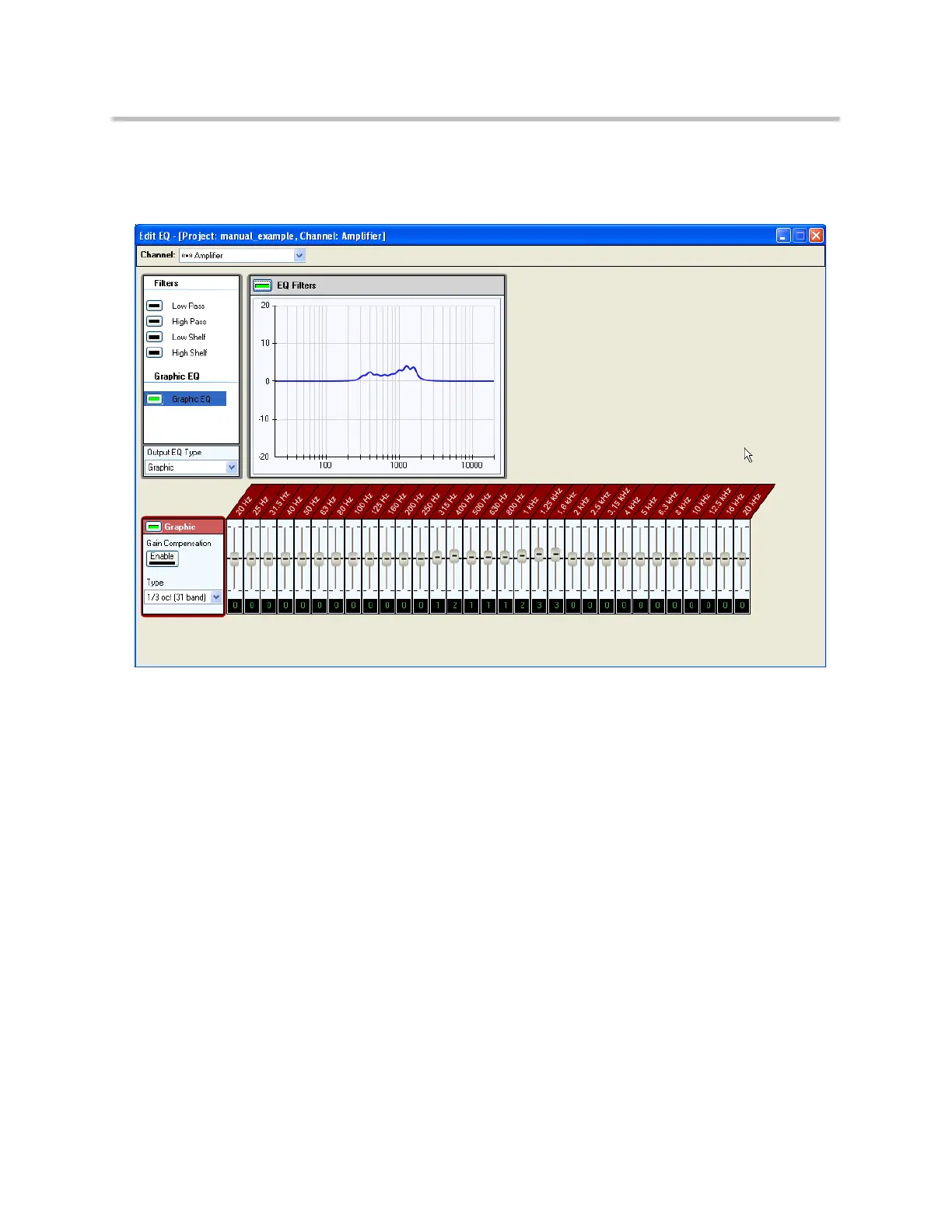Design Guide for the Polycom SoundStructure C16, C12, C8, and SR12
5 - 50
To enable the graphic equalizer, select the Graphic from the Output EQ Type
parameter and to enable the parametric equalizer, select Parametric from the
Output EQ Type parameter as shown in the following figure.
The center frequencies of a graphic equalizer are specified in the ISO 266 stan-
dard. These are similar to the standard set of resistor values, but the series is
chosen to map well to fractional octave and decade intervals between center
frequencies. The nominal frequencies are used to label each band in the
equalizer.
Depending on the fractional octave size of the equalizer, a different number of
bands will be needed to cover the audio frequency range. The most common
graphic equalizers (and those implemented in this algorithm) are 1-octave (10
band), 2/3-octave (15 band), and 1/3-octave (31 band).
