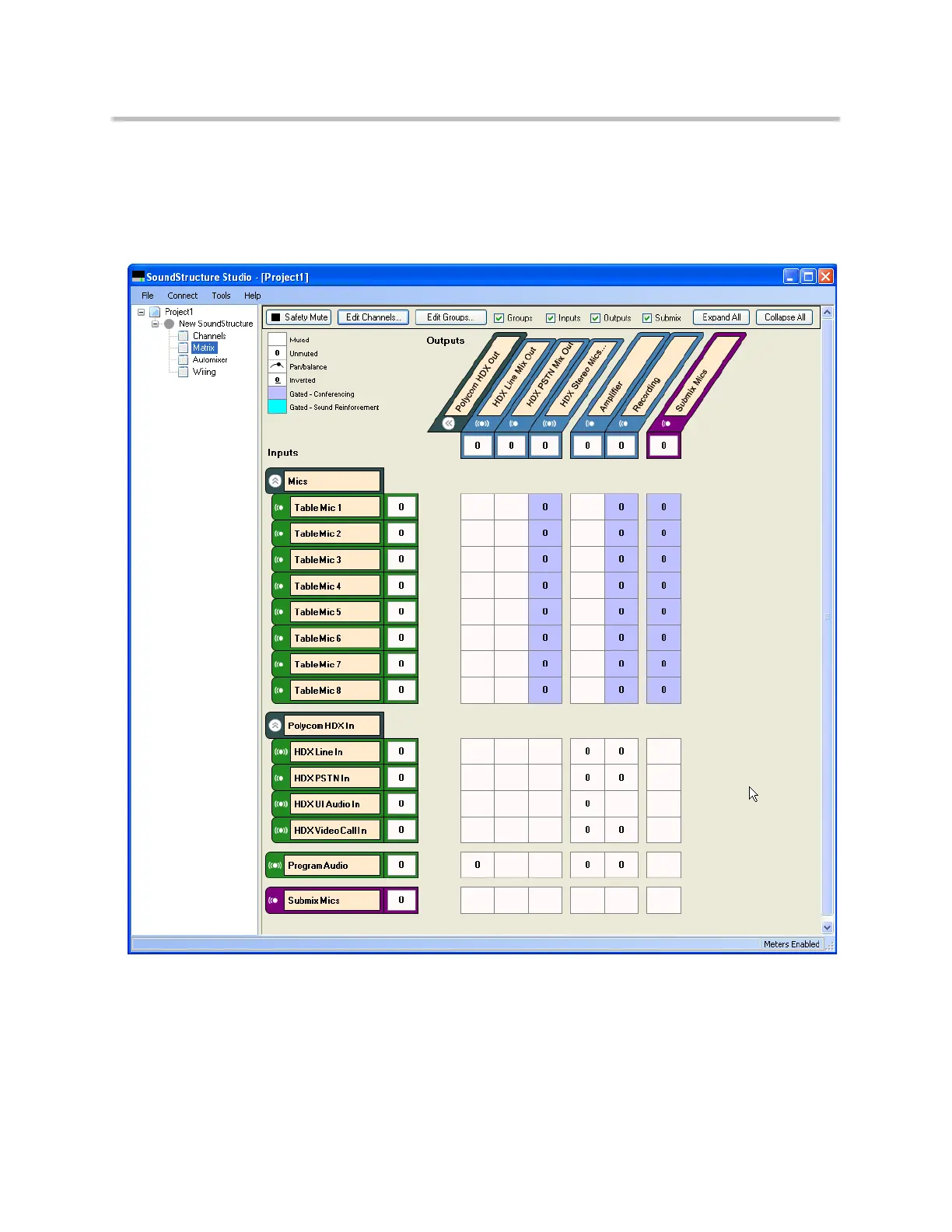J
Jenny WilliamsJul 28, 2025
How to fix local participants not hearing remote participants on Polycom SoundStructure C16?
- JJulie MartinJul 28, 2025
If local participants can't hear remote participants, verify that the audio from the remote participants is routed through the matrix to the local amplifier outputs. Ensure the amplifier is turned on, and test if other audio sources can be heard in the local room by adding a Signal Generator from the Edit Channels control and routing it to the amplifier virtual channel. Also, check the wiring for the amplifier virtual channel on the wiring page and confirm the audio from the remote participants is not muted either locally or at the remote site.