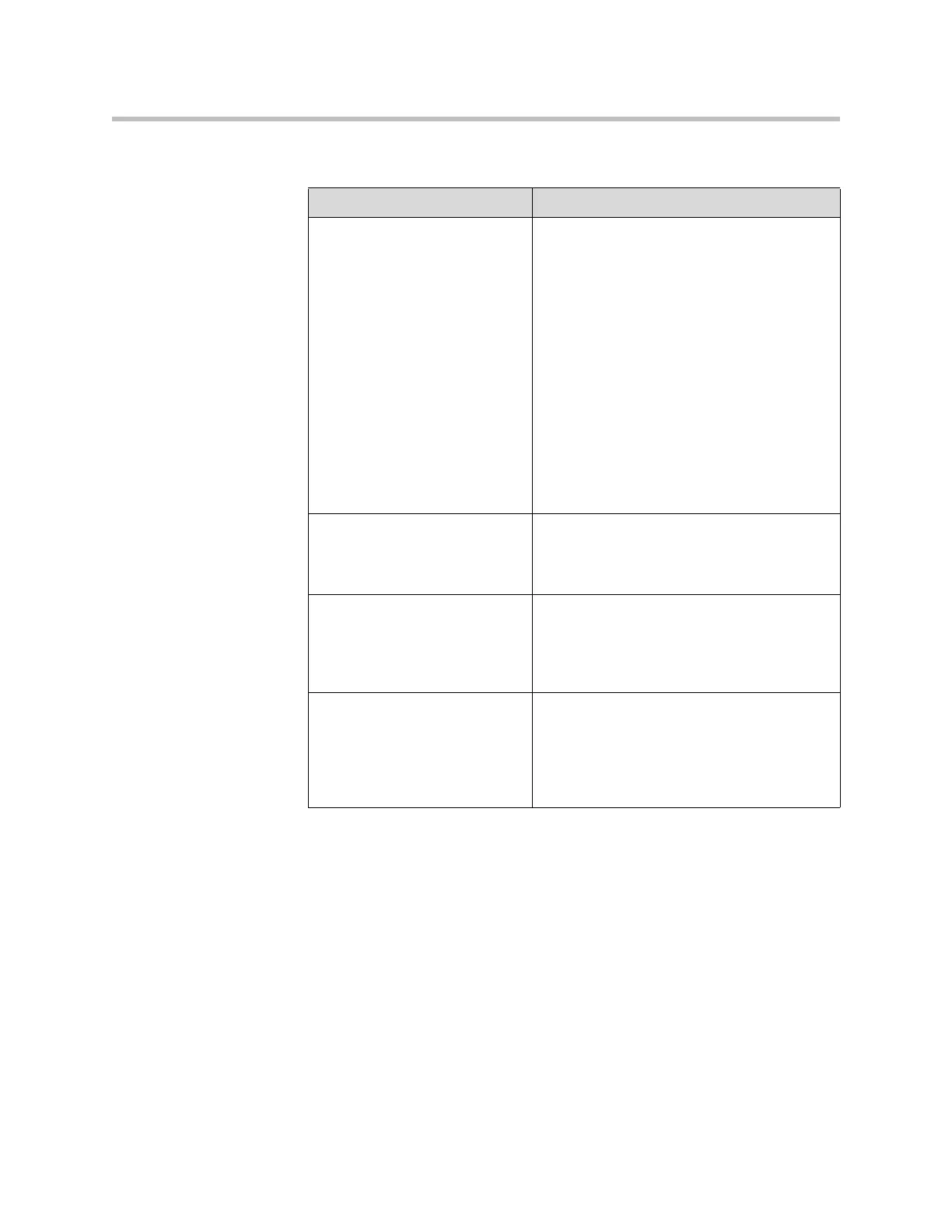Connecting Over Conference Link2
6 - 5
The input channels from the Polycom HDX are described in the following
table.
HDX Signal to SoundStructure Description
HDX Program Audio In A stereo virtual channel that contains a mix of
all non-microphone inputs to the Polycom
HDX. This audio signal includes the VCR/DVD
audio input and the PC audio input.
Note that the VCR/DVD and PC audio input
are only active when the corresponding video
input is selected as a send source for either
People or Content video.
As an example, the VCR/DVD audio source is
only sent to the SoundStructure device when
the HDX video source associated with the
VCR/DVD input is selected. If a different video
source is selected on the Polycom HDX, then
this VCR/DVD audio is not sent to the
SoundStructure device over the CLink2
interface.
HDX PSTN In A mono virtual channel that contains a mono
mix of all far-end audio for audio-only calls
hosted by the HDX. This includes the call on
both the PSTN and ISDN voice interfaces.
HDX UI Audio In A stereo virtual channel that contains a mix of
all sound effects locally generated by the HDX
including local ring, ring back, dial tone, boot
up audio playback, error tones, and user input
audible feedback.
HDX Video Call In A stereo virtual channel that contains a stereo
mix of all far-end audio for video calls hosted
by the HDX. This includes video calls on the
ISDN H.320, IP.H323, and IP SIP. If the call is
mono, both the left and right channels contain
the same audio signal.
