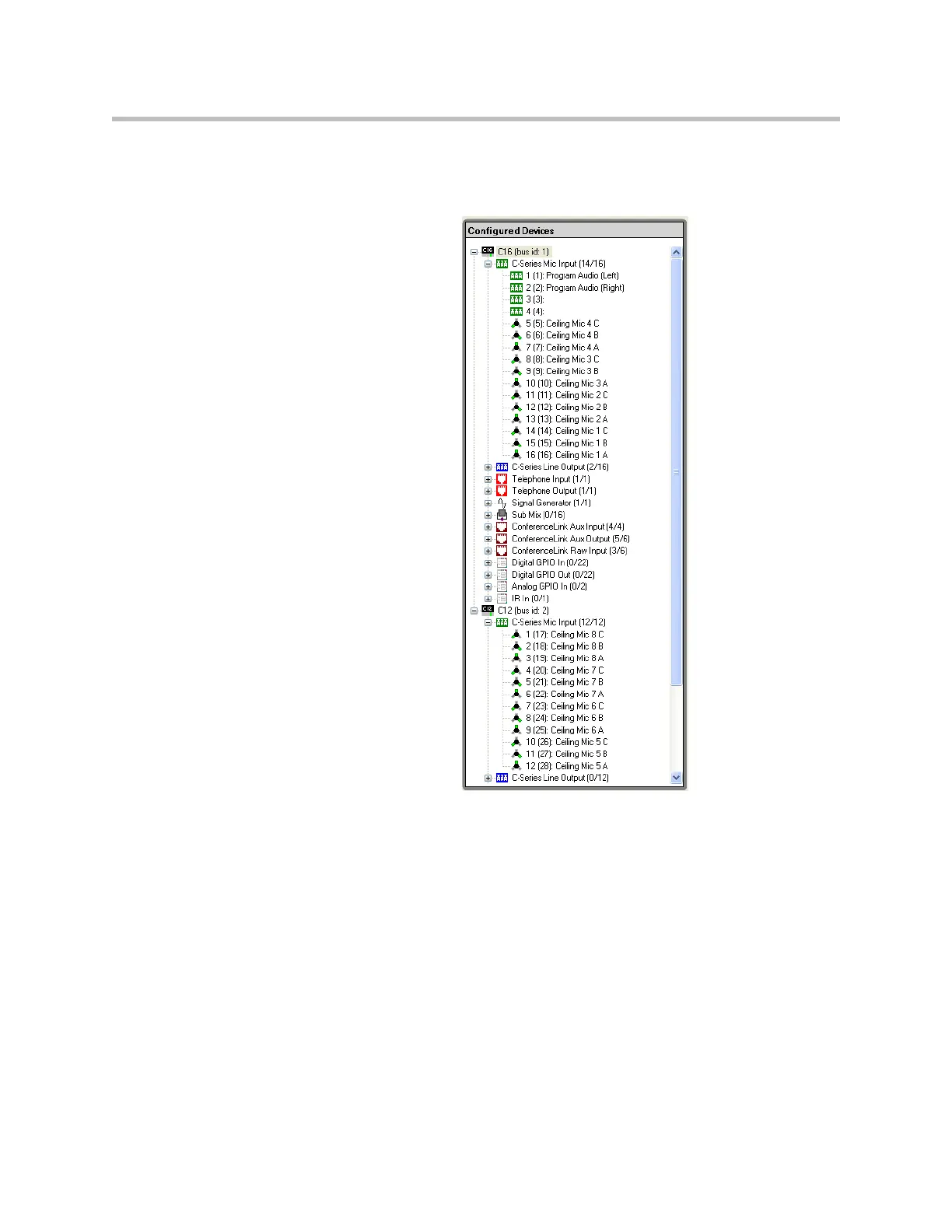Linking Multiple SoundStructure Devices with OBAM
7 - 17
The Wiring page for this configuration is shown in the following figure with
the first four HDX microphones on the SoundStructure C16 (bus id 1) and the
remaining four HDX microphones on SoundStructure C12 (bus id 2).
An HDX digital microphone may be moved between SoundStructure devices
by moving the individual elements on the wiring page and also by connecting
the HDX digital microphone physically to a different SoundStructure device.
The three elements A, B, and C, of each HDX digital microphones must all
reside on the same SoundStructure device where the digital microphone is
plugged into. It is not possible to allocate a digital microphone’s elements
across SoundStructure device boundaries where for example element A is one
SoundStructure device and element B and C are on a different SoundStructure
system.
As with any application that uses HDX microphones, update the microphones
to the latest microphone firmware by connecting each microphone, one at a
time, to the SoundStructure device. If there is an HDX video codec in the sys-
tem, disconnect the HDX video codec from the SoundStructure device’s other
CLink2 port. The SoundStructure device will compare the version of firmware
