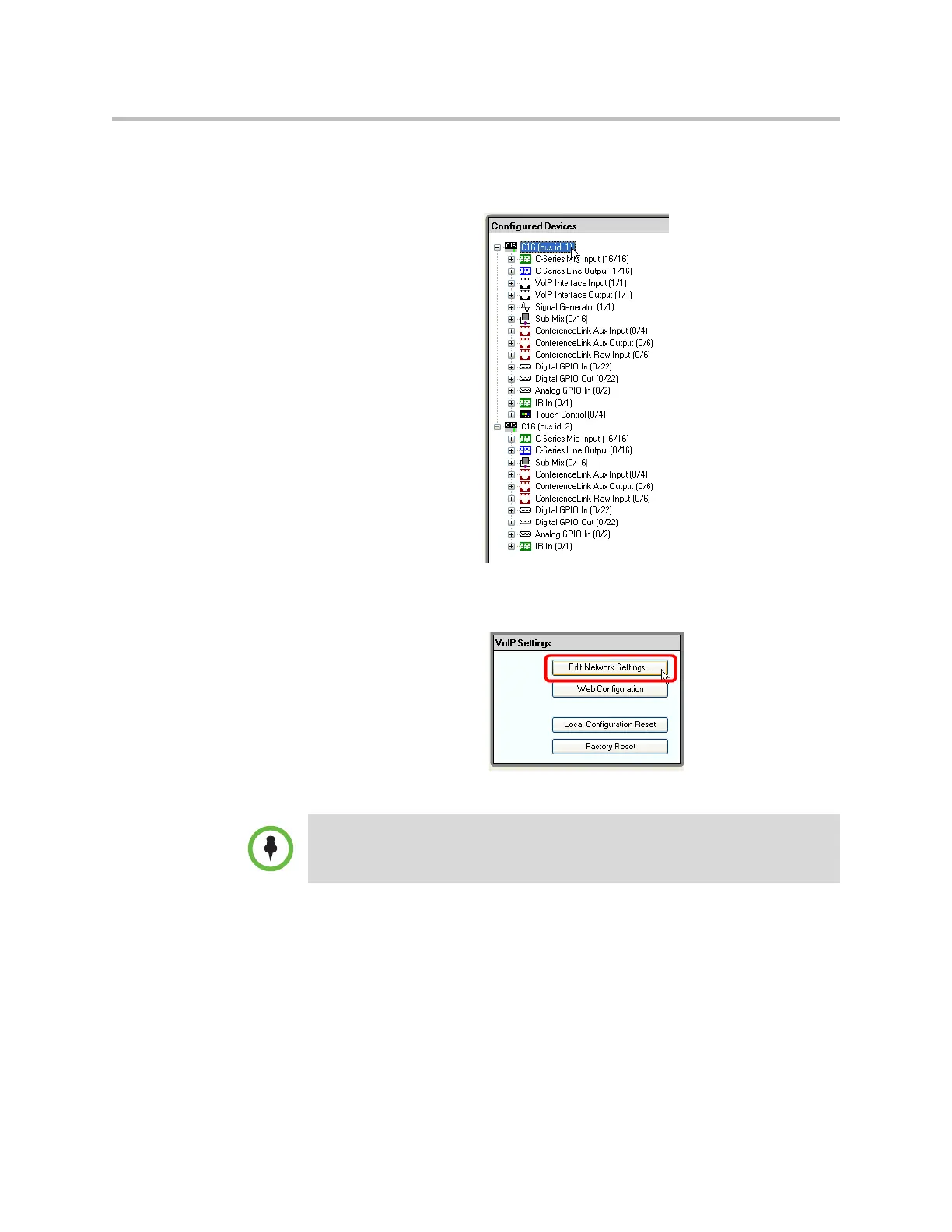The SoundStructure VoIP Interface
12 - 45
2. Left click on the desired SoundStructure device with the SoundStructure
VoIP Interface device as shown next. For SoundStructure system with
only one device, the device is already selected.
3. Next click on the Edit Devices Settings portion of the wiring page and
then click Edit Network Settings as shown next.
The Edit Network Settings dialog is divided into the following sections.
• VoIP Network Settings to set the Ethernet parameters.
• DHCP Boot Server Settings to determine how much information the
SoundStructure VoIP Interface will get from the DHCP server.
• Provisioning Server Settings to manually configure the provisioning
server settings if the DHCP Boot Server settings are set to Static or the
Ethernet settings are set to Manual.
You can only set the Network Settings for the SoundStructure VoIP Interface when
working online. The VoIP settings are grayed out when the system is offline or
when the SoundStructure VoIP Interface is booting.
