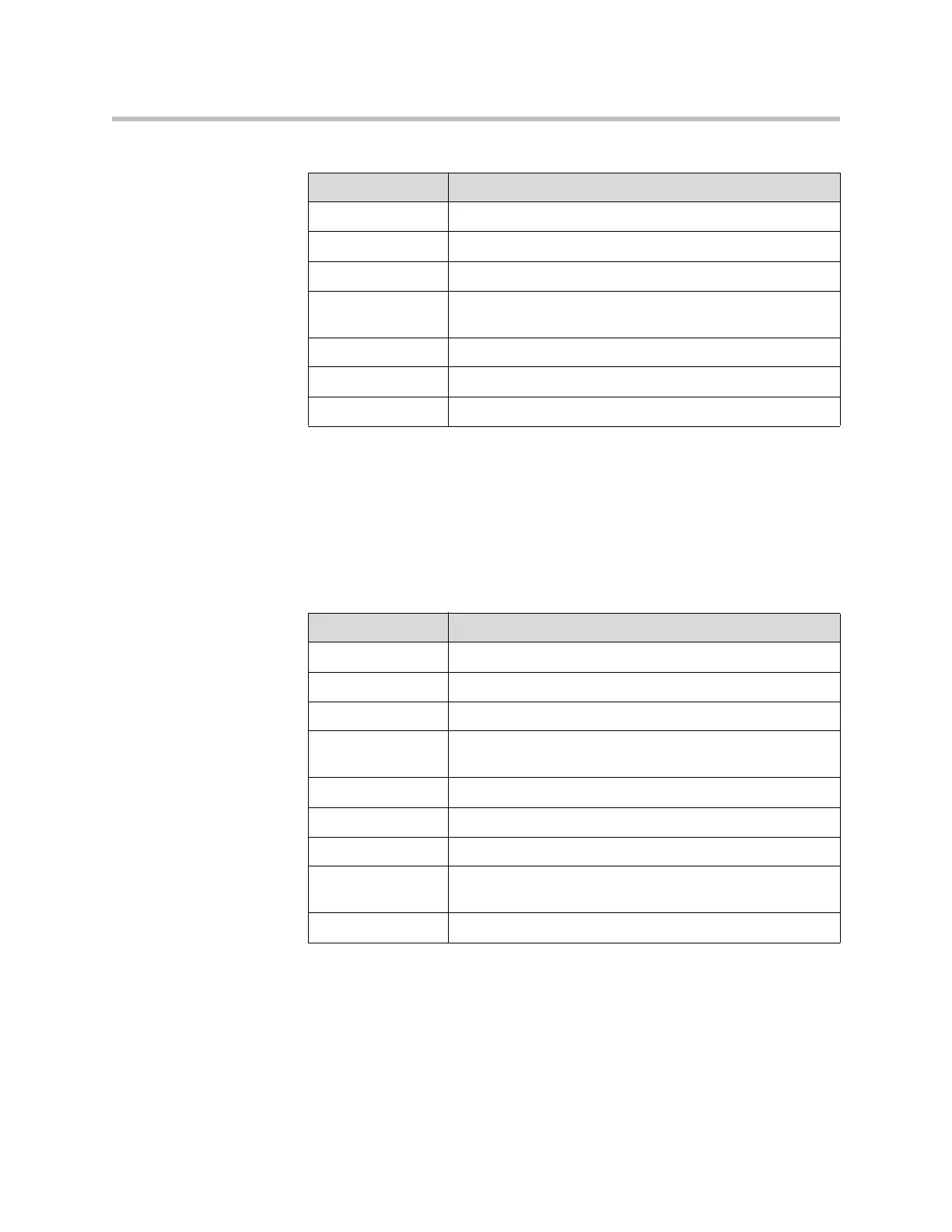Command Protocol Reference Guide
A - 119
fb_filter_reset
Reset One Of The Feedback Reduction Filters
Description
Setting this parameter resets the specified filter in the feedback reduction algo-
rithm. Redpoint will likely set this parameter for filters it has converted to
fixed parametric EQ filters.
fb_filter_max_depth
Maximum Filter Depth For Feedback Reduction
Filters
Description
This parameter sets the maximum attenuation (in dB) that can be applied for
any feedback reduction filter.
Argument Argument value
Channel Type Virtual Channel
Value Type Void
Read/Write Mode Write-Only
Phys Chans Conferencing Mic/Line Input, Sound Reinforcement Mic/Line
Input
Virt Chans Mono, Stereo
Indices 1-10 : Filter number
Event Source No
Argument Argument value
Channel Type Virtual Channel
Value Type Floating-Point
Read/Write Mode Read/Write
Phys Chans Conferencing Mic/Line Input, Sound Reinforcement Mic/Line
Input
Virt Chans Mono, Stereo
System Limits Minimum: -100.0, Maximum: 0.0, Resolution: 0.1
Default -15.0
User Limits
Supported
No
Event Source No
