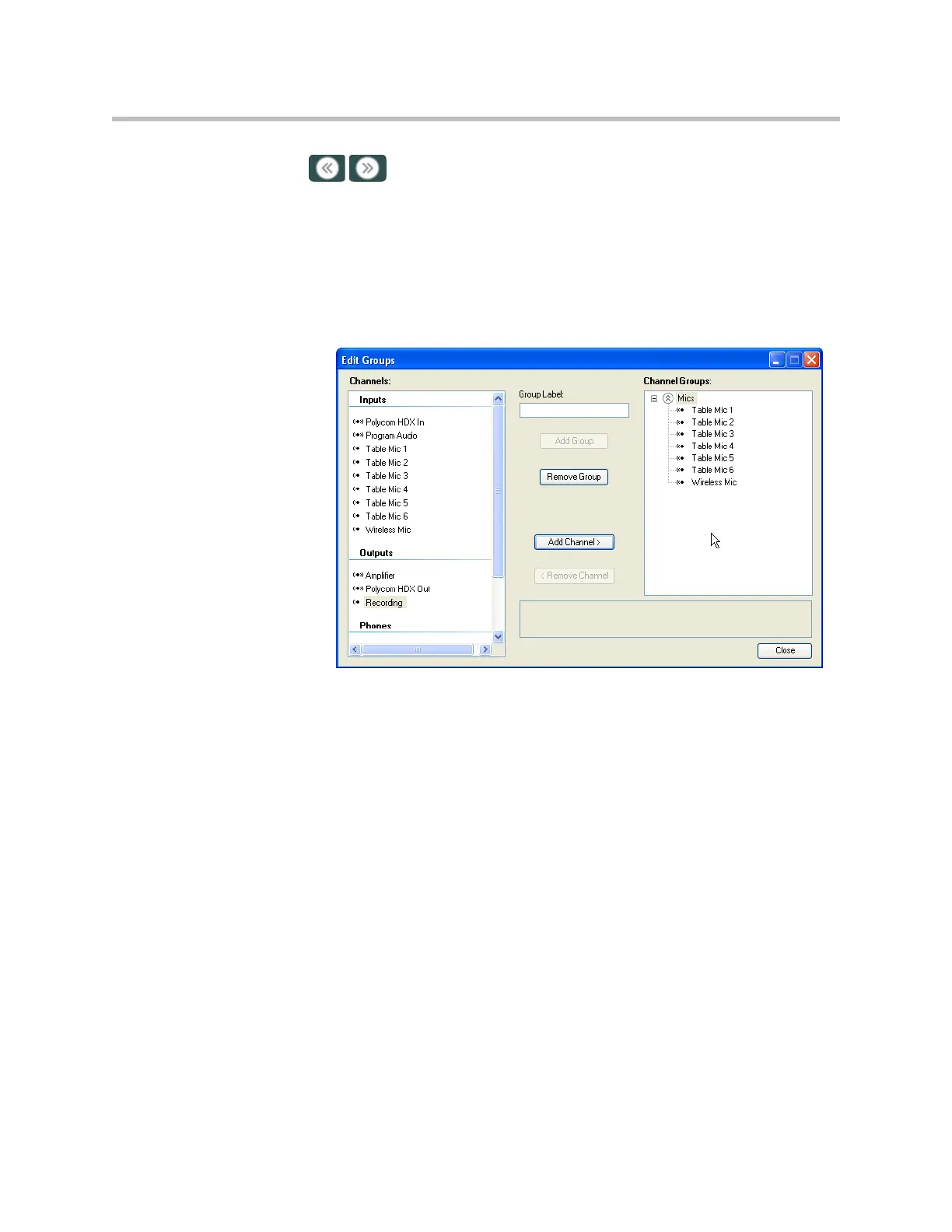Customizing SoundStructure Designs
5 - 9
graphics respectively, on the top of the group page. All groups in
the channels page can be expanded or collapsed by clicking on the Expand or
Collapse buttons respectively.
To create additional virtual channel groups, click the Edit Groups button on
the Channels page to cause the Edit Groups screen to appear as shown in the
following figure. All existing virtual channel groups will appear on the right
of the screen. Virtual channels can be in more than one virtual channel group.
For example, “Table Mic 1” can be in the virtual channel group “Mics” and
“Zone 1 Mics” at the same time.
