
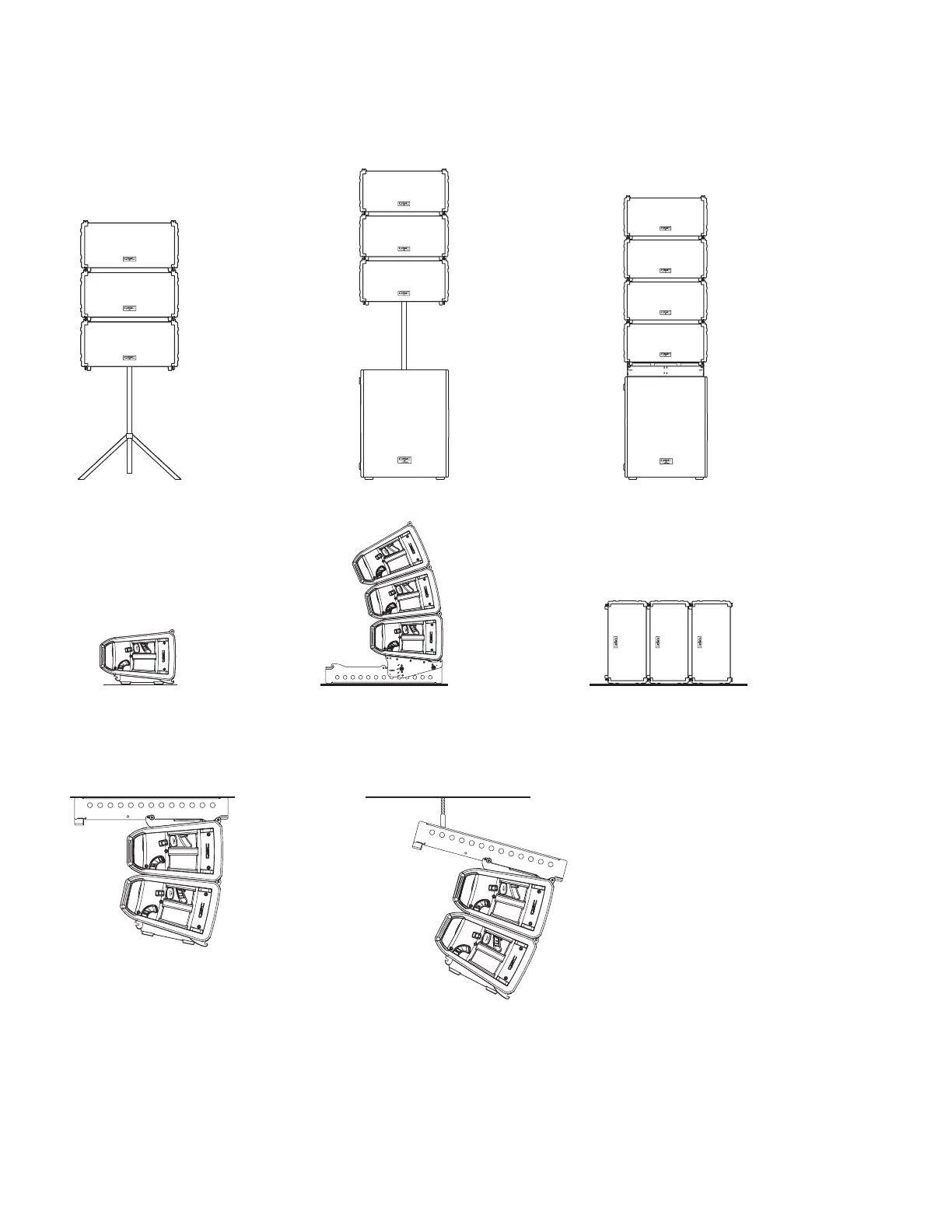 Loading...
Loading...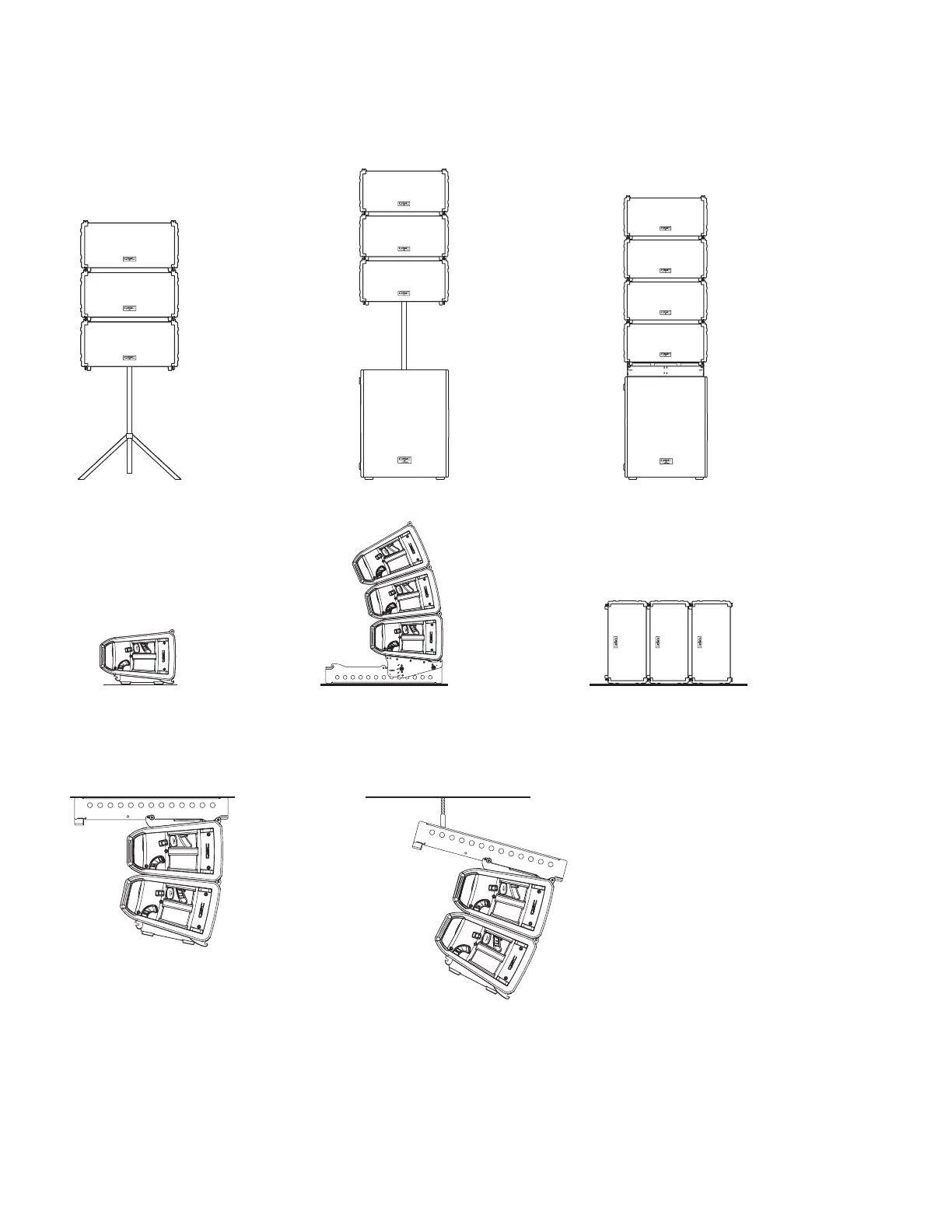
Do you have a question about the QSC LA108 and is the answer not in the manual?
| Amplifier Power | N/A (passive) |
|---|---|
| Frequency Response | 65 Hz – 20 kHz |
| Configuration | Passive |
| Enclosure Material | Birch plywood |
| Power Handling | 1600 W (Peak) |
| Impedance | 16 ohms |