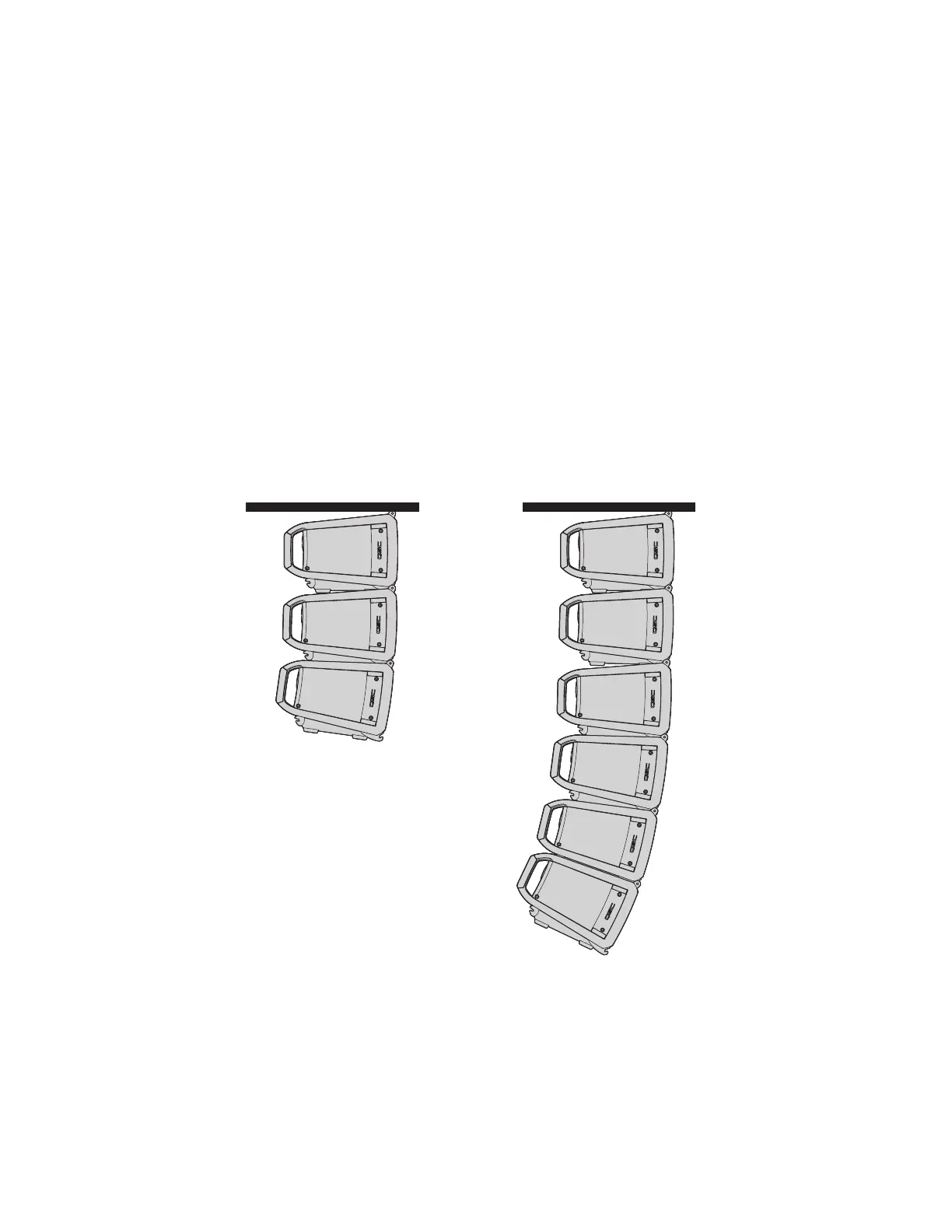15
How to Manually Total Array Angles
When hung in an array, loudspeakers require specific EQs to ensure the array functions properly as a single sound source. The total
splay angle of the array is used in part to create the filter set to make it acoustically accurate. When the array is optimized, the Ar-Q
™
Array Equalization DSP relays the total splay angle of the array through infrared communication between the loudspeakers.
In the unlikely event that the infrared stops communicating on one loudspeaker, or when using a deployment that is unsupported
by the Ar-Q
™
optimization (for example, an array of seven or more loudspeakers), line array voicings can be set manually from the
loudspeaker’s Rear User Interface to achieve optimum performance.
To do this, users must calculate the total angle splay BETWEEN loudspeakers in the deployed array and enter that calculation into the
DSP to get the correct loudspeaker EQ settings.
NOTE: Do not count the angle between the Array Frame or the Sub Stack Adapter.
NOTE: See the section for “Navigating the Rear User Interface” to access AR-Q
™
settings.
Example 1: If an array consists of three (3) loudspeakers deployed with a splay angle of 1.5° between the top and the middle
loudspeaker, and 6° between the middle and the bottom loudspeaker, then the total splay angle is 1.5 + 6, which is 7.5 (See graphic
below).
Example 2: If an array consists of six (6) loudspeakers, deployed with a splay angle of 1.5° from the first to the second loudspeaker,
1.5° from the second to the third loudspeaker, 6° from the third to the fourth loudspeaker, 6° from the fourth to the fifth loudspeaker,
and 12° from the fifth to the sixth loudspeaker, then the total splay angle is 1.5 + 1.5 + 6 + 6 + 12, which is 27 (See graphic below).
—Figure9—
1.5°1.5°1.5°
6°6°6°
1.5°1.5°1.5°
6°6°6°
6°6°6°
12°12°12°
= 27
= 27
= 27
= 7.5°= 7.5°= 7.5°
