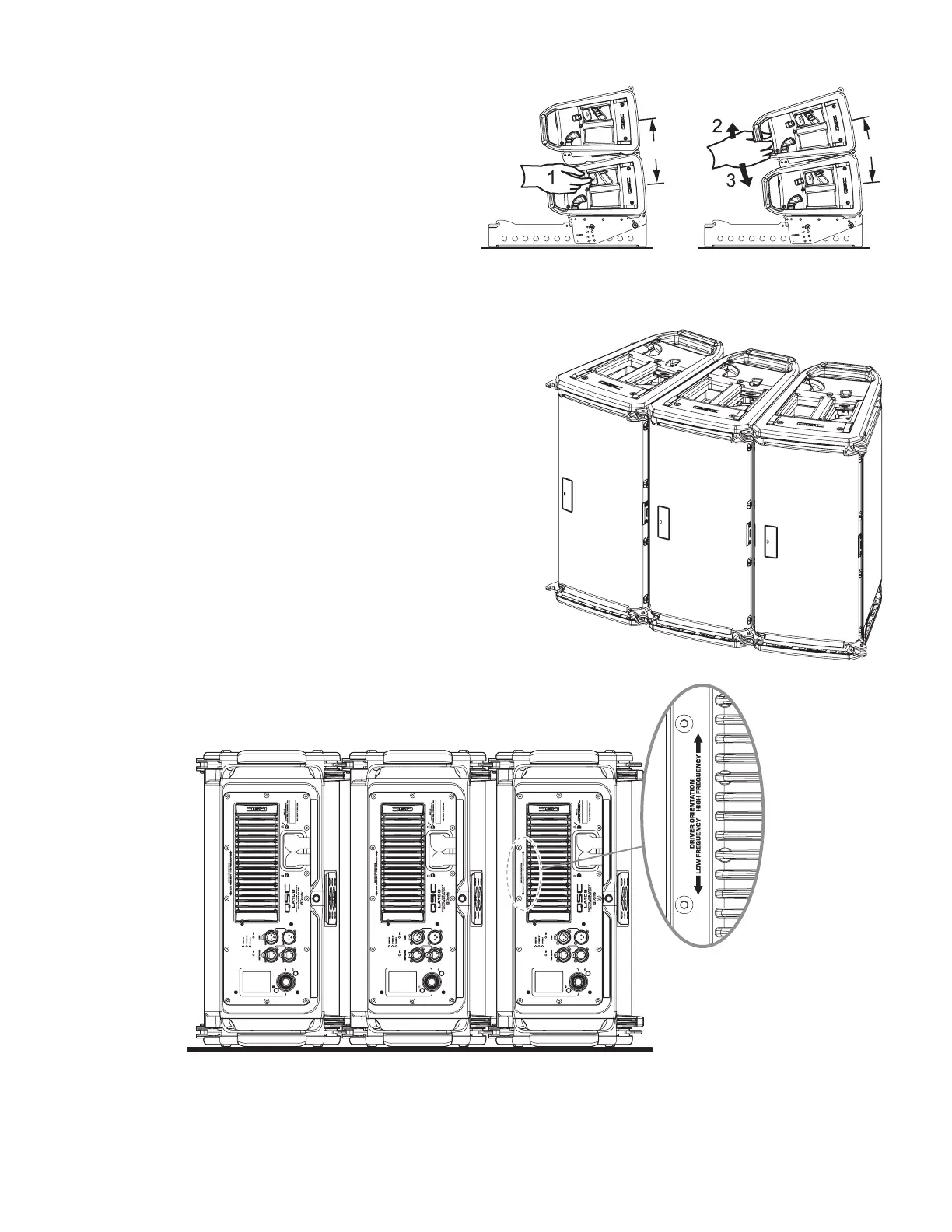31
Increasing Angle
1. Push Angle Lever on both sides all the way in, until they make
a click sound and stay depressed.
2. Slightly lift loudspeaker weight to release internal pin.
3. Lower loudspeaker into the next angle position, until it makes
a click sound.
Horizontal Array
There may be situations where very narrow horizontal coverage is
required to avoid spillover, such as a stage side-fill or drum monitor. In this
application, the LA108/LA112 enclosures can be safely rotated onto their
side to create tightly-packed horizontal arrays, which can be seated on a
solid base (typically a road-case or a subwoofer).
Rubber feet on either side of the enclosure have been included to prevent
side panels from damage.
NOTE: When rotating a LA108 or LA112 onto its side,
there is only one correct orientation – with the high frequency
waveguide towards the top. An arrow on the rear panel
indicates which side of the enclosure the high frequency
waveguide is located.
—Figure46—
1.5°
—Figure44—
—Figure45—
