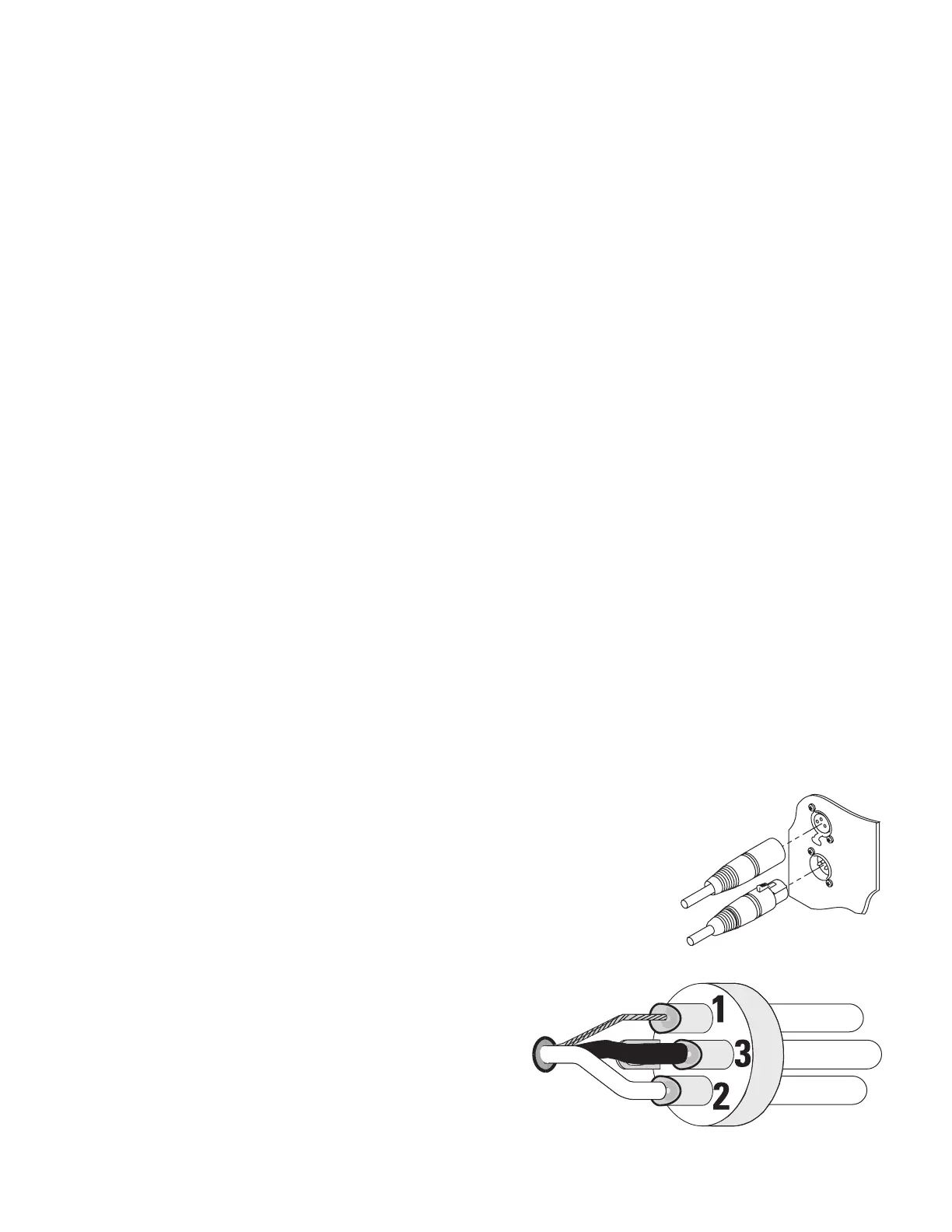41
Power On Sequence
1. Turn down the output levels on the mixer (or other audio source) to its minimum position.
2. Switch on all source devices (mixer, musical instruments, audio player, etc).
3. Prepare the LA108 or LA112 loudspeaker for power by twisting the locking POWER-IN connector clockwise. If the LA108 or LA112
loudspeaker are daisy-chained to other boxes, the AC POWER-IN only needs to be inserted in the first loudspeaker of the array
(usually the lower unit).
4. Connect the AC mains power cable to the AC mains outlet.
5. Verify that all power connections have been made by ensuring the blue POWER indicator LED is illuminated on every single
loudspeaker in the array.
6. The output level controls on the mixer/audio source may now be brought up.
Power Off Sequence
1. Turn down the output levels on the mixer (or other audio source) to its minimum position.
2. Disconnect power from the AC mains source.
3. Disconnect the LA108 or LA112 loudspeaker power cable by pulling the connectors tab back and twisting the locking POWER-
IN connector counter-clockwise. If the LA108 or LA112 loudspeaker are daisy-chained to other loudspeakers/subwoofers, then
power will be disconnected to the rest of the array.
4. Verify that power connections have been disconnected on each unit. When the loudspeaker/subwoofer blue POWER indicator
LED, or yellow Standby LED, is no longer illuminated and the rear screen is turned off, then it is safe to proceed.
5. Power off all source devices (mixer, musical instruments, audio player, etc.).
Analog Audio Connections
NOTE:
While both digital audio and analog audio connections can be physically connected simultaneously, the
loudspeaker will default to digital audio if a Dante
®
audio connection is made, causing the analog audio inputs to be
muted until the Dante
®
signal is disconnected. The analog connections can be used alongside a line array that is Ethernet-
connected and QSC SysNav
™
controlled, as standalone without SysNav control, or as a backup audio connection in the
event of digital audio failure.
XLR Connections
Each loudspeaker features a LINE IN (input) XLR and a LINE OUT (output) XLR to support daisy-
chaining multiple loudspeakers/subwoofers in an array.
The LINE OUT XLR connector is wired in parallel to the LINE IN XLR connector, making it a direct
pass-thru. It does not output any Post-DSP signal, nor is the level on the LINE OUT affected by the
digital GAIN setting adjusted on the loudspeaker.
Using the XLR connectors, you can safely daisy-chain up to six (6) loudspeakers plus two (2)
subwoofers without any signal losses.
NOTE: It is not recommended to use unbalanced audio
connections with LA108/LA112 loudspeakers. Always use XLR
balanced audio connections and wiring as shown in Figure 69.
LINE IN
LINE OUT
—Figure68—
—Figure69—
