
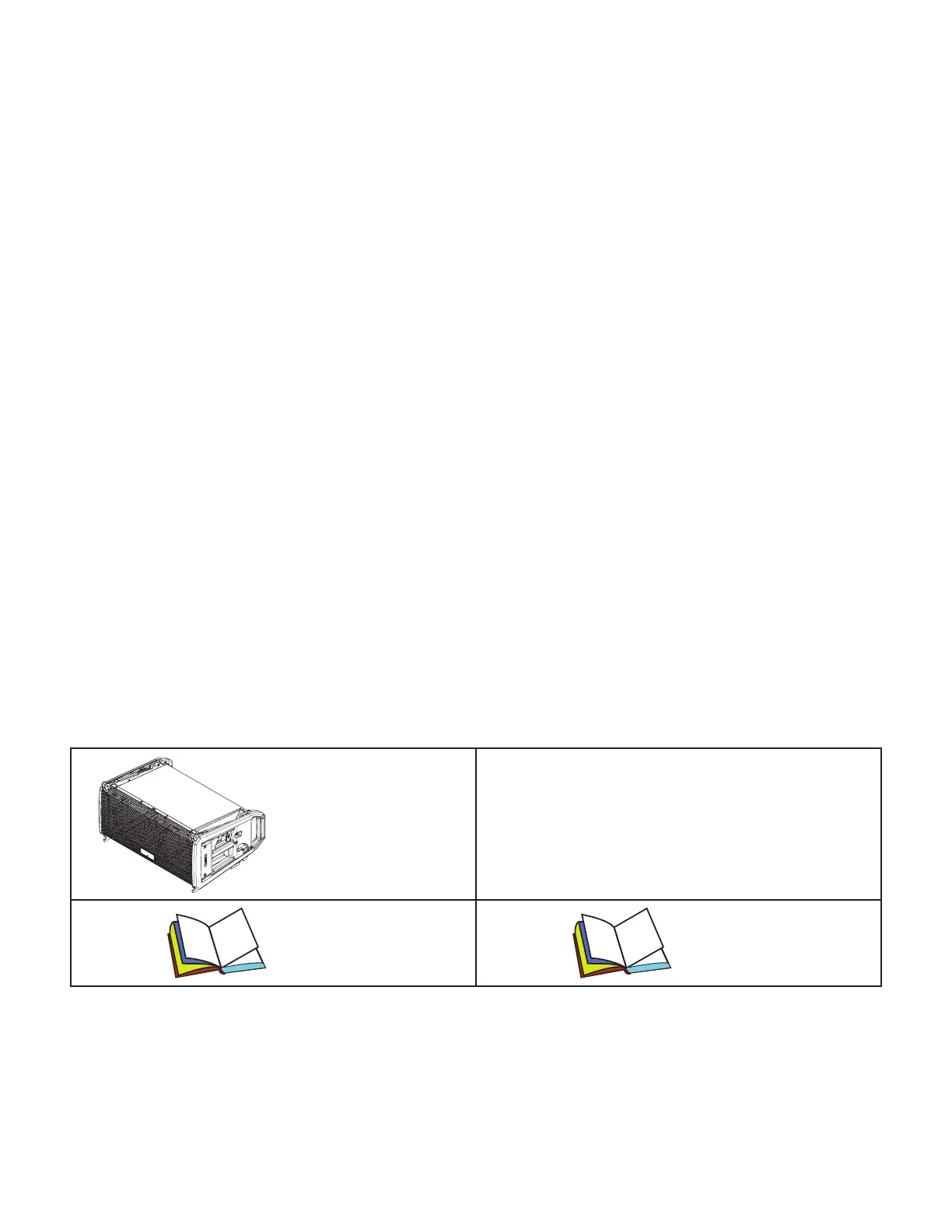 Loading...
Loading...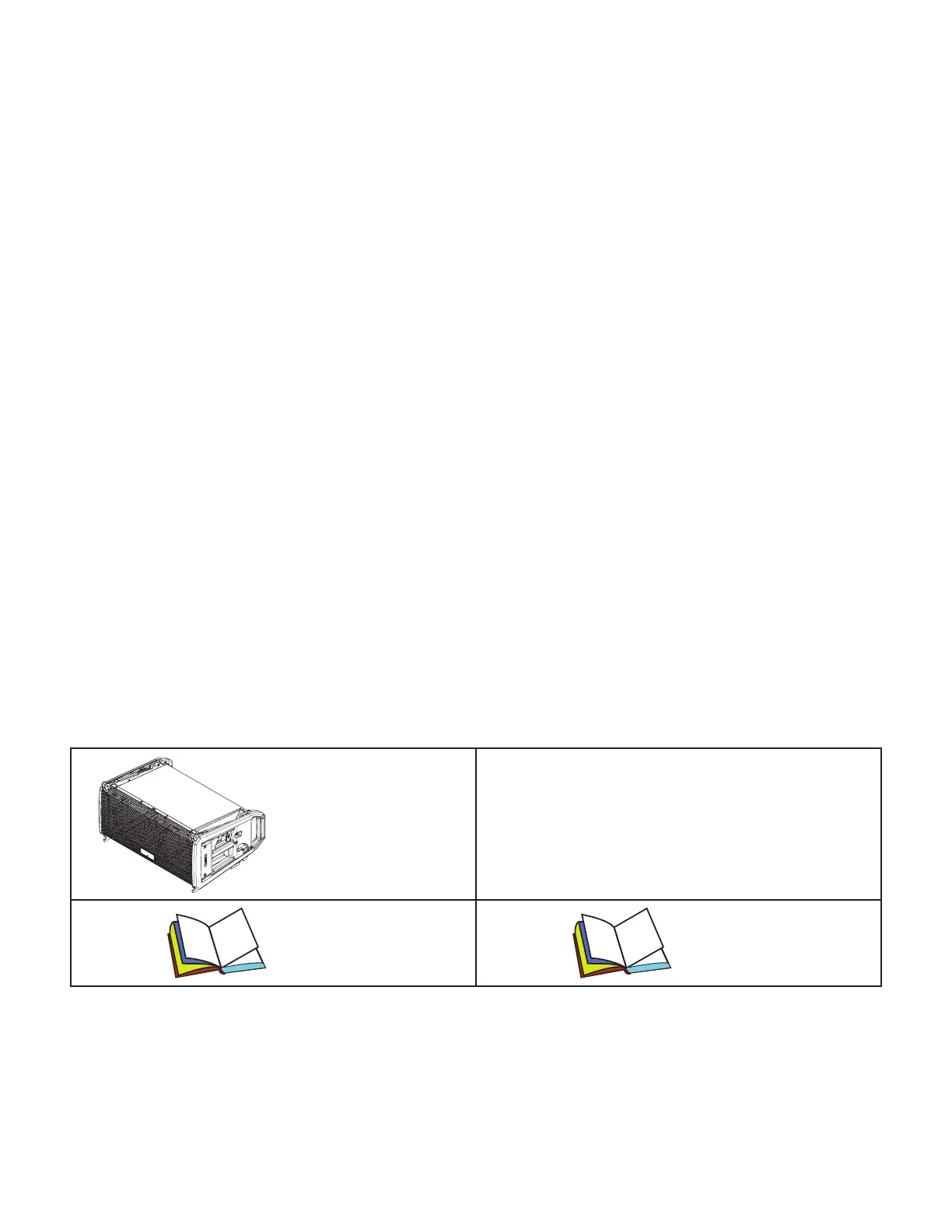
Do you have a question about the QSC LA108 and is the answer not in the manual?
| Amplifier Power | N/A (passive) |
|---|---|
| Frequency Response | 65 Hz – 20 kHz |
| Configuration | Passive |
| Enclosure Material | Birch plywood |
| Power Handling | 1600 W (Peak) |
| Impedance | 16 ohms |
Lists relevant safety standards and regulations for rigging and suspension applications.
Details FCC compliance for LA108 and LA112, including limits for digital devices.
Covers various ground-based configurations for loudspeaker placement.
Details methods for suspending loudspeakers in the air.
Explains how to attach loudspeakers and adjust splay angles using the rigging system.
Covers progressive splay angle rules and methods for calculating total array angles.
Instructions for mounting loudspeakers onto a tripod stand.
Details on adjusting splay angles when mounting on a tripod pole.
Guidance for pole-mounting LA108 loudspeakers over subwoofers.
Instructions for stacking LA108 and LA112 loudspeakers over subwoofers using accessories.
Adjusting splay angles for loudspeakers stacked on subwoofers.
Steps to prepare the array frame for creating a ground stack.
Process for stacking multiple loudspeakers in a ground configuration.
Adjusting splay angles for stacked horizontal loudspeaker arrays.
Steps to prepare the array frame for flown deployment.
Instructions for connecting and disconnecting loudspeakers to the array frame.
Details on single pick-point, bridle, and tilt angle adjustments.
Instructions for connecting to AC mains and daisy-chaining power.
Recommended configurations for LA108 loudspeakers with subwoofers.
Details on using XLR connectors for analog audio input and output.
Methods for daisy-chaining loudspeakers using network cables.
Steps for connecting the loudspeakers to a network.
Guide to navigating the menus and controls on the loudspeaker's rear panel.
Explanation of status indicators and color codes on the Home Screen.
Covers security lock, sensitivity levels, LED modes, and network settings.
Details on factory reset, angle calibration, and additional functions.
Information on transport totes and interconnect jumper kits.
Procedures for stacking LA108 and LA112 loudspeakers over subwoofers.