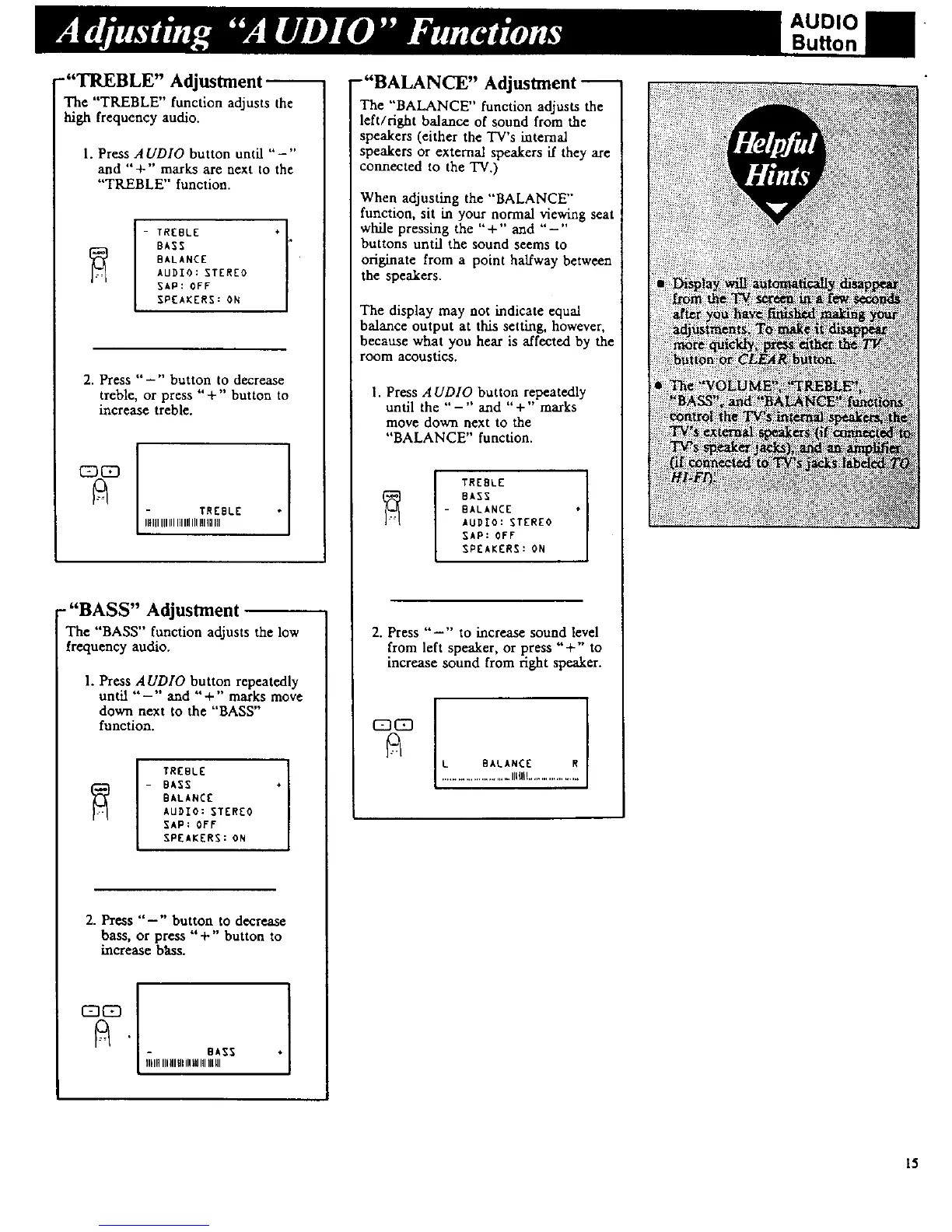-"TREBLE" Adjustment
The "TREBLE" function adjusts the
high frequency audio.
1. Press AUDIO button until "-"
and "+" marks are next to the
"TREBLE" function.
- TREBLE ÷
BASS
BALANCE
AUDIO: STEREO
SAP: OFF
SPEAKERS: ON
2. Press "-" button to decrease
treble, or press "+" button to
increase treble.
" TREBLE
I1_111IIIIIII[IIllIIIIllI[IIII
- "BASS" Adjustment --
The "BASS" function adjusts the low
frequency audio.
1. Press AUDIO button repeatedly
until "-" and "+" marks move
down next to the "BASS'"
function.
I TREBLE
- BASS
BALANCE
AUDIO: STEREO
SAP: OFF
SPEAKERS: ON
2. Press "-" button to decrease
bass, or press "+" button to
increase bhss.
- BASS
IIHIIIIIIIIIIIIIIlUIIIIllUl
-"BALANCE" Adjustment
The "BALANCE" function adjusts the
left/right balance of sound from the
speakers (either the TV's internal
speakers or external speakers if they are
connected to the TV.)
When adjusting the "BALANCE"
function, sit in your normal viewing seat
while pressing the "+" and "-"
buttons until the sound seems to
originate from a point halfway between
the speakers.
The display may not indicate equal
balance output at this setting, however,
because what you hear is affected by the
room acoustics.
1. Press A UDIO button repeatedly
until the "-" and "+" marks
move down next to the
"BALANCE" function.
TREBLE
BASS
- BALANCE
AUDIO: STEREO
SAP: OFF
SPEAKERS: ON
i
2. Press "-" to increase sound level
from left speaker, or press "+" to
increase sound from right speaker.
L BALANCE R
........................... IlL'Ill....................
AUDIO
Button
15
