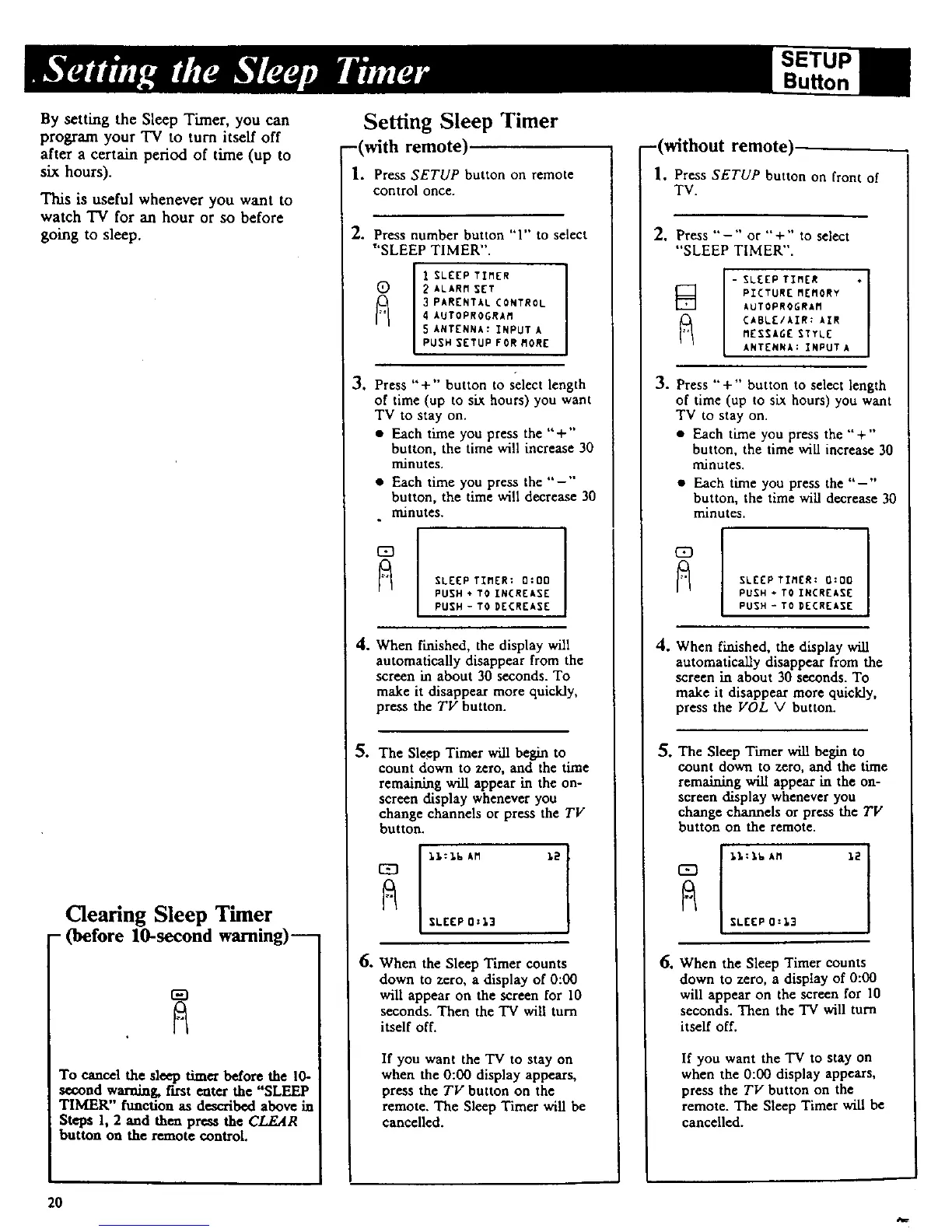By setting the Sleep Timer, you can
program your TV to turn itself off
after a certain period of time (up to
six hours).
This is useful whenever you want to
watch TV for an hour or so before
going to sleep.
Cleating Sleep Timer
(before lO-second warning)--
To cartcel the sleep timer before the I0-
second warning, first enter the "SLEEP
TIMER" function as described above in
Steps 1, 2 and then press the CLEAR
button on the remote control.
Setting Sleep Timer
-(with remote)
1. Press SETUP button on remote
control once.
2. Press number button "1" to select
"SLEEP TIMER".
,
I t SLEEP TIMER
(_ 2 ALARM SET
3 PARENTAL CONTROL
4 AUTOPROGRAM
S ANTENNA: INPUT A
PUSH SETUP FOR MORE
Press "+'" button to select length
of time (up to six hours) you want
TV to stay on.
• Each time you press the "+"
button, the time will increase 30
minutes.
• Each time you press the "'-"
button, the time will decrease 30
minutes.
SLEEP TIMER: 0:00
PUSH ÷ TO INCREASE
PUSH - TO DECREASE
4. When finished, the display will
automatically disappear from the
screen in about 30 seconds. To
make it disappear more quickly,
press the TV button.
o
6,
The Sleep Timer will begin to
count down to zero, and the time
remaining will appear in the on-
screen display whenever you
change channels or press the TV
button.
I
11:16 AM 12 1
l
SLECP 0:11
When the Sleep Timer counts
down to zero, a display of 0:00
will appear on the screen for 10
seconds. Then the TV will turn
itself off.
If you want the "IV to stay on
when the 0:00 display appears,
press the TV button on the
remote. The Sleep Timer will be
cancelled.
SETUP
BuRon
-(without remote)
1. Press SETUP button on front of
TV.
2. Press "-" or "+" to select
"SLEEP TIMER".
- SLEEP TIMER
[[_ PICTURE MEMORY
AUTOPROGRAM
CABLE/AIR: AIR
MESSAGE STYLE
ANTEHNA: INPUTA
3. Press "+" button to select length
of time (up to six hours) you want
TV to stay on.
• Each time you press the "+"
button, the time will increase 30
minutes.
• Each time you press the "-"
button, the time will decrease 30
minutes.
SLEEP TIMER: O:OO
PUSH + TO INCREASE
PUSH- TO DECREASE
4. When finished, the display will
automatically disappear from the
screen in about 30 seconds. To
make it disappeas more quickly,
press the VOL V button.
°
The Sleep Timer wiU begin to
count down to zero, and the time
remMning will appear in the on-
screen display whenever you
change channels or press the TV
button on the remote.
1
{_ [ 11:16 AM 12
SLEEP 0:13
6. When the Sleep Timer counts
down to zero, a display of 0:00
will appear on the screen for 10
seconds. Then the TV will turn
itself off.
If you want the "IV to stay on
when the 0:00 display appears,
press the TV button on the
remote. The Sleep Timer will be
cancelled.
20
